Westermo GDW-11 User Manual
Page 263
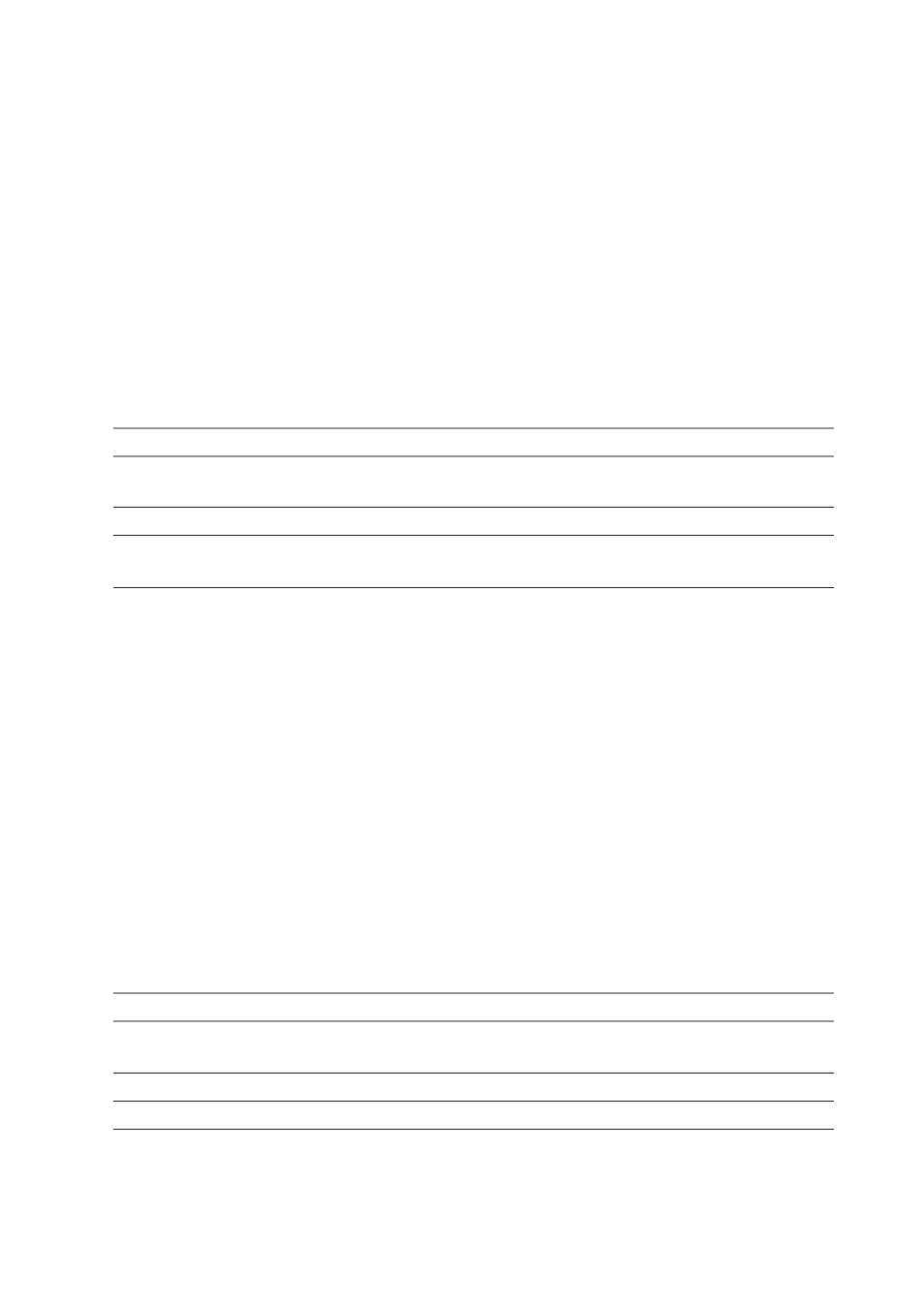
TCP SOCKET AUTOCONNECT Commands 263
6615-2220
*WTCPSERV –TCP Socket IP address for TCP Socket autoconnect
Description:
If the modem is configured as server then this parameter is used as an address mask to
select valid incoming (IP subaddresses, 255.255.255.255 allows all incoming clients)
If the modem is configured as a client then this parameter must be set to the IP address
of the remote server that the modem wants to set up a link to.
Syntax:
AT*WTCPSERV=<IP_address>
Parameters:
<IP_address>
32 bit IP-address number in dotted decimal notation (i.e. xxx.xxx.xxx.xxx).
Command example
Possible responses
Note
AT*WTCPSERV= OK
Set
command
with
”192.168.10.121”
IP address of server.
AT*WTCPSERV?
*WTCPSERV: ”192.168.10.121”
Current value
AT*WTCPSERV =?
*WTCPSERV:
Test command
(“server or client IP”)
*WTCPPORT –TCP Socket port for TCP Socket autoconnect
Description:
This command configures the TCP port used in the TCP session.
To exchange data over TCP, the TCP/IP stack must know the port of the remote peer
used for the TCP session.
Syntax:
AT*WTCPPORT =<PORT_number>
Parameters:
<PORT_number>
A port number used in the current TCP session. Must be the same for both remote and
local modem.
Value is in decimal form and must be between 1 and 65535.
Command example
Possible responses
Note
AT*WTCPPORT =
OK
Set command with port
9000
number
AT*WTCPPORT?
*WTCPPORT: 9000
Current value
AT*WTCPPORT =?
*WTCPPORT: (1-65535)
Test command