Table 3.4.2.1: shortcut keys, Ctrl-x, Deletes the selected text – Yaskawa PC NC User Manual
Page 100: Ctrl-c, Behavior identical to the copy button, Ctrl-v, Behavior identical to the paste button, Ctrl-end, Moves the cursor to the end of the program, Ctrl-shift-end
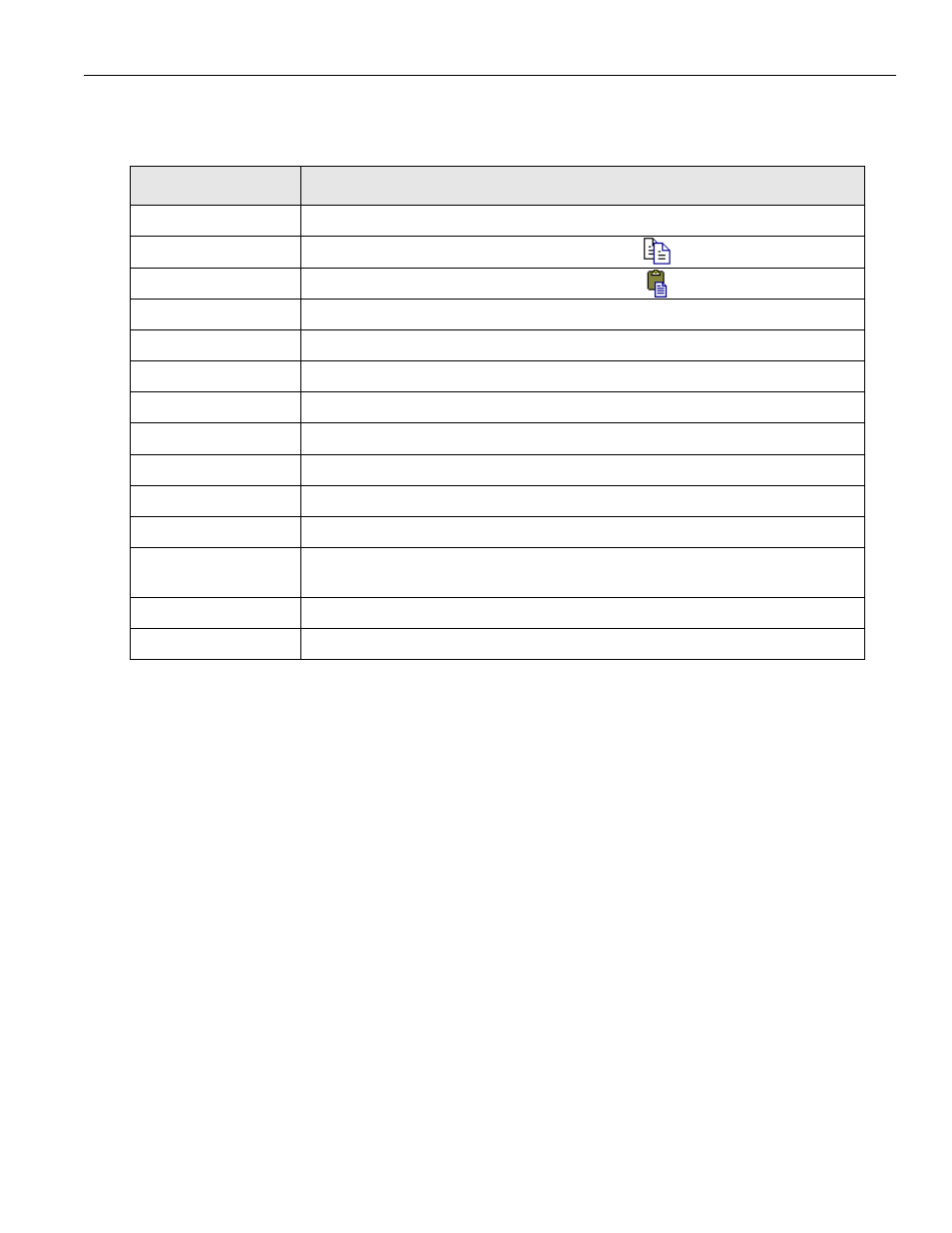
3 - 43
YASNAC PCNC Operating Manual
Chapter 3: HMI Process Operation
The arrow keys on the keyboard can be used to move about within the program. Additionally,
some shortcut keys, shown in Table 11 can be used to speed up the editing process.
At the bottom of the text area is a gray status bar, which displays “MOD” if the program has been
modified but changes have not yet been saved, and “CUR” if the program displayed is the cur-
rently running program.
Selecting the entire program:
• Switch to the Program:Editor screen and use the drop-down menu to load a program into
the text edit area.
• Type Ctrl-Home to position the cursor at the beginning of the program.
• Type Ctrl-Shift-End to select all text from the cursor position (at the beginning of the
program) to the end of the program.
The drop-down menu in the upper left corner lists all programs that have been opened using the
Program:File and Program:Editor screens. A maximum of 9 programs can be open at a time, and
once this limit is exceeded, the oldest is automatically closed when a new one is opened. Pro-
grams that are automatically opened (such as executed subprograms) will not appear in this list.
When a program is chosen from the menu, the text area will display that program. If another pro-
gram is being edited when a new one is selected, changes to that program are saved automatically.
Modified programs are also saved automatically when leaving the Program:Editor screen.
Table 3.4.2.1: Shortcut Keys
Keys
Result
Ctrl-X
Deletes the selected text.
Ctrl-C
Behavior identical to the Copy
button
Ctrl-V
Behavior identical to the Paste
button.
Ctrl-End
Moves the cursor to the end of the program.
Ctrl-Shift-End
Selects all text from the cursor position to the end of the program.
Ctrl-Home
Moves the cursor to the beginning of the program.
Ctrl-Shift-Home
Selects all text from the cursor position to the beginning of the program.
Page Down
Shows the next page of the program and moves the cursor to the center of the page.
Page Up
Shows the previous page of the program and moves the cursor to the center of the page.
Home
Moves the cursor to the beginning of a line.
End
Moves the cursor to the end of a line.
Shift-
[directional arrow]
Selects text from when the Shift key is pressed until the Shift key is released
Shift-Page Down
Selects pages of text from when the Shift key is pressed until the Shift key is released
Shift-Page Up
Selects pages of text from when the Shift key is pressed until the Shift key is released