10 mode of operation of pcnc, Table 4.1.10.1: operation mode content – Yaskawa PC NC User Manual
Page 191
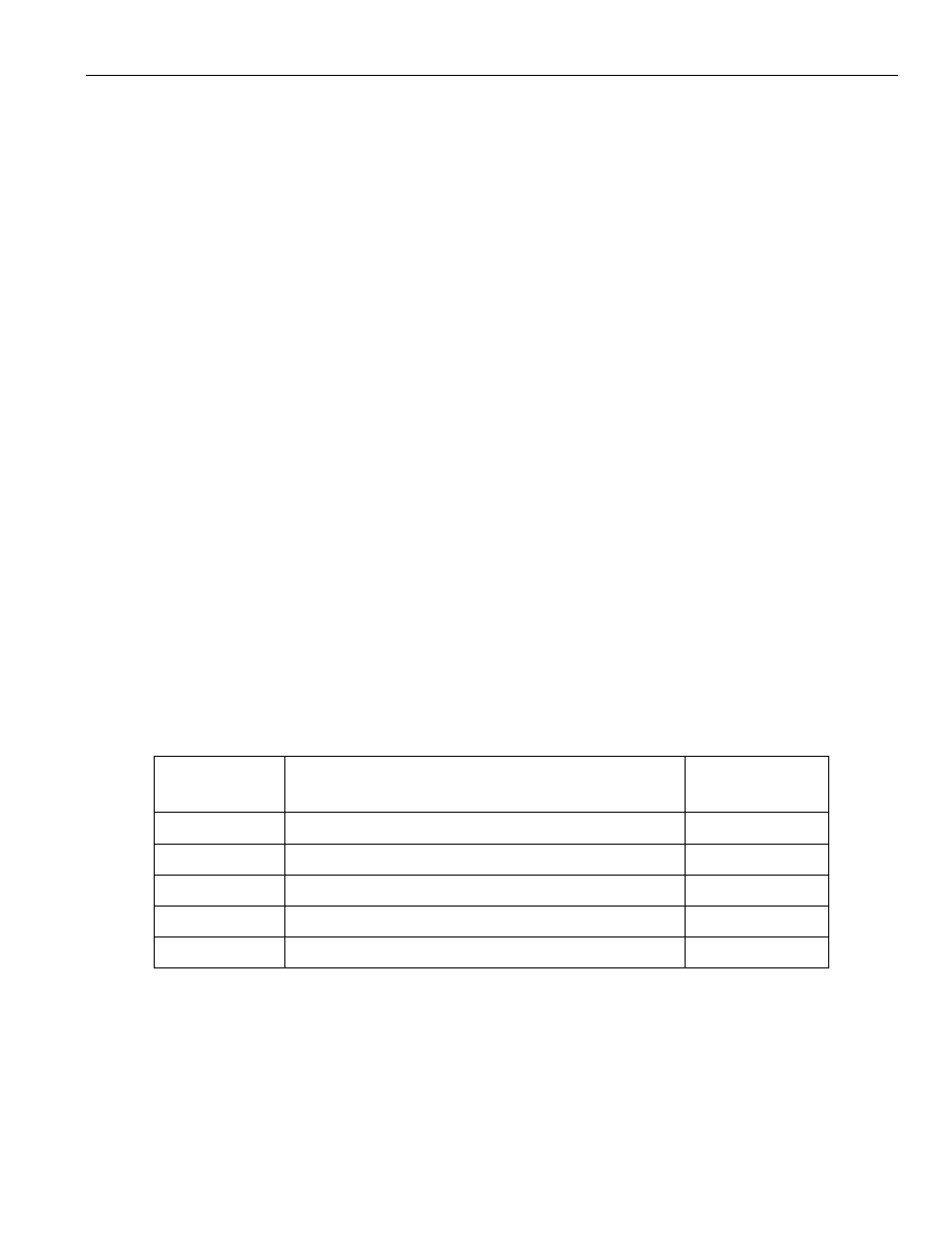
4 - 29
YASNAC PCNC Operating Manual
Chapter 4: Maintenance
Do:
1. Use standard glass cleaning liquid and pour on the clean cloth and wipe on touch screen.
2. Clean with soft clothes.
Don’t:
1. Do not spray glass cleaning liquid directly on the touch screen. Use only with clean cloth.
2. Do not use any harder or sharper materials to clean the touch screen. Use only clean soft cloth.
3. Do not use sponge and hands to clean touch screen.
4. Do not put much pressure while cleaning the touch screen
4.1.10 Mode of Operation of PCNC
The operation modes in PCNC can be broadly divided into two: the on-line mode and the off-line
mode. Although the operation mode can be switched using the switch settings, it cannot be
switched in the middle of operation (the PCNC references the system number switches only at
system start-up.)
The contents in each operation mode are as shown in Table 4.16.
** If the system is started after the system number switches are set into undefined numbers, or the
hardware check program has not been booted and the system number switches are set as B &C,
“Boot Log” Message will come and the system will not start normally.
ONLINE = O, OFFLINE = * *
Table 4.1.10.1: Operation Mode Content
System Number
Switch
Mode of operation
Operation Mode
Type
0
Normal operation mode
O
1
Normal operation mode
O
2
Normal operation mode
O
4
Ladder development mode
O
E
Memory operation mode
**