G107 corner feed rate override mode, Feed hold status, Program return search status – Yaskawa PC NC User Manual
Page 65: Blank, Idle (none of above), 4 motion status, Table 3.1.4.1: possible motion status values, M code executing, S code executing, T code executing
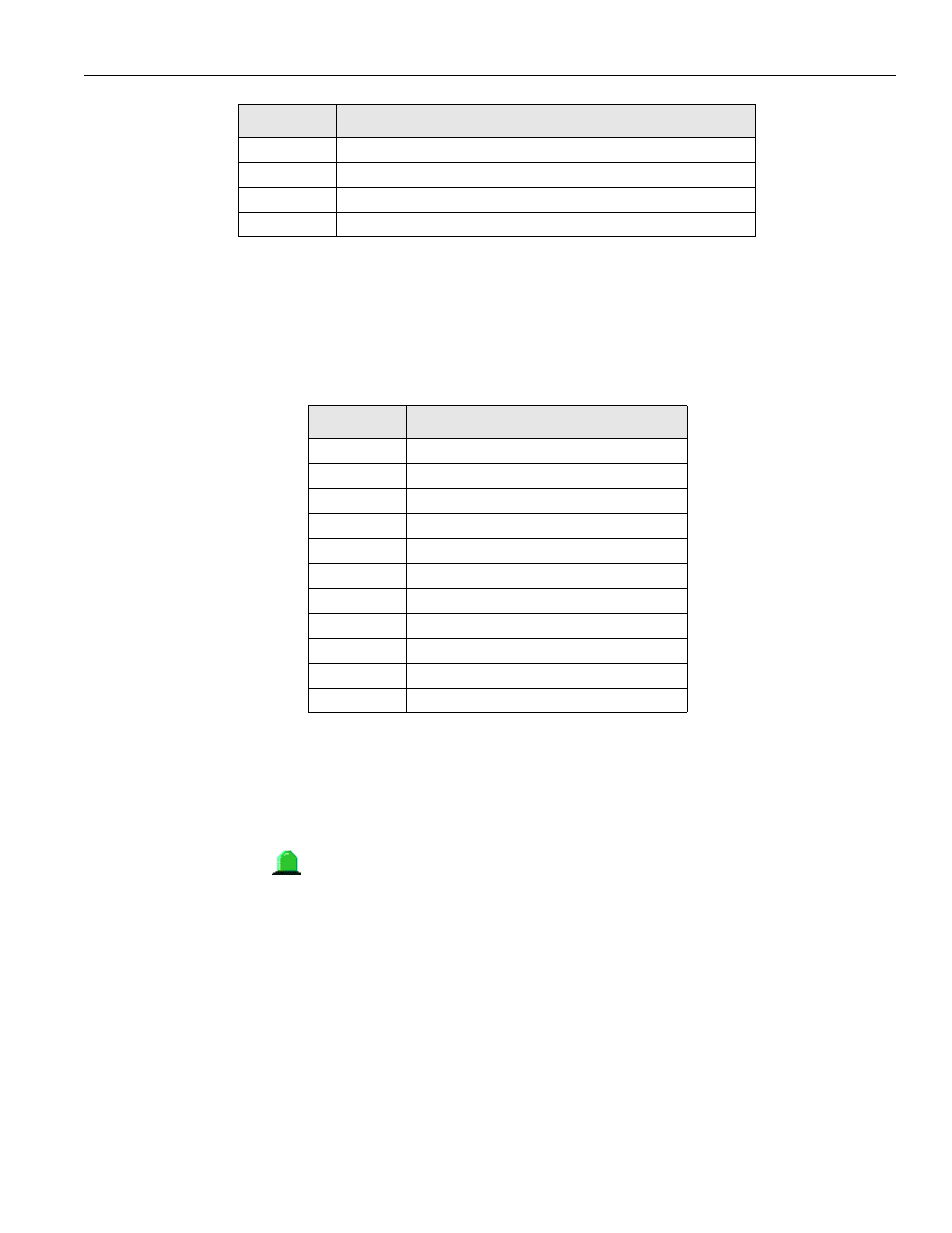
3 - 8
YASNAC PCNC Operating Manual
Chapter 3: HMI Process Operation
3.1.4 Motion Status
The motion status area displays information only when a program is running. Possible values are
shown in Table 3.1.4.1 on page 8.
3.1.5 Alarm Message
When an alarm occurs, it is displayed in the alarm message area with black text on a red back-
ground. If there are multiple alarms, only the highest priority alarm is shown. To get more infor-
mation about the currently shown alarm, or to see what other alarms may have occurred, use the
Alarm button
to view the Alarm:NC Alarm screen.
3.1.6 Warning Message
When a warning occurs, the text is displayed here on a yellow background. Warning messages
clear after 3 seconds. Warnings indicate a lower priority error which does not cause operation to
stop. Some common warning messages are shown in “Common Warning Messages” on page 9.
COR
G107 corner feed rate override mode
FH
Feed hold status
PRS
Program return search status
blank
Idle (none of above)
Table 3.1.4.1: Possible Motion Status Values
Text Label
Meaning
M
M code executing
S
S code executing
T
T code executing
F
Feed moving
RT
Rapid moving
B
B code executing
DWELL
Dwell executing
MAN-F
Manual interpolation
SAGR
Spindle speed agree signal waiting
CWAIT
C pulse waiting
blank
Idle
Table 3.1.3.1: Possible Execution Status Values
Text Label
Meaning