4 manual operation (1), 1 manual rapid traverse (rapid) – Yaskawa PC NC User Manual
Page 36
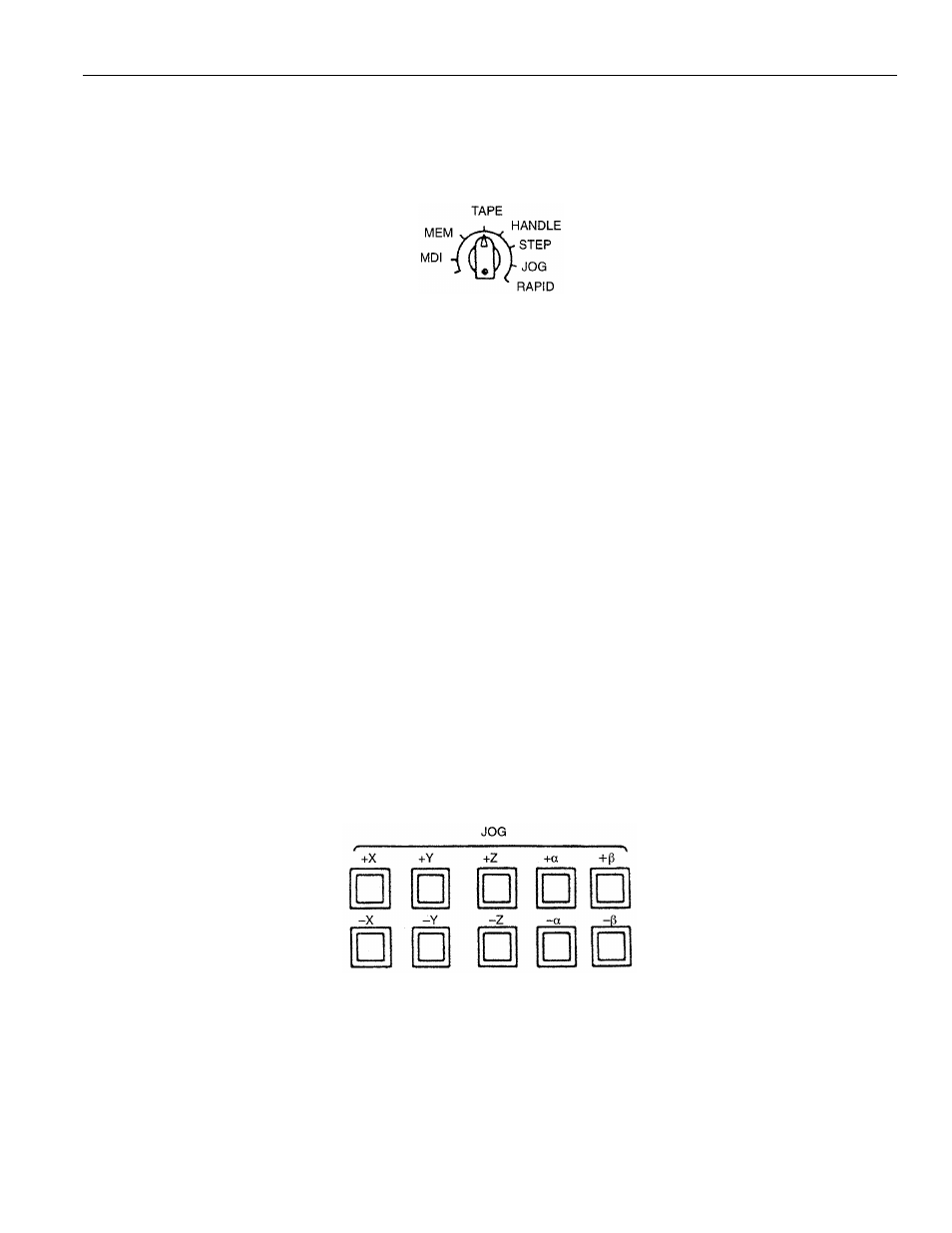
2 - 13
YASNAC PCNC Operating Manual Chapter 2: Basic Operation of YASNAC PCNC
2.4 Manual Operation (1)
This section describes generally the manual operation. To move an axis manually, select the
operation mode of RAPID, JOG, STEP, or HANDLE with the MODE SELECT switch on
the machine operation panel.
2.4.1
Manual Rapid Traverse (RAPID)
An axis can be moved at a rapid traverse rate. Follow the procedure indicated below.
Select the rapid mode by placing the MODE SELECT switch on the machine
operation panel in the RAPID position.
ó Select the feedrate to be used for axis feed operation by the RAPID TRAVERSE and
RATE OVERRIDE switch on the machine operation panel.
•
Override setting is possible in four steps of 100%, 50%, 25%, and F
0
. The feedrate
corresponding to the setting at 100%, 50%, and 25% is set for parameters pm2801
to pm2805. For the setting at F
0
, feedrate set for parameter pm2447 is used.
•
Optionally, F
1
and F
2
positions are selectable. Feedrate to be selected according to
the switch setting at F
1
and F
2
is set for parameters pm2448 and pm2449.
ì On the machine operation panel, press the JOG button that corresponds to the axis
and the direction in which the axis should move. The axis moves at a rapid traverse
rate while the button is held pressed.