5 override, Table 2.6.5.1: feedrate override steps – Yaskawa PC NC User Manual
Page 48
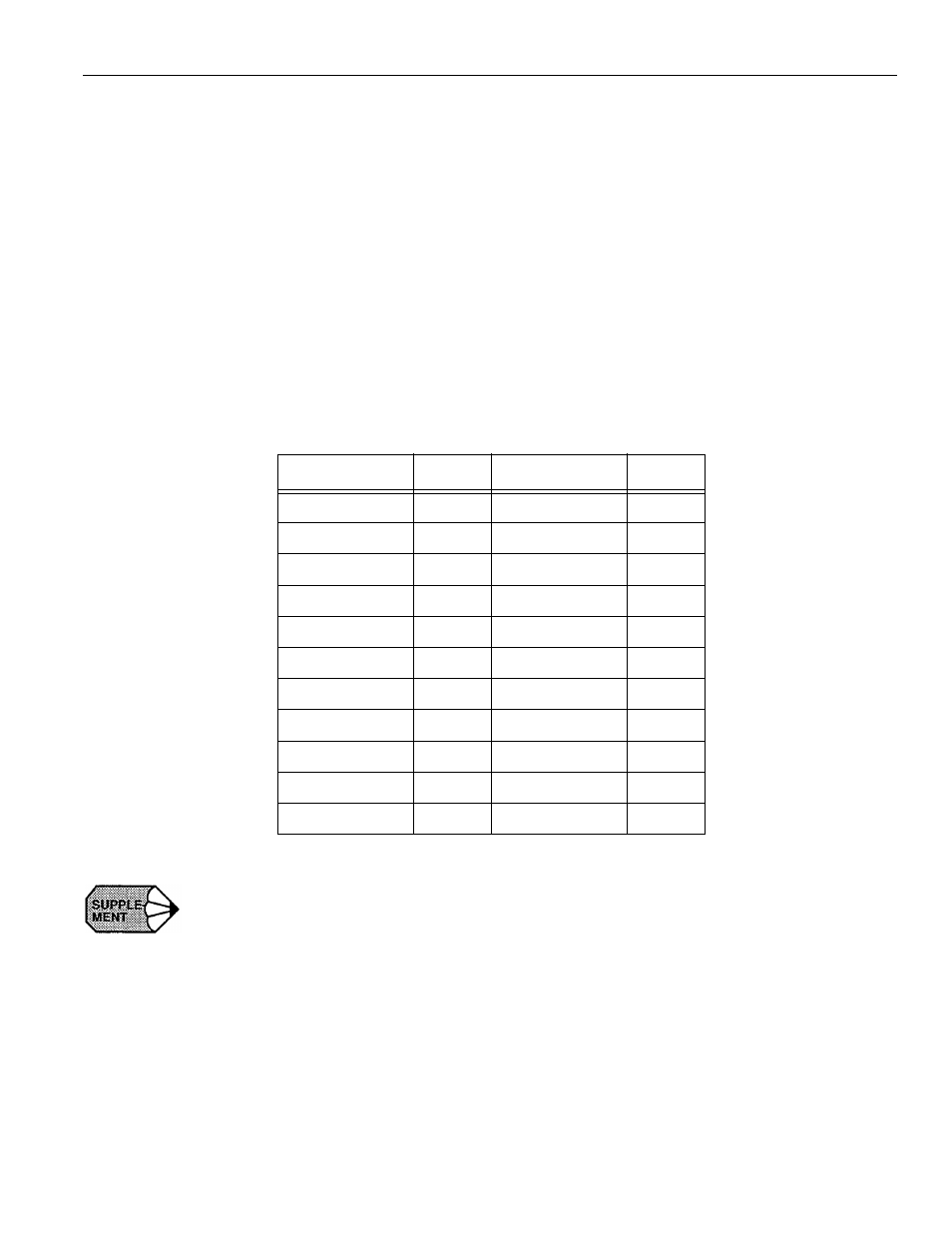
2 - 25
YASNAC PCNC Operating Manual Chapter 2: Basic Operation of YASNAC PCNC
of the function, the FEED HOLD lamp goes OFF and operation stops.
2.6.5
Override
The following providess a general description of the override function. For details of override,
refer to the machine tool manuals.
(1) Feedrate Override
In the automatic mode (TAPE, MEM, MDI), feedrate specified by an F code can be over-
ridden in 21 steps in the range from 0 to 200% in increments of 10%, using the
FEEDRATE OVERRIDE switch on the machine operation panel. During the execution of
a tapping cycle (G74, G84), the setting is disregarded and the tapping cycle is executed in
the feedrate specified by the program. If the OVERRIDE CANCEL switch is ON, the
setting of the FEED RATE OVERRIDE switch is disregarded and the axis are moved at
the feedrate specified by the F codes in a program.
Optionally, feedrate override range can be expanded to 0 to 540% (32 steps). In this case,
override increments are 10% in the range from 0 to 200%, 20% in the range from 220 to
300%, and 40% in the range from 340 to 540%.
Table 2.6.5.1: Feedrate Override Steps
STEP
%
STEP
%
0
0
11
110
1
10
12
120
2
20
13
130
3
30
14
140
4
40
15
150
5
50
16
160
6
60
17
170
7
70
18
180
8
80
19
190
9
90
20
200
10
100
-
-