Running a simulation, Figure 12-7. qsys generation window options, Figure 12-7 – Altera Mentor Verification IP Altera Edition AMBA AXI4-Lite User Manual
Page 359
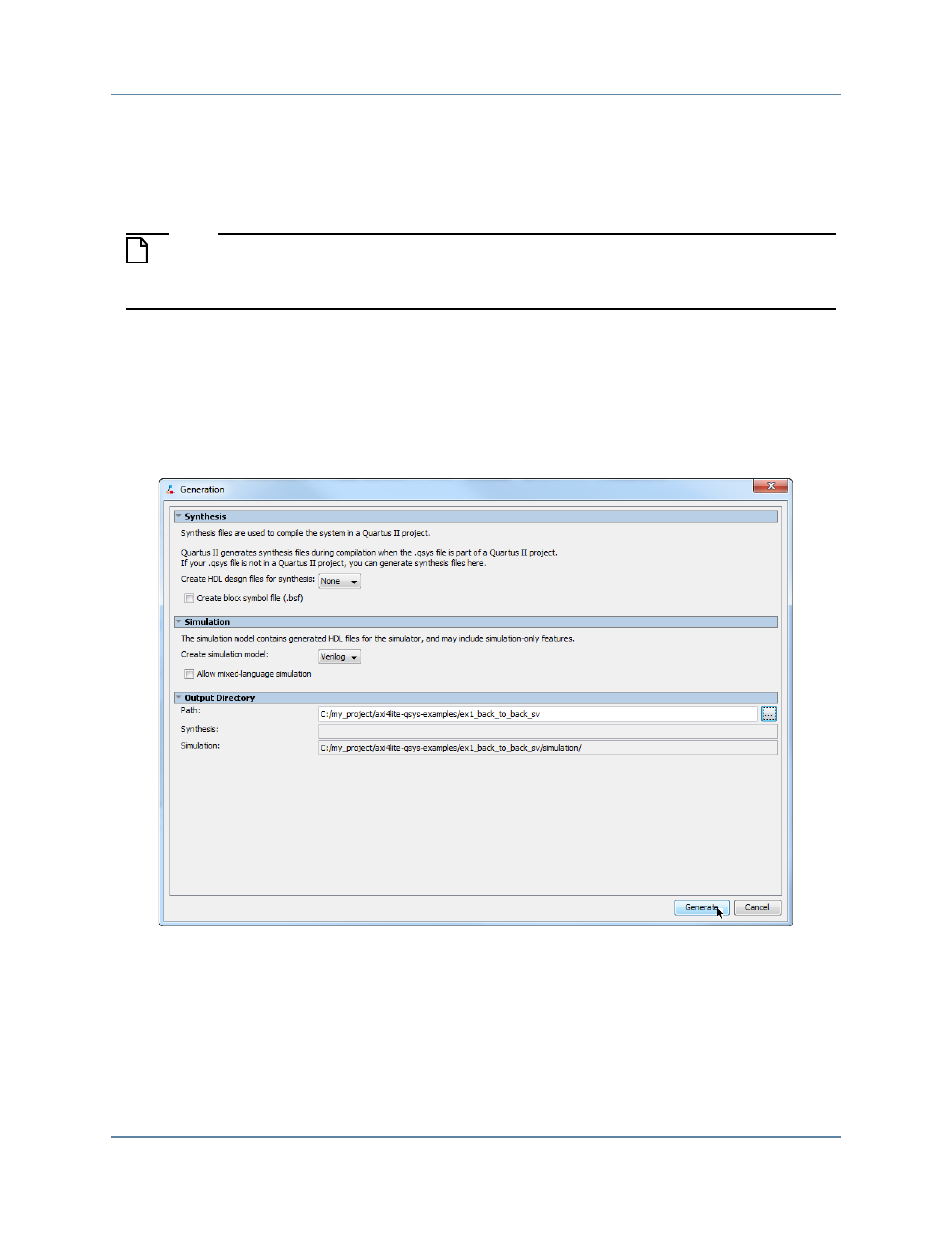
Getting Started with Qsys and the BFMs
Setting Up Simulation from the Windows GUI
Mentor Verification IP AE AXI4-Lite User Guide, V10.3
359
April 2014
c. Change the path of the example. In the Path field of the Output Directory section,
ensure the path correctly specifies the subdirectory ex1_back_to_back_sv, which is
the subdirectory containing the example that you just copied into a temporary
directory.
Note
If the subdirectory name of the example is duplicated in the Path field, you must remove
one of the duplicated subdirectory names. To reset the path, double-click the square
browse button to the right of the Path field and locate the correct path of the example.
The path name of the example specified in the Path field of the Output Directory
section must be correct before generating the HDL for the example.
9. Click the Generate button on the bottom right side of the window, as shown in
.
Figure 12-7. Qsys Generation Window Options
10. Refer to “
” on page 359 to start simulation.
Running a Simulation
The choice of simulator determines the process that you follow to run a simulation. The process
for each simulator is detailed in the following sections: