Editing the modelsim.ini file, R to, Editing the – Altera Mentor Verification IP Altera Edition AMBA AXI4-Lite User Manual
Page 363: Modelsim.ini file
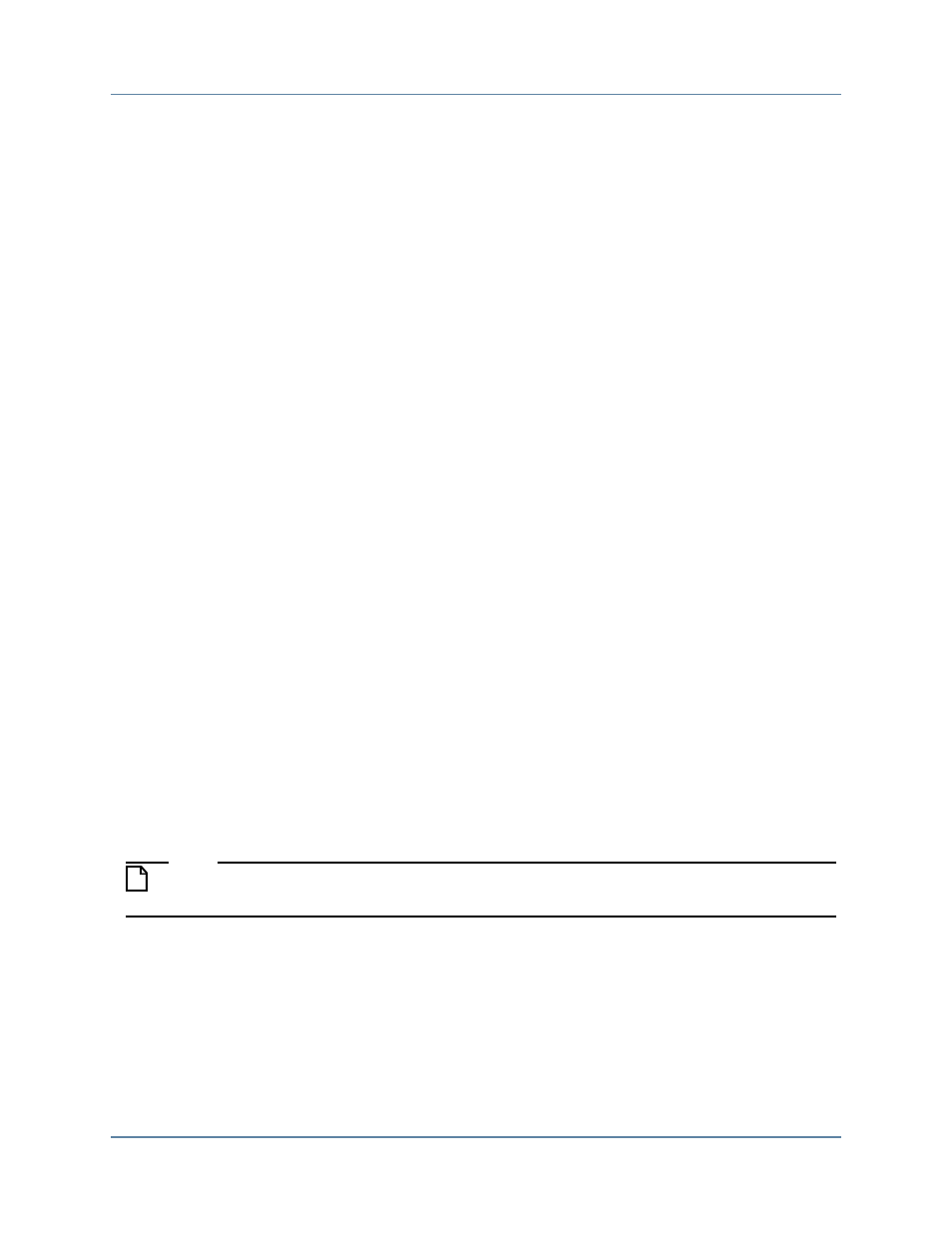
Getting Started with Qsys and the BFMs
Setting Up Simulation from the Windows GUI
Mentor Verification IP AE AXI4-Lite User Guide, V10.3
363
April 2014
$env(MENTOR_VIP_AE)/axi4/bfm/mgc_common_axi4.sv \
$env(MENTOR_VIP_AE)/axi4/bfm/mgc_axi4_monitor.sv \
$env(MENTOR_VIP_AE)/axi4/bfm/mgc_axi4_inline_monitor.sv \
$env(MENTOR_VIP_AE)/axi4/bfm/mgc_axi4_master.sv \
$env(MENTOR_VIP_AE)/axi4/bfm/mgc_axi4_slave.sv
The two tcl alias commands dev_com and com compile the required design files. These alias
commands are defined in the msim_setup.tcl simulation script generated by Qsys, along with the
simulation model files:
# Compile device library files
dev_com
# Compile Qsys-generated design files
com
The three example test programs are compiled:
# Compile example test program files
vlog master_test_program.sv
vlog slave_test_program.sv
vlog monitor_test_program.sv
The example top-level file is compiled:
# Compile top-level design file
vlog top.sv
Simulation starts with the elab alias defined in the msim_setup.tcl simulation script generated
by Qsys:
# Simulate
elab
Editing the modelsim.ini File
The ModelSim simulator does not have a default installation directory path defined for the
environment variable MvcHome; therefore, you must define a path for this variable.
Note
Setting MvcHome within the modelsim.ini file eliminates the need to specify the
-mvchome option on the vsim command line.
To provide the installation directory path of the Mentor VIP AE for running a ModelSim
simulation:
1. Edit the modelsim.ini file and find the section that starts with [vsim].
2. Search for MvcHome. If it is not already defined in the modelsim.ini file, you must add
it. You can add this variable at any location in the [vsim] section.