Starting a simulation from a unix command line, Modelsim example script processing, Option on the command line, refer to – Altera Mentor Verification IP Altera Edition AMBA AXI4-Lite User Manual
Page 362: Starting a, Simulation from a unix command line
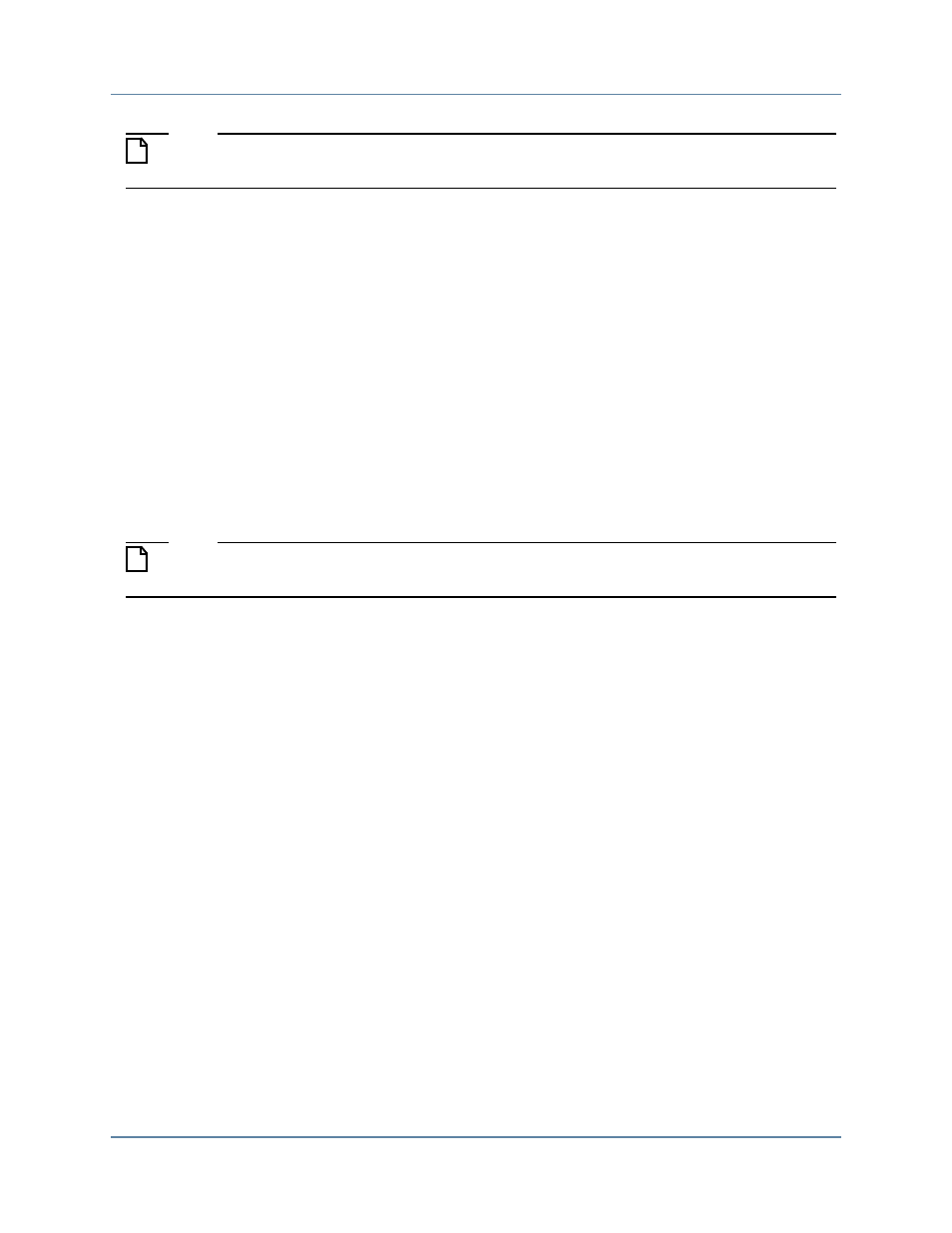
Mentor Verification IP AE AXI4-Lite User Guide, V10.3
362
Getting Started with Qsys and the BFMs
Setting Up Simulation from the Windows GUI
April 2014
Note
For details about the processing performed by the example.do script, refer to “
4. In the Transcript window, start the simulation and run to completion:
vsim> run -all
Starting a Simulation from a UNIX Command Line
To start a simulation with the ModelSim simulator from a UNIX command line:
1. Change the directory to the work directory containing the example to be simulated.
cd axi4lite-qsys-examples/ex1_back_to_back_sv
2. In a shell, start the Modelsim simulator with the example.do script.
vsim -mvchome $QUARTUS_ROOTDIR/../ip/altera/\
mentor_vip_ae/common -gui -do example.do
Note
For details about the processing performed by the example.do script, refer to “
3. In the Transcript window, start the simulation and run to completion.
vsim> run -all
ModelSim Example Script Processing
The example.do script described below is contained in the installed Mentor VIP AE directory
location axi4lite/qsys-examples/ex1_back_to_back_sv.
The Mentor VIP AE BFMs for AXI4-Lite are compiled.
set TOP_LEVEL_NAME top
set QSYS_SIMDIR simulation
source $QSYS_SIMDIR/mentor/msim_setup.tcl
if {![info exists env(MENTOR_VIP_AE)]}
{
set env(MENTOR_VIP_AE) $env(QUARTUS_ROOTDIR)/../ip/altera/mentor_vip_ae
}
ensure_lib libraries
ensure_lib libraries/work
vmap work libraries/work
vlog -work work -sv \
$env(MENTOR_VIP_AE)/common/questa_mvc_svapi.svh \