5 lines lcd model(p. 93) – Canon imageCLASS MF275dw Wireless All-In-One Monochrome Laser Printer User Manual
Page 102
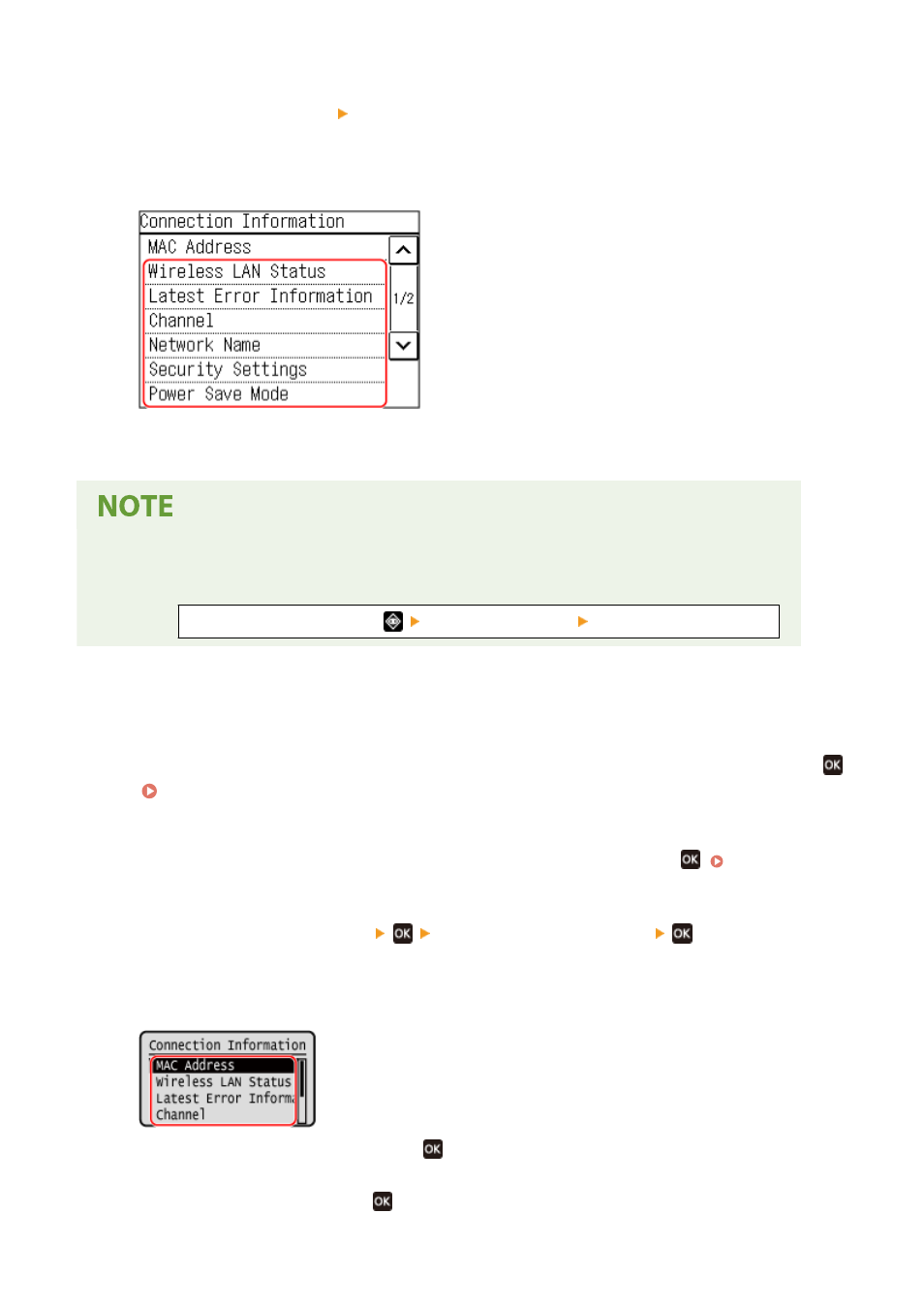
2
Press [Connection Set.] [Connection Information].
3
View the MAC address and the settings.
●
Press [Latest Error Information] to display error information related to the wireless LAN connection.
●
Press [Security Settings] to display the WEP or WPA/WPA2-PSK details.
Viewing Information with the [Status Monitor] Screen
●
You can also view the wireless LAN status and error information with the following procedure:
On the operation panel, Press
[Network Information] [Network Connection Type].
◼
5 Lines LCD Model
1
On the operation panel, select [Wireless LAN Set.] in the [Home] screen and press
.
➠
The [Select Network] screen is displayed.
If the login screen appears, enter the System Manager ID and PIN, and then press
2
Press [Connection Settings]
[Connection Information]
.
3
View the MAC address and the settings.
●
Select [Latest Error Information] and press
to display error information related to the wireless LAN
connection.
●
Select [Security Settings] and press
to display the WEP or WPA/WPA2-PSK details.
Setting Up
93