Operation panel of 5 lines lcd model(p. 15), Operation panel of 5 lines lcd model – Canon imageCLASS MF275dw Wireless All-In-One Monochrome Laser Printer User Manual
Page 24
Advertising
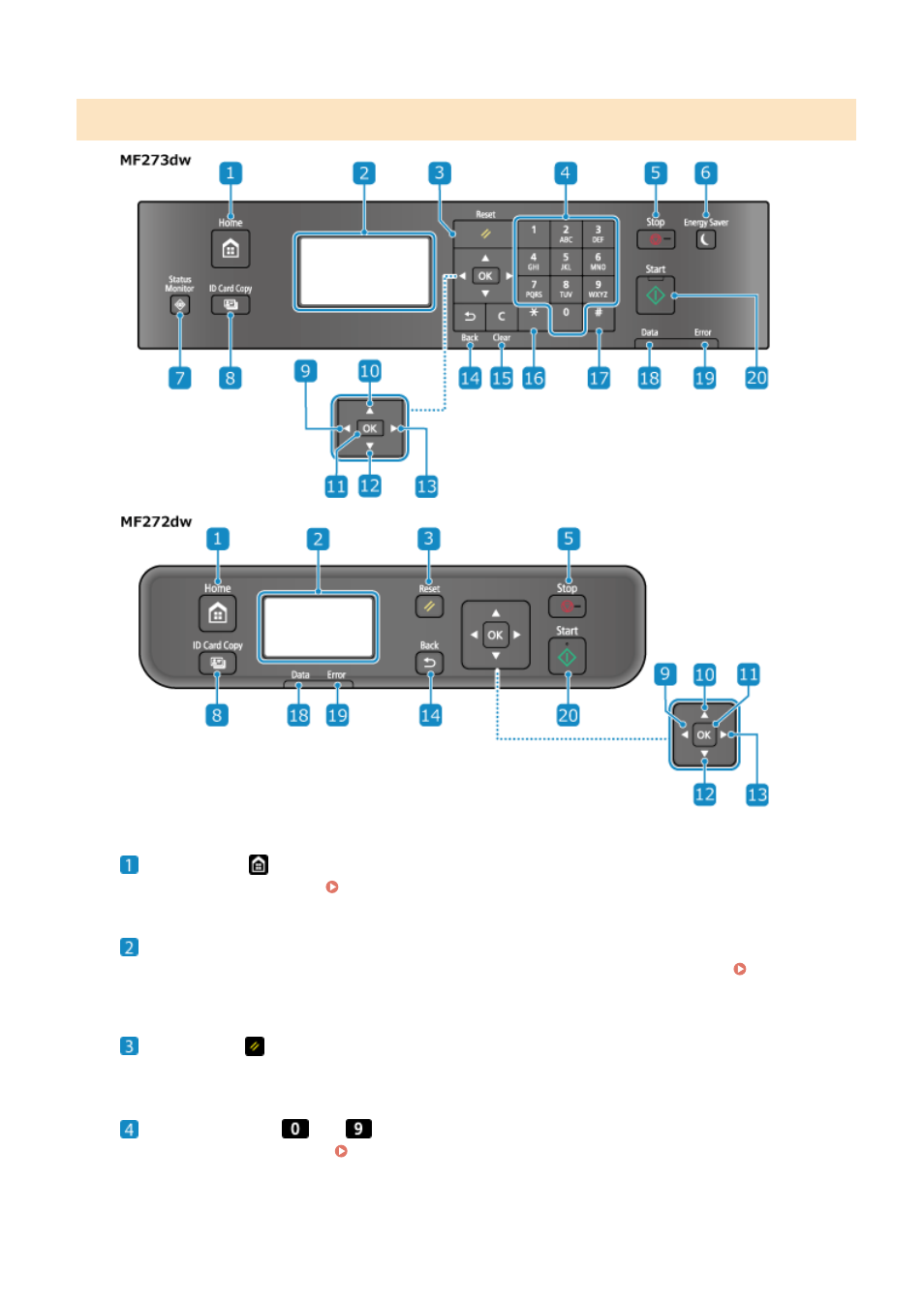
Operation Panel of 5 Lines LCD Model
Home key (
)
Displays the [Home] screen. [Home] Screen(P. 113)
Display
Displays the screens for operating the functions, usage, messages, and other information. Using the
Reset key (
)
Clears the settings and returns the printer to its previous status.
Numeric keys (
to
) (MF273dw)
Enter numbers or characters. Entering Characters Using the Operation Panel (5 Lines LCD Model)
About the Machine
15
Advertising