Canon imageCLASS MF275dw Wireless All-In-One Monochrome Laser Printer User Manual
Page 488
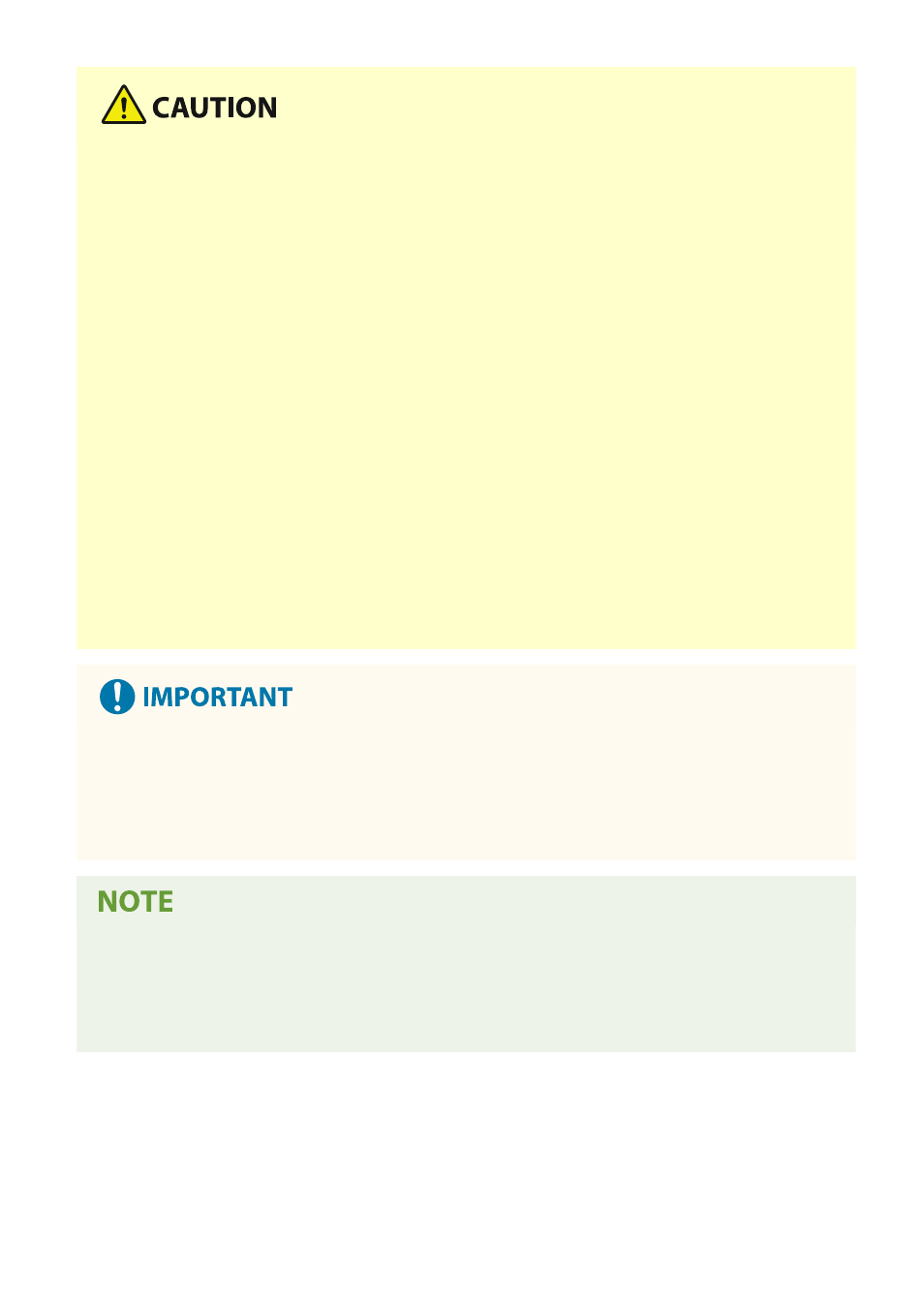
●
Do not store toner cartridge in the following locations:
- Locations exposed to open flames
- Locations exposed to direct sunlight or bright light for five minutes or more
- Locations exposed to excessively salty air
- Locations heavily exposed to corrosive gases (e.g. aerosol sprays or ammonia)
- Very hot and/or humid locations
- Locations subject to dramatic changes in temperature and humidity likely to cause condensation
- Very dusty locations
- Locations within the reach of children
- Locations close to products affected by magnetism (e.g. floppy disks or disk drives)
●
Store the packaging material safely for future use. It will be needed for situations such as storing the
machine with the toner cartridge removed.
●
Canon reserves the right to reposition, reshape, add, or remove packaging material without notice.
●
Store toner cartridge in the following conditions:
- Storage temperature range: -4 - 104 °F (-20 - 40 °C)
- Storage humidity range: 35% to 85% RH (relative humidity, condensation-free)
*1
*1 Even within the approved storage humidity range, water droplets (condensation) may develop inside the toner
cartridge if the temperatures inside and outside the toner cartridge differ. Condensation will adversely affect the print
quality.
Be careful of counterfeit toner cartridges
●
Please be aware that there are counterfeit Canon toner cartridges in the marketplace. Use of counterfeit
toner cartridge may result in poor print quality or machine performance. Canon is not responsible for any
malfunction, accident or damage caused by the use of counterfeit toner cartridge.
For more information, see https://global.canon/ctc/ .
●
The toner cartridge may need to be replaced before reaching the average number of sheets that can be
printed depending on the installation environment, paper size to be printed, and original type.
●
Automatic calibration may be performed in response to changes in the environment to maintain image
quality. Automatic calibration may also be performed when the power is turned ON and when recovering
from sleep mode. Performing calibration uses the toner cartridge, which may affect their lifetime.
Maintenance
479