Canon imageCLASS MF275dw Wireless All-In-One Monochrome Laser Printer User Manual
Page 136
Advertising
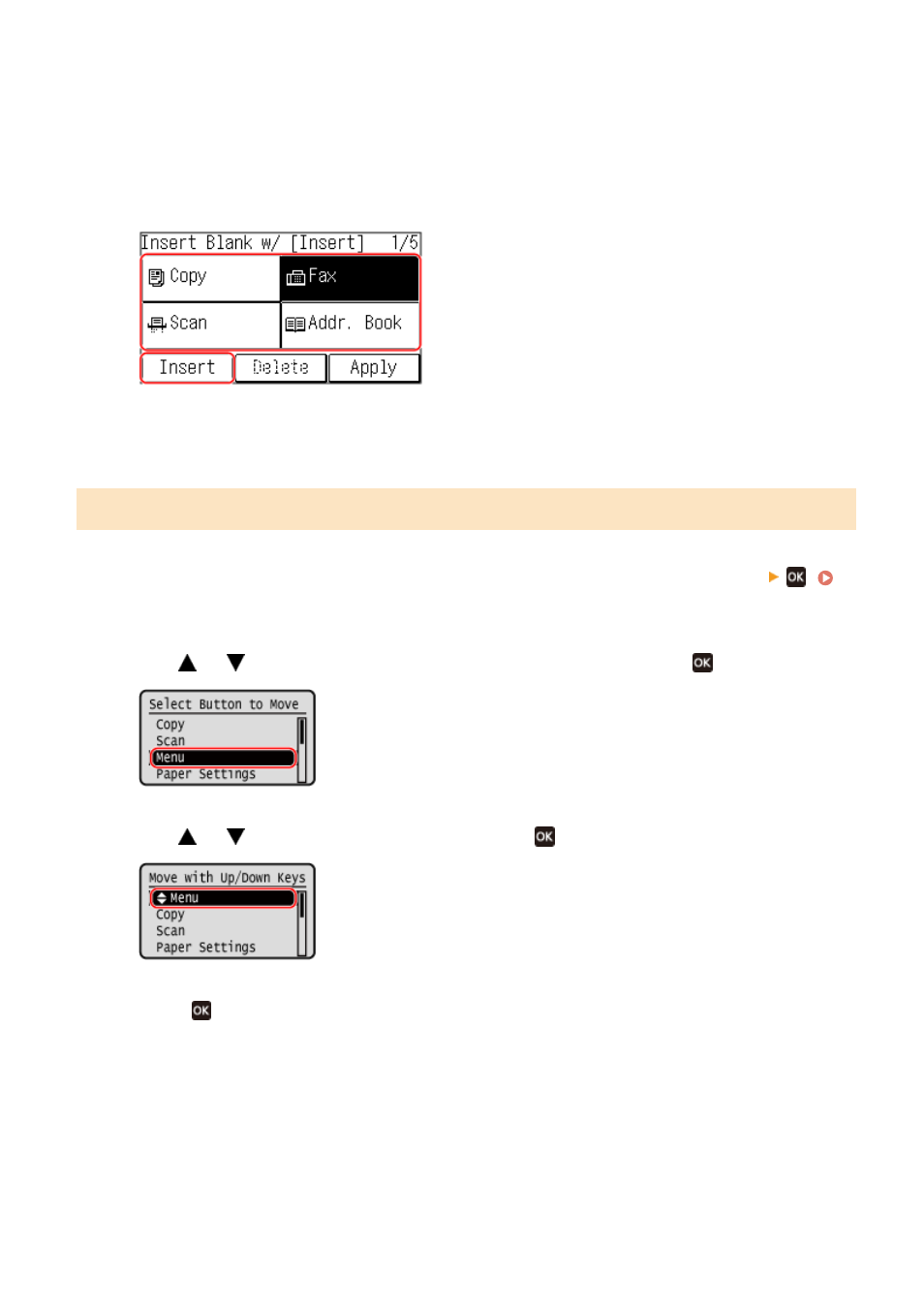
2
Preess [Insert and Delete Blank].
3
Select the button where you want to insert a blank, and select [Insert].
To delete an inserted blank, select the blank, select [Delete], and proceed to step 5.
4
Press [Apply].
Changing the Display Order of the Items (5 Lines LCD Model)
1
On the [Home] screen of the operation panel, press [Display Order (Home)]
.
2
Use or to select the item you want to move, and then press
.
3
Use or to move the item, and then press
.
4
Press
.
➠
The display order of the items on the [Home] screen is changed.
Basic Operations
127
Advertising