Canon imageCLASS MF275dw Wireless All-In-One Monochrome Laser Printer User Manual
Page 173
Advertising
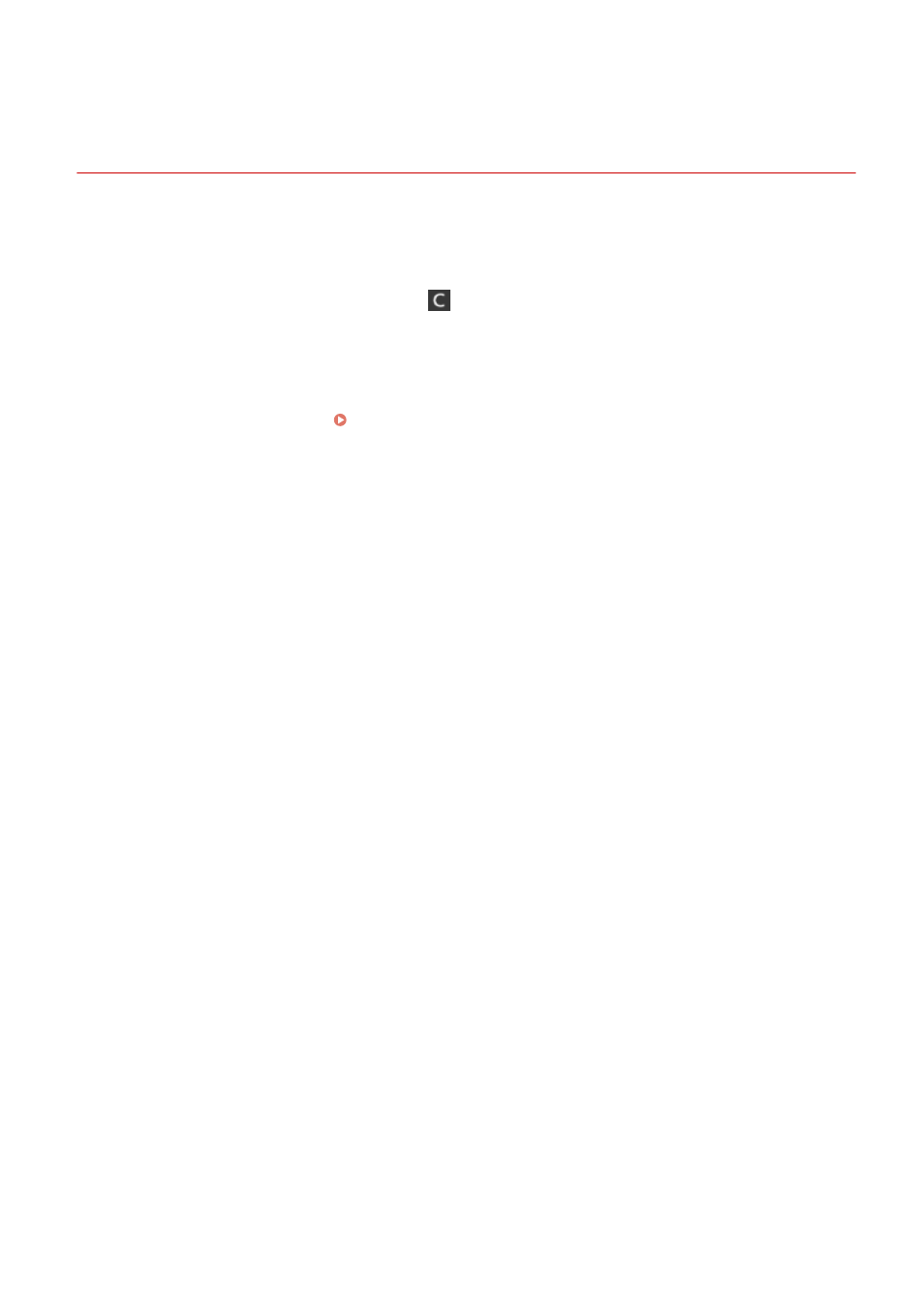
Specifying Destinations (Direct Input) (Touch Panel
Model)
94LS-03L
To specify a destination not registered to the Address Book, directly enter the destination using the fax screen of the
operation panel.
On the fax screen, enter a fax number.
●
If you entered an incorrect fax number, press [
] to clear the number.
●
To enter a second and subsequent destinations, press [Destination] and select the method for specifying
destinations.
●
When sending a fax to an international destination, enter the international access number, country code, and
fax number in that order. If you are unable to connect, press [Pause] in between the numbers to add a pause.
You can change the pause time. [Set Pause Time](P. 437)
Basic Operations
164
Advertising