Reduce ppr. sticking at output, High humidity mode, Low humidity mode – Canon imageCLASS MF275dw Wireless All-In-One Monochrome Laser Printer User Manual
Page 419
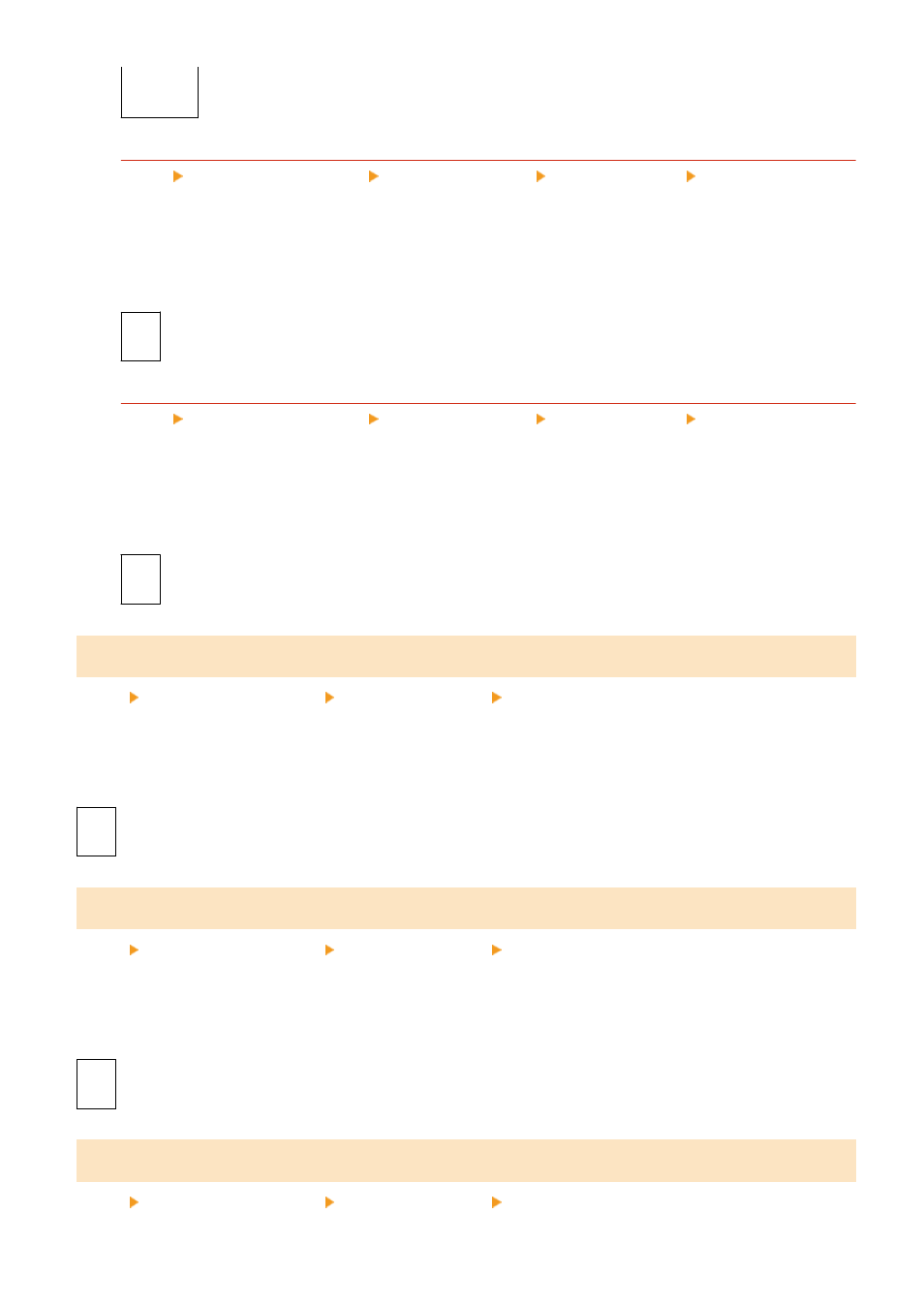
[
Off
]
[On]
[Envelope Flap Closing Prevention]
[Menu] [Adjustment/Maintenance] [Adjust Image Quality] [Special Processing] [Special Paper
Processing]
Depending on the type of envelope and the operating environment, the envelope flap may stick down during
printing. If so, specifying [On] in this setting may reduce the likelihood of envelope flaps sticking down.
* If this is set to [On], the print may be faded because the toner is not fully fixed on the paper.
[
Off
]
[On]
[Paper Curl Correction]
[Menu] [Adjustment/Maintenance] [Adjust Image Quality] [Special Processing] [Special Paper
Processing]
Depending on paper used, the paper may curl during printing. If so, specifying [On] in this setting may alleviate
paper curling.
* Specifying [On] in this setting may lead to faded print.
[
Off
]
[On]
[Reduce Ppr. Sticking at Output]
[Menu] [Adjustment/Maintenance] [Adjust Image Quality] [Special Processing]
In 2-sided printing involving multiple pages, printed paper sheets may stick together. If so, specifying [On] in this
setting may reduce the likelihood of paper sheets sticking together.
* This setting is also effective for 1-sided printing.
[
Off
]
[On]
[High Humidity Mode]
[Menu] [Adjustment/Maintenance] [Adjust Image Quality] [Special Processing]
Printing in a high-humidity environment may cause uneven print density. If so, specifying [On] may improve the print
results.
* Specifying [On] in this setting may lead to blurred images and/or text in low-humidity environments.
[
Off
]
[On]
[Low Humidity Mode]
[Menu] [Adjustment/Maintenance] [Adjust Image Quality] [Special Processing]
Settings Menu Items
410