Canon imageCLASS MF275dw Wireless All-In-One Monochrome Laser Printer User Manual
Page 570
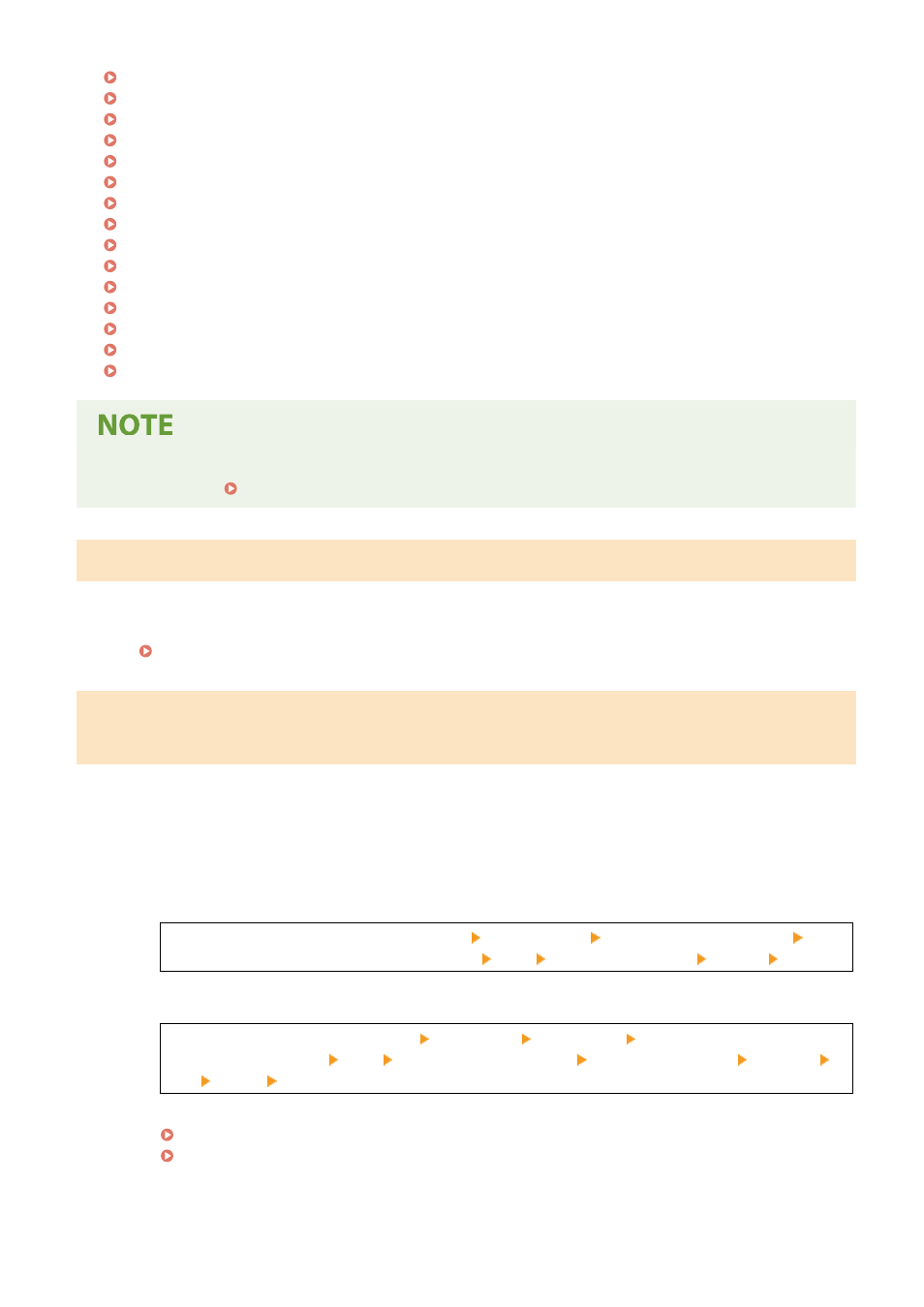
Mem. Full (Skip Error)(P. 571)
Memory is full.(P. 571)
No reply from the destination.(P. 571)
No response from host.(P. 571)
Paper jammed.(P. 572)
Prepare a cartridge.(P. 572)
Set the correct authentication information.(P. 572)
Set the information necessary for authentication.(P. 572)
Size/Settings Mismatch(P. 573)
Specifying and registering new destinations is restricted.(P. 573)
The authentication server certificate has expired.(P. 573)
The authentication server certificate is incorrect.(P. 573)
The fax number has too many digits.(P. 573)
The memory is full. Scanning will be canceled. Print?(P. 574)
Use Remote UI to set info. necessary for authentication.(P. 574)
●
If the problem persists even after trying the troubleshooting methods, contact your dealer or service
representative. If the Problem Persists(P. 581)
Cannot analyze the authentication server certificate.
The certificate of the authentication server may not be correct, or it may be a format unsupported by the machine.
Check the Certificate of the Authentication Server, and Change the Setting, as Needed.
Cannot change the destination type of any destination that is registered to a
group.
The selected destination is registered to a group, so you cannot change the destination type.
Delete the Destination from the Group, Change the Destination Type, and Then Register It to the
Group Again.
1
Delete the destination from the group.
Deleting Using Remote UI
Log in to Remote UI in System Manager Mode [Address Book] [One-Touch] or [Coded Dial] select
the group to which the destination is registered [Edit] select the destination [Delete] [OK]
Deleting Using the Operation Panel
[Home] screen on the operation panel [Addr. Book] [Details/Edit] select the group to which the
destination is registered [Edit] [Number of Destinations: ] select the destination [Remove]
[Yes] [Apply] [Apply]
2
Change the destination type.
Registering Destinations to the Address Book (Remote UI) (Touch Panel Model)(P. 157)
Editing and Deleting Destinations in the Address Book (Operation Panel) (Touch Panel Model)
Troubleshooting
561