Set destination] (touch panel model), Address book pin](p. 448), Set destination] (touch panel model)(p. 448) – Canon imageCLASS MF275dw Wireless All-In-One Monochrome Laser Printer User Manual
Page 457: Address book pin
Advertising
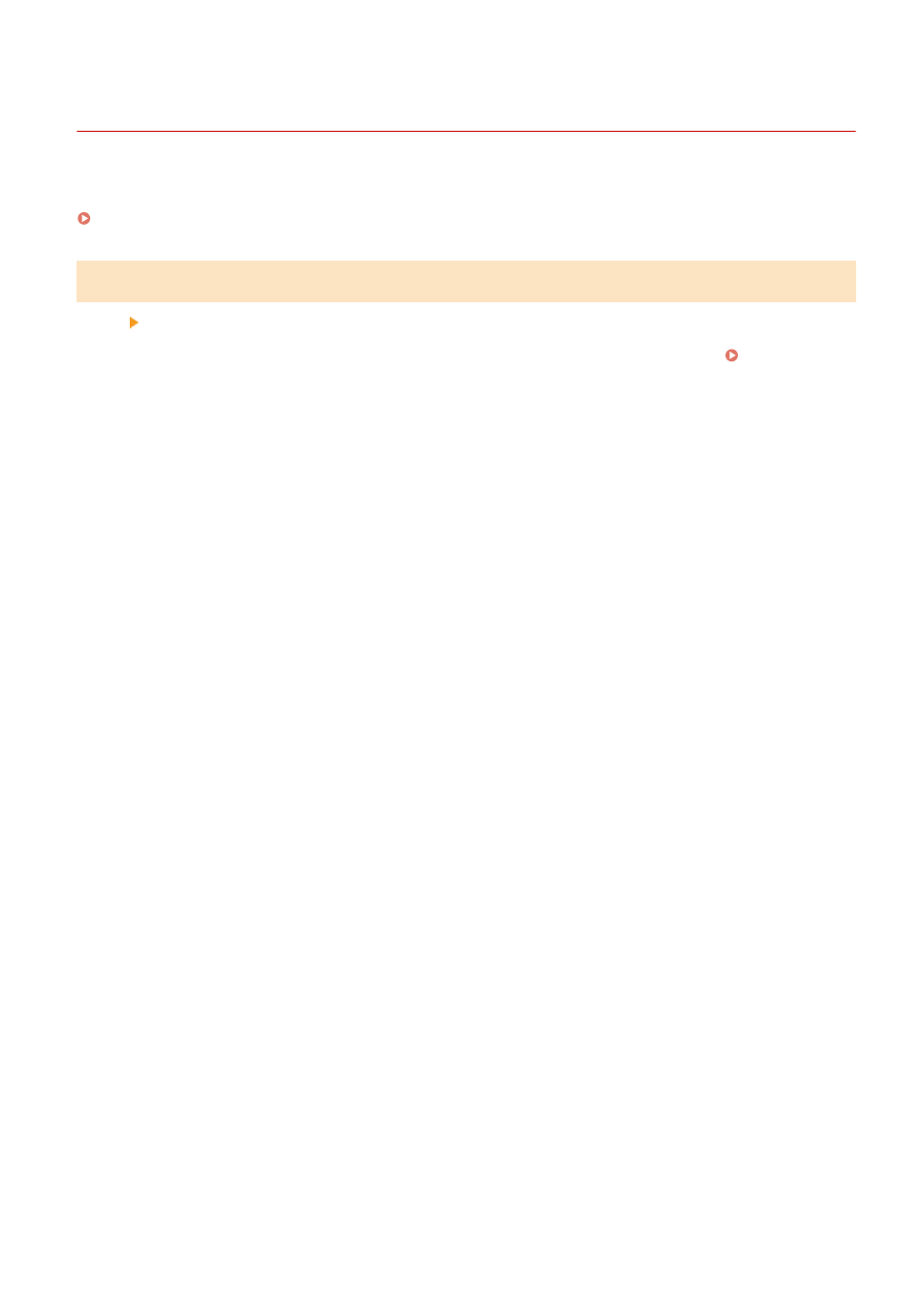
[Set Destination] (Touch Panel Model)
94LS-0C1
Specify the settings for the Address Book PIN.
[Address Book PIN]
[Menu] [Set Destination]
Specify that a PIN must be entered to add new entries to the Address Book or edit existing entries. Restricting
Address Book Registration and Editing by Setting a PIN(P. 336)
Settings Menu Items
448
Advertising