Canon imageCLASS MF275dw Wireless All-In-One Monochrome Laser Printer User Manual
Page 367
Advertising
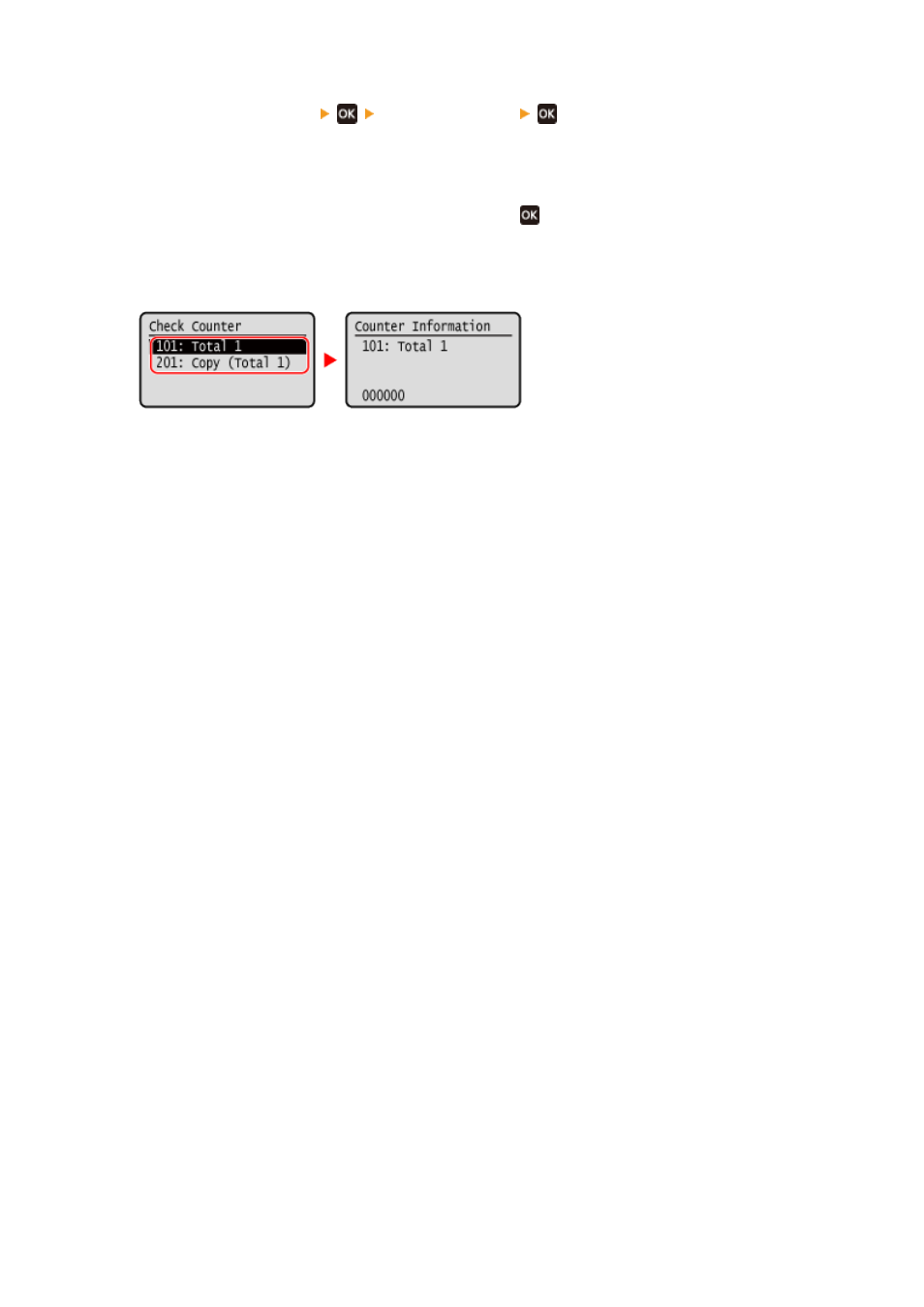
2
Press [Device Status]
[Check Counter]
.
➠
The [Check Counter] screen is displayed.
3
Select the item you want to check, and press
.
4
Check the number of printed pages.
[101: Total 1]
Displays the total number of pages copied and printed.
[201: Copy (Total 1)]
Displays the total number of copied pages.
Managing the Machine
358
Advertising