Canon imageCLASS MF275dw Wireless All-In-One Monochrome Laser Printer User Manual
Page 283
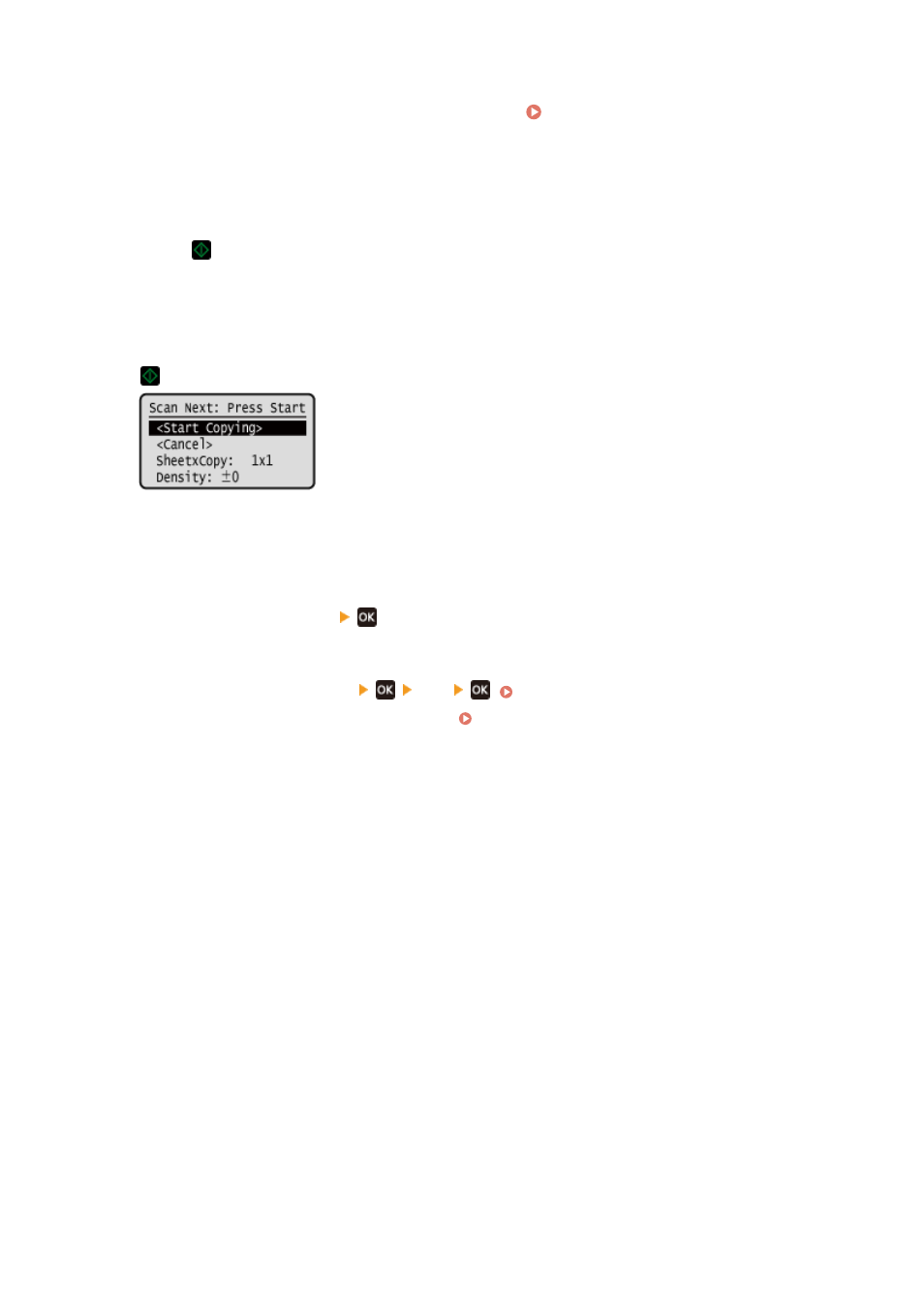
5
Configure the other copy settings, as needed. Additional Copying Features (5 Lines
LCD Model)(P. 257)
●
You can adjust the density and image quality.
●
You can change the number of passports to combine (N on 1) and the 2-sided copy settings selected in 3.
6
Press
.
➠
The first passport is scanned.
7
When [Scan Next] is displayed, place the next passport on the platen glass, and press
.
➠
The next passport is scanned, and the same screen is displayed.
Repeat this process until scanning of all passports is completed.
●
You can also press [Density] to change the settings for each passport.
8
Press [<Start Copying>]
.
➠
The scanned passports are printed.
●
To cancel copying, press [Cancel]
[Yes]
. Canceling Copy Operations(P. 275)
●
Use [Status Monitor] to view the copy job status. Viewing the Print Job Status and Log(P. 198)
Copying
274