Operation panel(p. 196), Canceling printing with the operation panel – Canon imageCLASS MF275dw Wireless All-In-One Monochrome Laser Printer User Manual
Page 205
Advertising
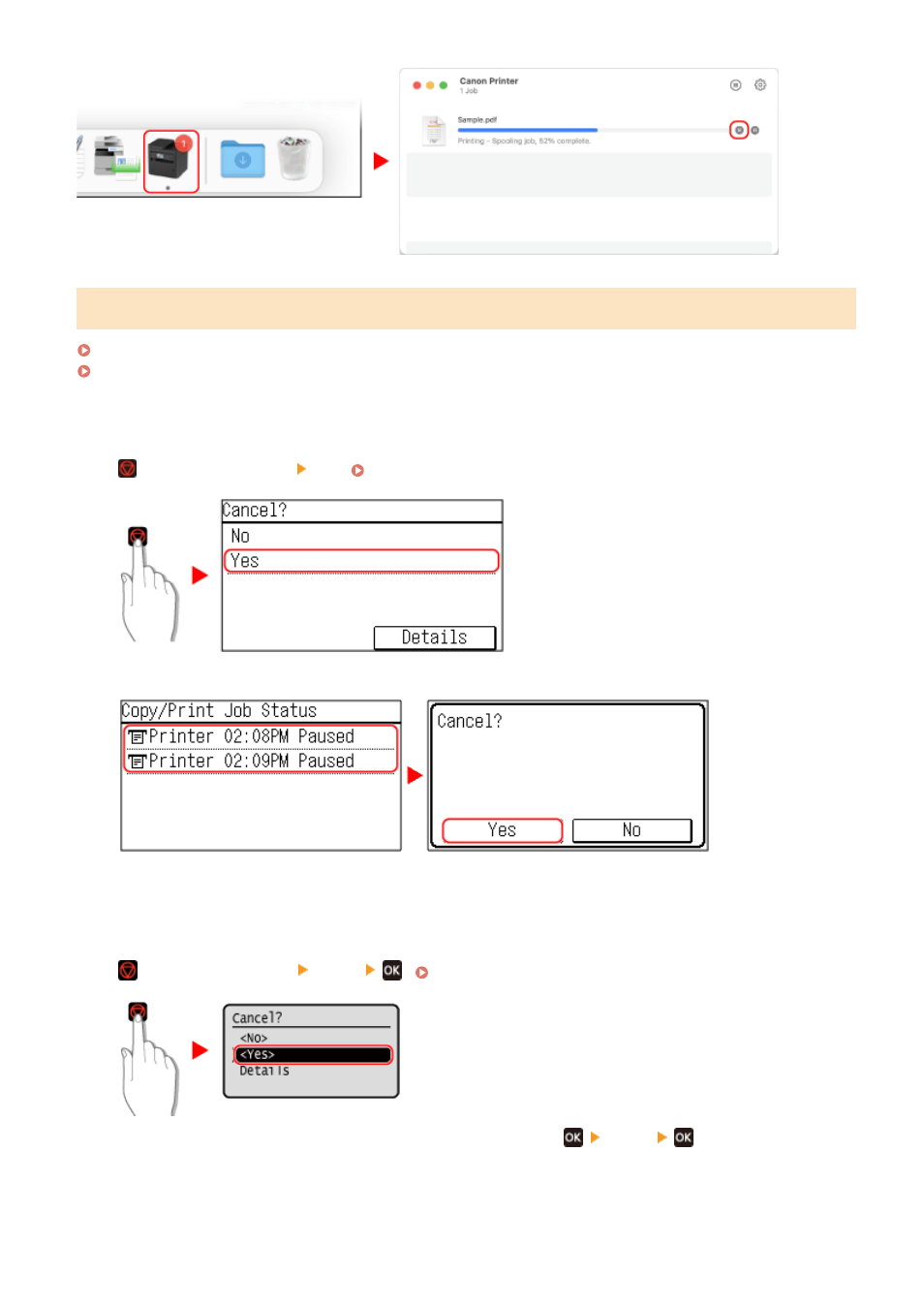
Canceling Printing with the Operation Panel
Touch Panel Model(P. 196)
5 Lines LCD Model(P. 196)
◼
Touch Panel Model
Press
on the operation panel [Yes]. Operation Panel(P. 13)
If the job list screen is displayed, select the job to cancel, and press [Yes].
◼
5 Lines LCD Model
Press
on the operation panel [<Yes>]
If the job list screen is displayed, select the job to cancel, and press
[<Yes>]
.
Printing
196
Advertising