861(p. 580) #863(p. 580), 934(p. 580) #995(p. 580) – Canon imageCLASS MF275dw Wireless All-In-One Monochrome Laser Printer User Manual
Page 589
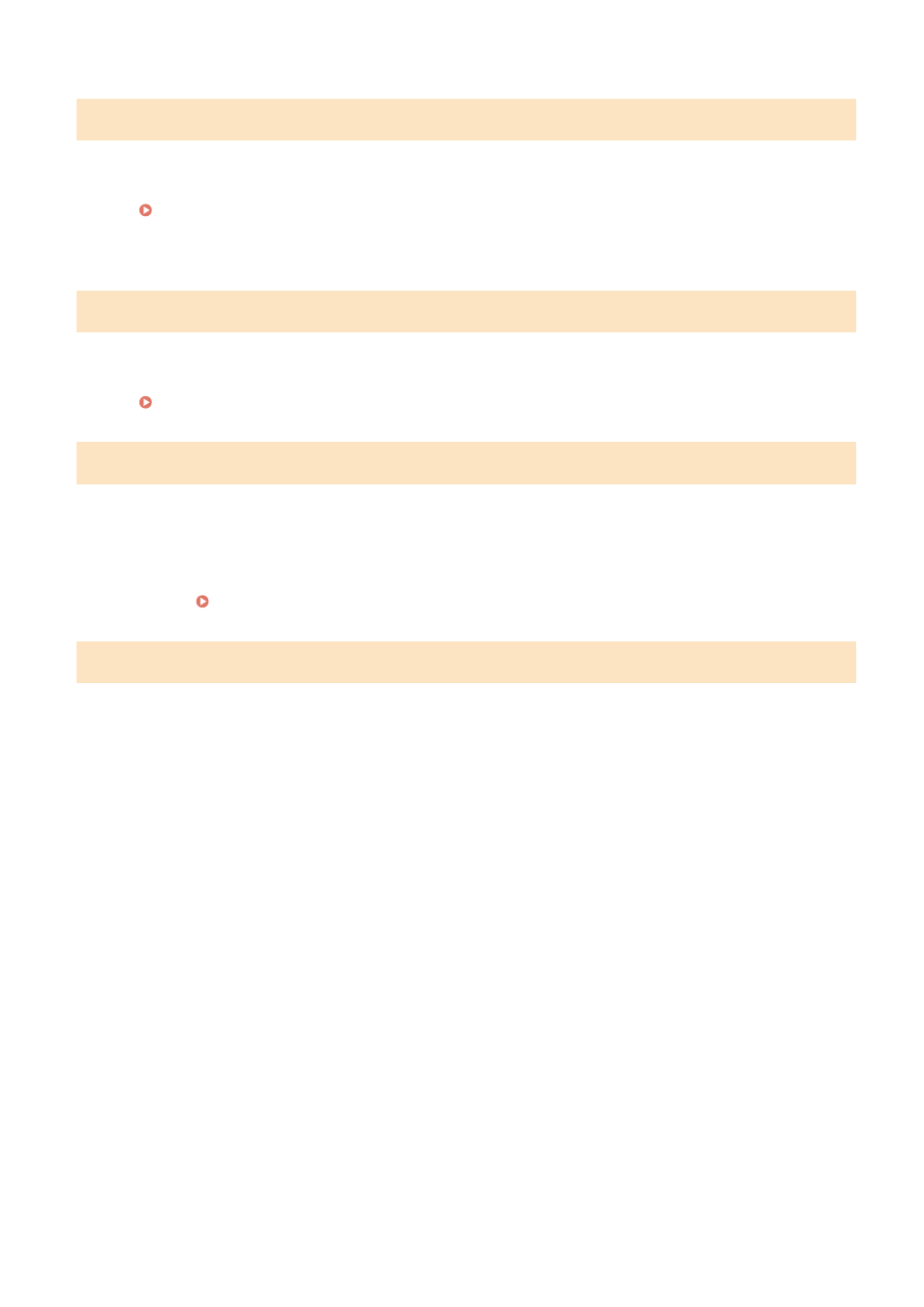
#861
You are using an unsupported printer driver, or the data you are trying to print is corrupted.
Use the printer driver of the machine, and try printing again.
Printing from a Computer(P. 189)
Is the Data to Be Printed Corrupted?
If the data is corrupted or otherwise damaged, fix the data.
#863
An error occurred, preventing printing.
Restart the Machine, and Then Print the Data Again.
Restarting the Machine(P. 106)
#934
The job was deleted by the Auto Delete Suspended Jobs function.
Resolve the Error That Caused the Job to Be Suspended.
Resolve the error, and try printing or copying again.
* Disable the Auto Delete Suspended Jobs function, or change the time until the data is automatically
deleted. [Auto Delete Suspended Jobs](P. 418)
#995
Sending or receiving of a waiting job was canceled.
Try sending or receiving again, as needed.
Troubleshooting
580