751(p. 578) #753(p. 578) #755(p. 578) #766(p. 578) – Canon imageCLASS MF275dw Wireless All-In-One Monochrome Laser Printer User Manual
Page 587
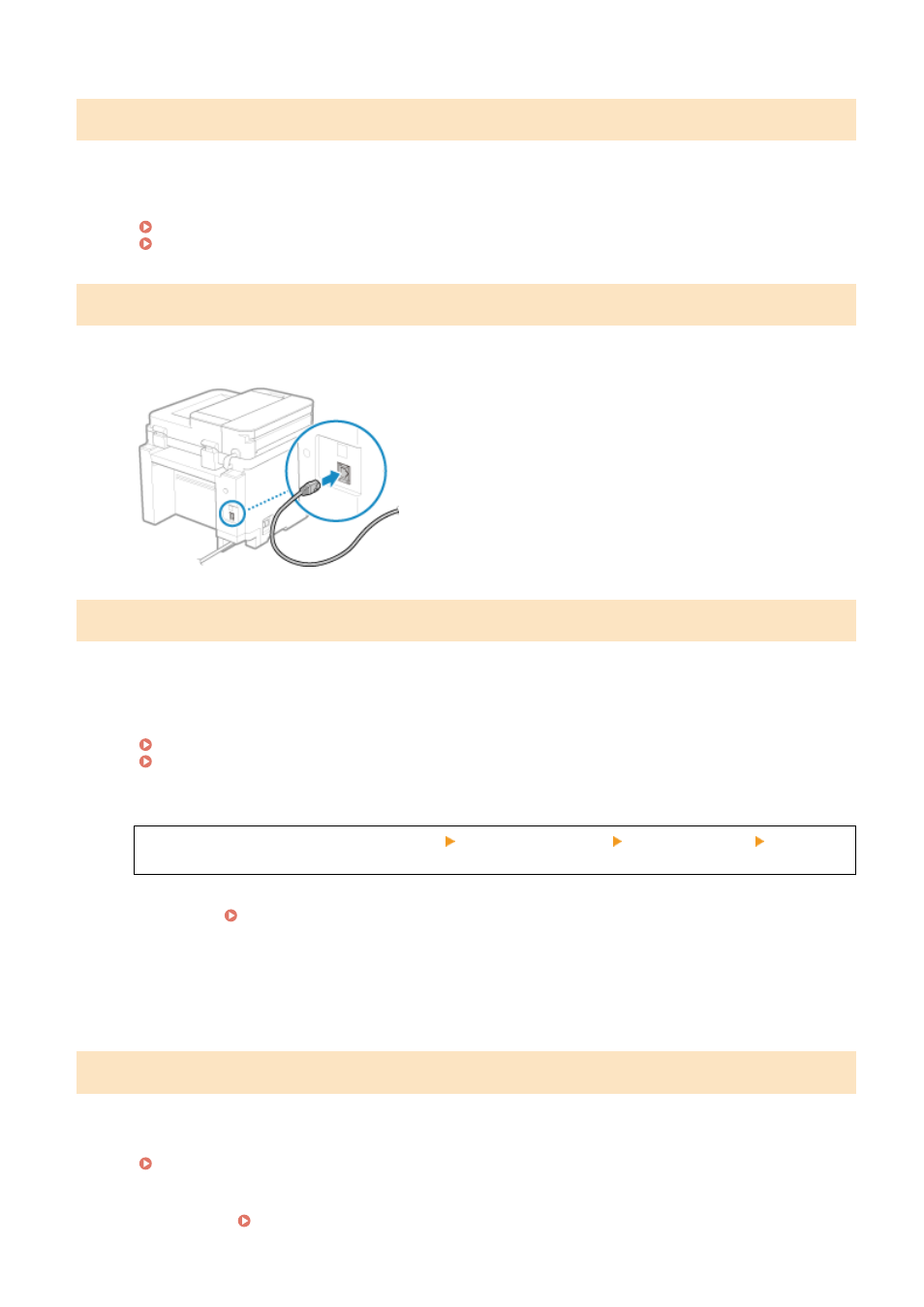
#751
The machine was unable to connect to the network due to a disconnection.
Check the Network Status and Settings.
If the machine is not connected to a network, reconfigure the network settings.
Checking the Network Status and Settings(P. 89)
#753
The machine was unable to connect to the network due to a disconnected Ethernet cable.
Check That the Ethernet Cable Is Properly Connected.
#755
The TCP/IP is not configured correctly, or the machine was unable to connect to the network due to the set wait time
before connection.
Check the Network Status and Settings.
If the machine is not connected to a network, reconfigure the network settings.
Checking the Network Status and Settings(P. 89)
Is There a Set Wait Time Before Connection?
Check whether a wait time is set.
Log in to Remote UI in System Manager Mode [Settings/Registration] [Network Settings] [Waiting
Time for Connection at Startup]
On the operation panel, select [Menu] in the [Home] screen, and then select [Preferences] to view this
information. [Waiting Time for Connection at Startup](P. 389)
●
If a wait time is set, a connection cannot be established immediately after turning ON the power of the
machine. Sending starts after the wait time has elapsed.
●
To change the wait time, click [Edit] on the above [Waiting Time for Connection at Startup] screen, enter
the wait time, and then click [OK].
#766
The certificate has expired.
Renew the certificate, or use a certificate that is not expired.
Managing and Verifying a Key and Certificate(P. 315)
Are the current date and time on the machine correct?
Check the date and time setitngs. If the settings are not correct, set the time zone, and then set the current
date and time. Setting the Date and Time(P. 348)
Troubleshooting
578