Auto adjust voip comm. speed](p. 440), Auto adjust voip comm. speed – Canon imageCLASS MF275dw Wireless All-In-One Monochrome Laser Printer User Manual
Page 449
Advertising
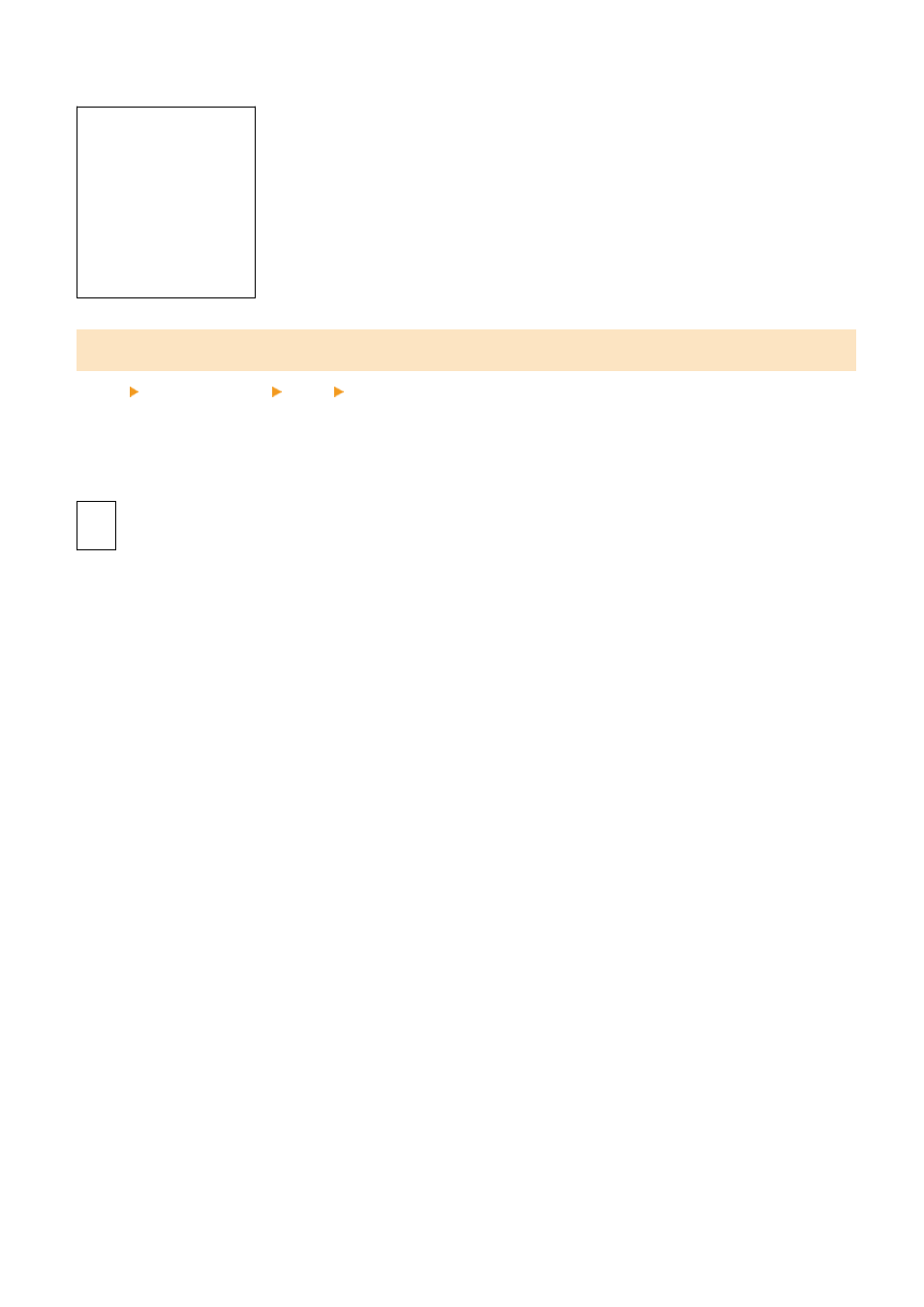
●
To post the machine’s fax number as a telephone number, set [Mark No. as: ] to [Tel].
[Off]
[
On
]
[Print Position]
[Inside Image Area]
[
Outside Image Area
]
[Mark No. as: ]
[
FAX
]
[TEL]
[Auto Adjust VoIP Comm. Speed]
[Menu] [Function Settings] [Send] [Fax Settings]
For more secure fax transmission and reception in VoIP communication systems that are prone to communication
errors, specify [On] in this setting.
* Specifying [On] will lower the communication speed.
[
Off
]
[On]
Settings Menu Items
440
Advertising