Step 5: checking the maintenance status(p. 501), Step 5: checking the maintenance status – Canon imageCLASS MF275dw Wireless All-In-One Monochrome Laser Printer User Manual
Page 510
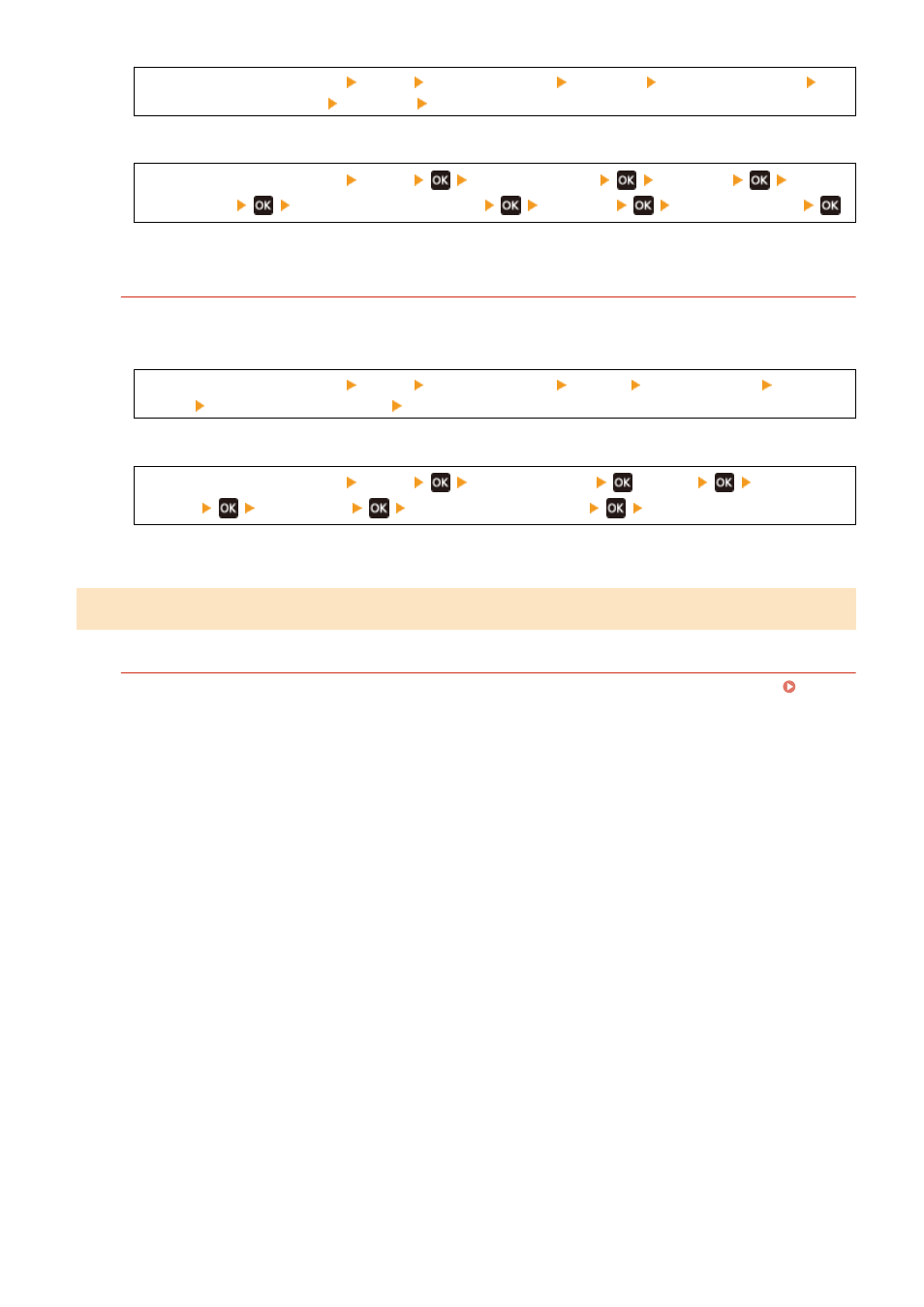
[Home] on the operation panel [Menu] [Function Settings] [Common] [Paper Feed Settings]
[Switch Paper Feed Method] [Drawer 1] [Print Side Priority]
5 Lines LCD Model
[Home] on the operation panel [Menu]
[Function Settings]
[Common]
[Paper
Feed Settings]
[Switch Paper Feed Method]
[Drawer 1]
[Print Side Priority]
* When you select [Print Side Priority], the printing speed for 1-Sided printing will decrease.
Try using Output Adjustment Mode
Setting [Output Adjustment Mode] to [On] may solve the problem.
Touch Panel Model
[Home] on the operation panel [Menu] [Function Settings] [Printer] [Printer Settings] [Print
Quality] [Output Adjustment Mode] [On]
5 Lines LCD Model
[Home] on the operation panel [Menu]
[Function Settings]
[Printer]
[Printer
Settings]
[Print Quality]
[Output Adjustment Mode]
[On]
* When you select [On], the printing speed may decrease.
Step 5: Checking the Maintenance Status
Have You Cleaned the Fixing Assembly?
These symptoms may occur when the fixing assembly is dirty. In this case, clean the fixing assembly.
Cleaning the Fixing Assembly(P. 468)
Troubleshooting
501