Accessibility, Accessibility](p. 402), Invert screen colors – Canon imageCLASS MF275dw Wireless All-In-One Monochrome Laser Printer User Manual
Page 411: Contrast, Message display time, Scrolling speed
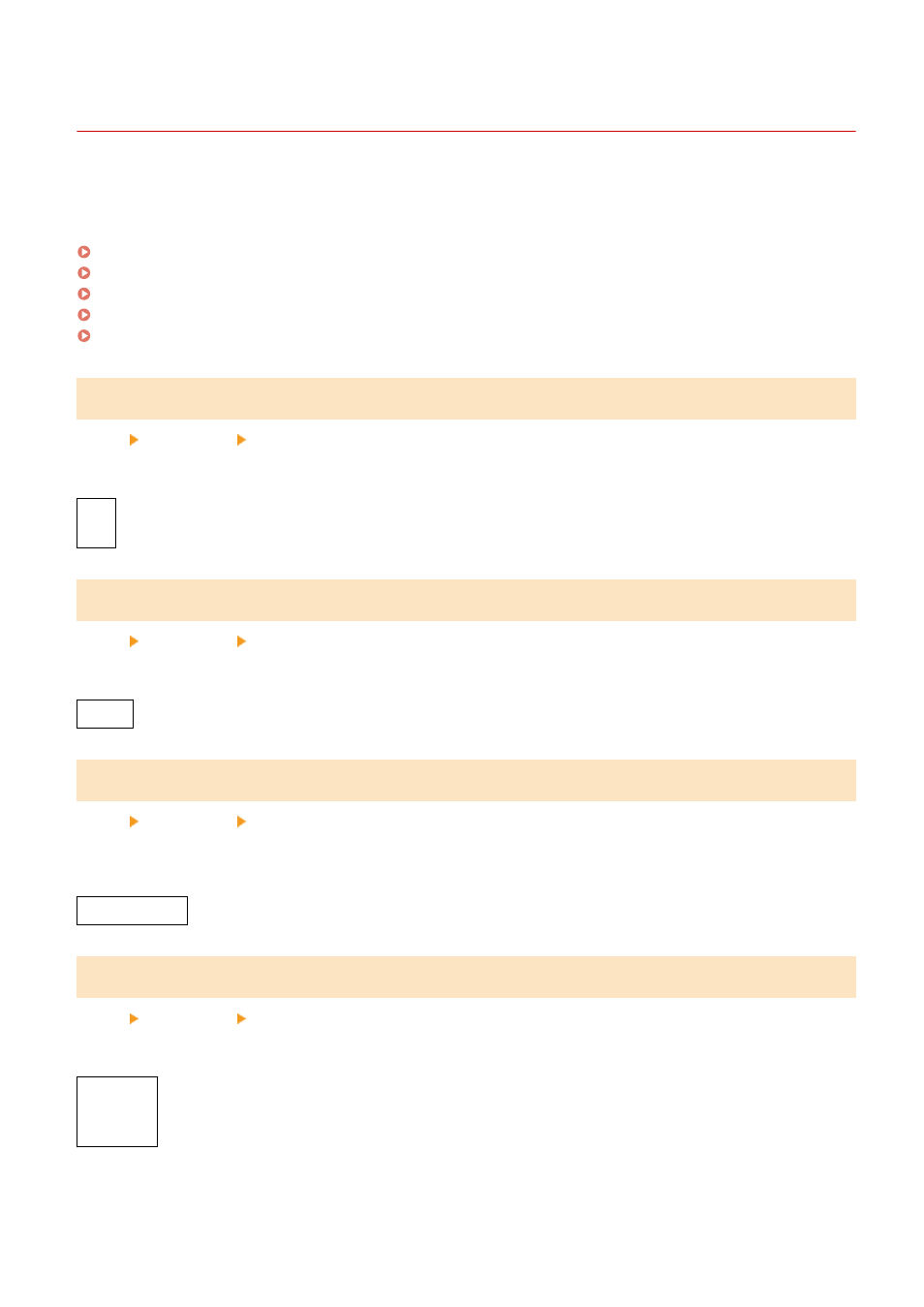
[Accessibility]
94LS-0J0
Configure operation panel screen features such as screen color inversion and message display time to make the
screen easier to see.
* Values in bold red text are the default settings for each item.
[Invert Screen Colors](P. 402)
[Contrast](P. 402)
[Message Display Time](P. 402)
[Scrolling Speed](P. 402)
[Cursor Movement Type](P. 403)
[Invert Screen Colors]
[Menu] [Preferences] [Accessibility]
Specify whether light and dark on the operation panel screen are reversed.
[
Off
]
[On]
[Contrast]
[Menu] [Preferences] [Accessibility]
Adjust the contrast to make the operation panel screen easier to view.
7 levels
[Message Display Time]
[Menu] [Preferences] [Accessibility]
Set the number of seconds for which each message is displayed when 2 messages are displayed alternately on the
operation panel screen.
1 to
2
to 5 (sec.)
[Scrolling Speed]
[Menu] [Preferences] [Accessibility]
Set the scrolling speed when operating the screen.
[Slow]
[
Standard
]
[Fast]
Settings Menu Items
402