Language, Remote ui language, Millimeter/inch entry switch – Canon imageCLASS MF275dw Wireless All-In-One Monochrome Laser Printer User Manual
Page 390: Gram/pound switch
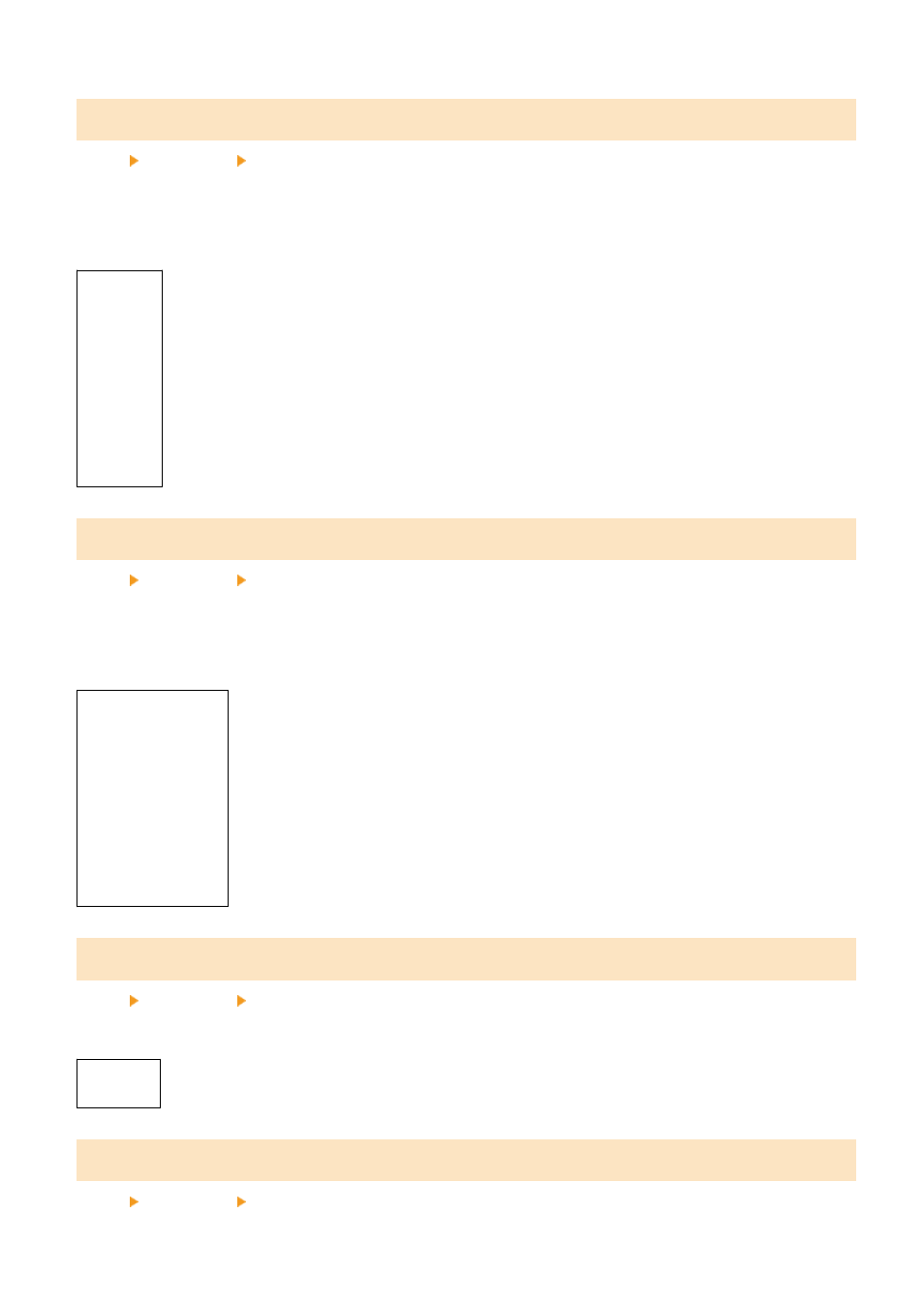
[Language]
[Menu] [Preferences] [Display Settings]
Change the language shown on the operation panel and used in printed reports.
* Depending on your country or region, the [Language] setting may not be available, or its content or default setting
may be different.
[Deutsch]
[
English
]
[Español]
[Français]
[Italiano]
[Português]
[
日本語
]
[
中文
(
繁體
)]
[
中文
(
简体
)]
[
한국어
]
[Remote UI Language]
[Menu] [Preferences] [Display Settings]
Change the language shown on Remote UI screens.
* Depending on your country or region, the [Remote UI Language] setting may not be available, or its content or
default setting may be different.
[
English
]
[Japanese]
[French]
[Spanish]
[German]
[Italian]
[Portuguese]
[Chinese (Simplified)]
[Chinese (Traditional)]
[Korean]
[Millimeter/Inch Entry Switch]
[Menu] [Preferences] [Display Settings]
Change the units shown on the screen for entering length and width.
[Millimeter]
[
Inch
]
[Gram/Pound Switch]
[Menu] [Preferences] [Display Settings]
Settings Menu Items
381