Ieee 802.1x error. check the auth. settings, Ieee 802.1x error. no reply from the destination, Low cartridge level – Canon imageCLASS MF275dw Wireless All-In-One Monochrome Laser Printer User Manual
Page 579
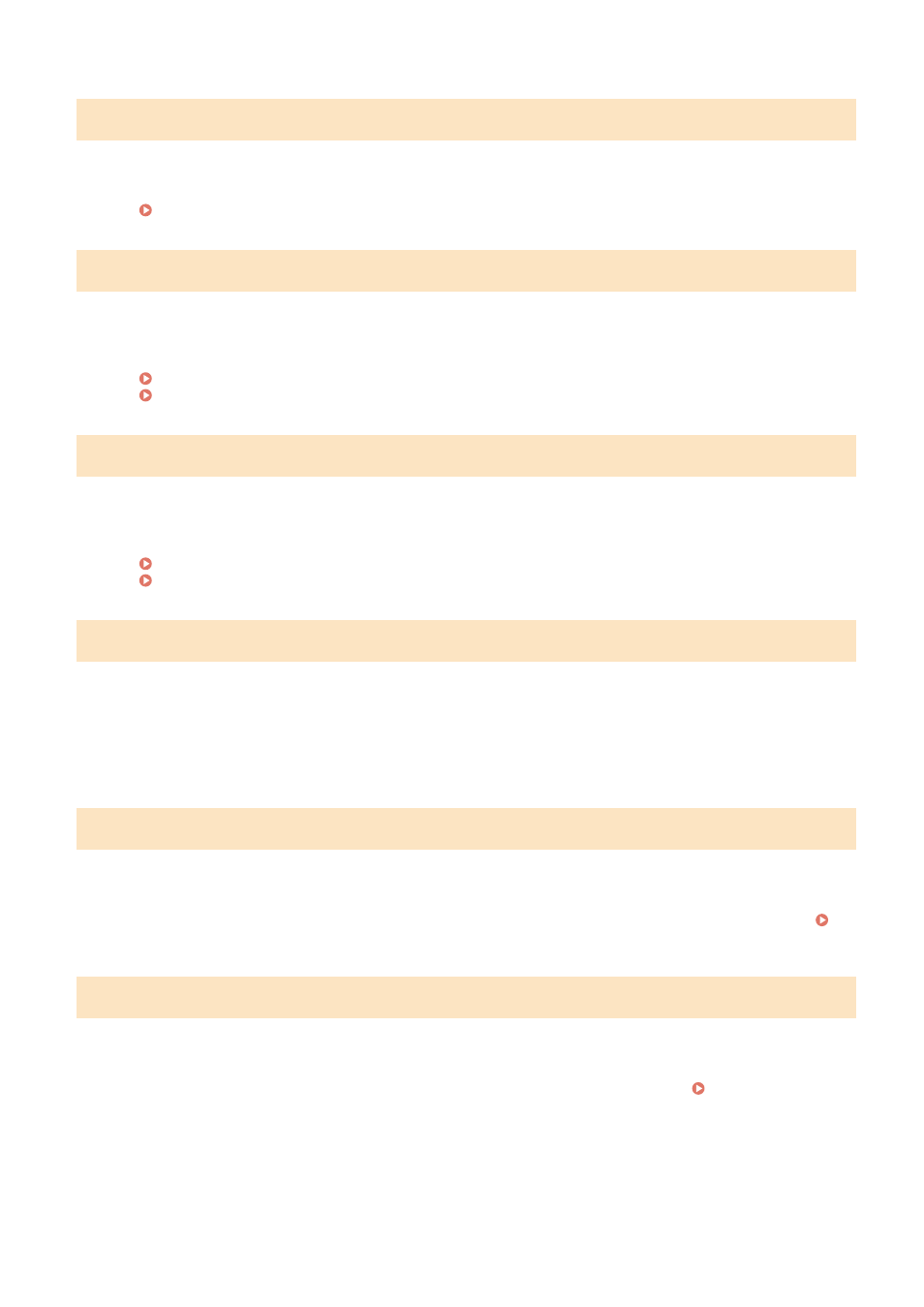
IEEE 802.1X error. Check the auth. settings.
The authentication method set on the machine does not match that set on the RADIUS server.
Check the Authentication Method Set on the RADIUS Server, and Set This Correctly.
IEEE 802.1X error. Configure correct authentication info.
The authentication method or authentication information of IEEE 802.1X is not set correctly.
Set the Authentication Method and Authentication Information (Keys and Certificates, Password, CA
Certificate) Correctly.
Managing and Verifying a Key and Certificate(P. 315)
IEEE 802.1X error. Configure the info. required for auth.
The authentication method or authentication information of IEEE 802.1X is not set correctly.
Set the Authentication Method and Authentication Information (Keys and Certificates, Password, CA
Certificate) Correctly.
Managing and Verifying a Key and Certificate(P. 315)
IEEE 802.1X error. No reply from the destination.
The network connection may have a problem.
Check the Network Status and Settings.
●
Check the Ethernet cable and switch status.
●
Check the network key of the wireless LAN router, and configure the settings correctly on the machine.
Incorrect number of characters/invalid characters entered.
The network key of the wireless LAN router (access point) is not configured correctly on the machine.
Reset the Network Key.
Check the network key of the wireless LAN router, and configure the settings correctly on the machine.
Connecting to a Wireless LAN(P. 55)
Low Cartridge Level
It is nearing the time to replace the toner cartridge.
Prepare New Toner Cartridge, and Replace the Old Ones, as Needed.
When printing large printing jobs, it is recommended to replace the toner cartridge. Replacing the Toner
To Continue Printing, Press [Continue Printing].
When Faxing, or Printing an Auto Report
In the following cases, the data may be saved to the memory of the machine without being printed to
prevent printing text that is difficult to read or images that are difficult to see:
●
When receiving a Fax
Troubleshooting
570