Canon imageCLASS MF275dw Wireless All-In-One Monochrome Laser Printer User Manual
Page 281
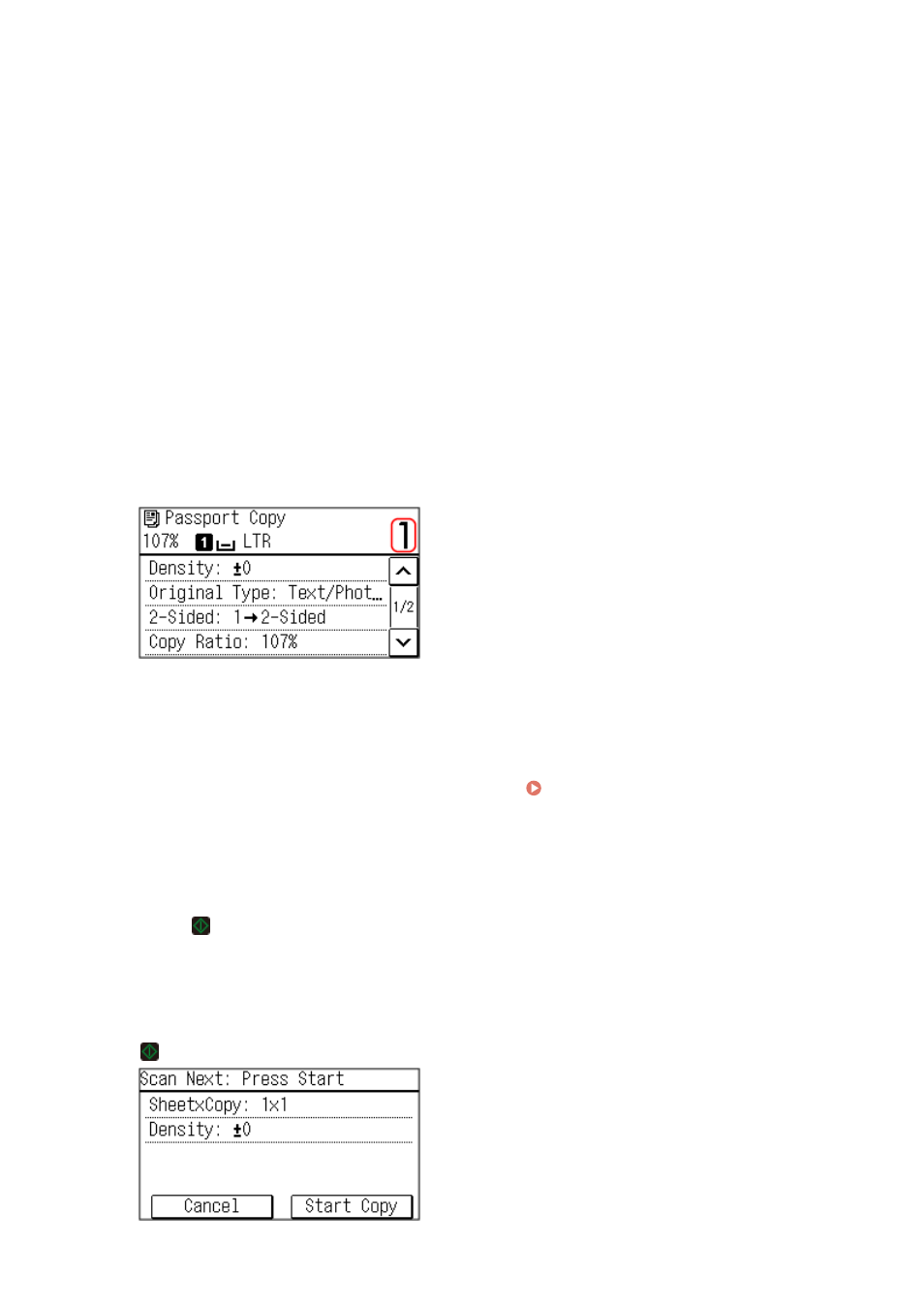
2
Select a combination of the number of passports and whether to use 2-sided
printing.
[2 on 1 (2-Sided)]
Combines two passports onto one side of a sheet of paper by copying with 2-sided printing. Copies four
passports onto both sides of a sheet of paper with 2-sided printing.
[4 on 1 (2-Sided)]
Combines four passports onto one side of a sheet of paper by copying with 2-sided printing. Copies eight
passports onto both sides of a sheet of paper with 2-sided printing.
[2 on 1]
Combines two passports onto one side of a sheet of paper.
[4 on 1]
Combines four passports onto one side of a sheet of paper.
➠
The copy screen is displayed.
3
Set the number of copies.
Use the numeric keys to enter the number of copies.
* When you use Passport Copy to make copies, the copy ratio is set automatically according to the size of the
paper used for copying and the number of passports to combine. You can also press [Copy Ratio] to change
the copy ratio manually.
4
Configure the other copy settings, as needed. Additional Copying Features (Touch
Panel Model)(P. 251)
●
You can adjust the density and image quality.
●
You can change the number of passports to combine (N on 1) and the 2-sided copy settings selected in 3.
5
Press .
➠
The first passport is scanned.
6
When [Scan Next] is displayed, place the next passport on the platen glass, and press
.
Copying
272