Use http](p. 399), Ipp print settings](p. 399), Network link scan settings](p. 399) – Canon imageCLASS MF275dw Wireless All-In-One Monochrome Laser Printer User Manual
Page 408: Port number settings](p. 399), Ipp print settings, Network link scan settings, Port number settings
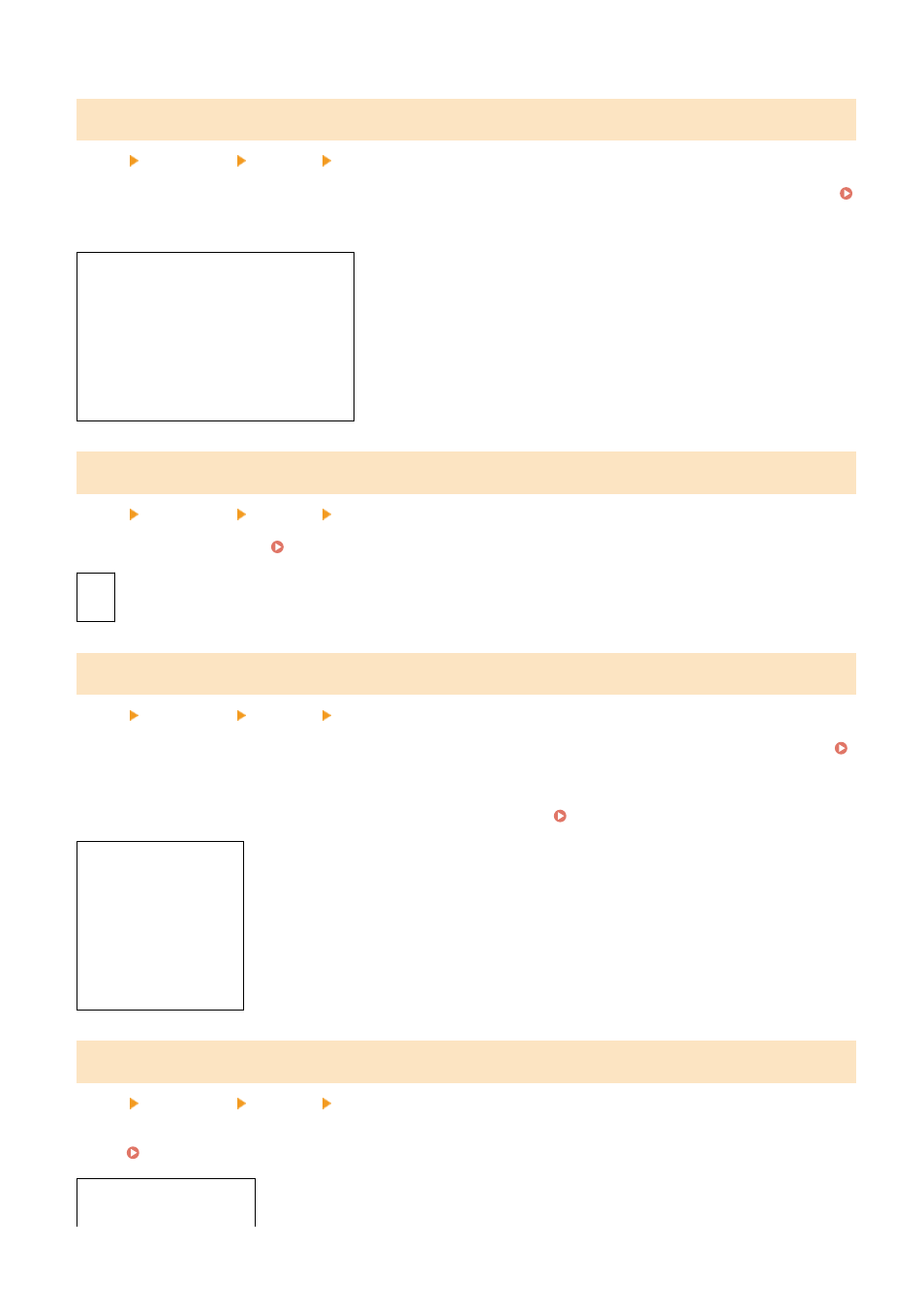
[IPP Print Settings]
[Menu] [Preferences] [Network] [TCP/IP Settings]
Specify whether to use IPP (Internet Printing Protocol). You can use IPP when printing and sending fax with AirPrint.
Setting the Functions and Security to Be Used with AirPrint(P. 286)
When using IPP, you can also specify whether TLS encryption is used for communication.
[Use IPP Printing]
[Off]
[
On
]
[Allow IPP Printing Only When Using TLS]
[
Off
]
[On]
[Use HTTP]
[Menu] [Preferences] [Network] [TCP/IP Settings]
Specify whether to use HTTP. Disabling HTTP Communication(P. 345)
[Off]
[
On
]
[Network Link Scan Settings]
[Menu] [Preferences] [Network] [TCP/IP Settings]
Specify whether to use Network Link Scan. You can use Network Link Scan when scanning documents with AirPrint.
Setting the Functions and Security to Be Used with AirPrint(P. 286)
When using Network Link Scan, you can also specify whether TLS encryption is used for communication.
* Setting [Use Network Link Scan] to [On] enables HTTP communication. [Use HTTP](P. 399)
[Use Network Link Scan]
[
Off
]
[On]
[Use TLS]
[
Off
]
[On]
[Port Number Settings]
[Menu] [Preferences] [Network] [TCP/IP Settings]
Specify the port number for the protocol used in accordance with the port numbers for the computer, server or other
device. Changing the Port Number(P. 308)
[LPD]
1 to
515
to 65535
Settings Menu Items
399