To change the default settings, To change the default settings(p. 166) – Canon imageCLASS MF275dw Wireless All-In-One Monochrome Laser Printer User Manual
Page 175
Advertising
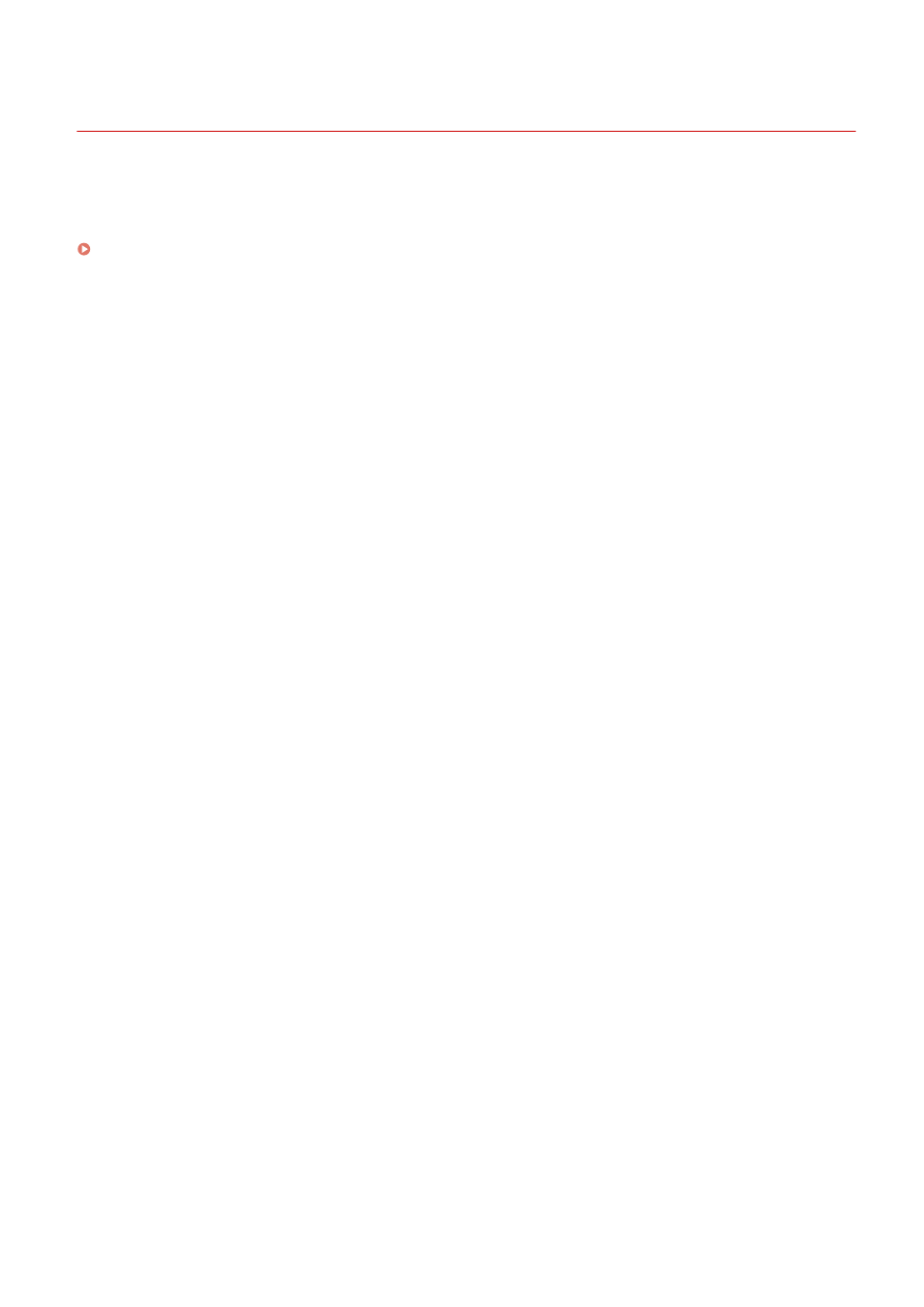
To change the default settings
94LS-0J9
If you often use the same settings and values for the fax and copy functions, you can change the default settings. If
you do not change the settings, the default settings will be used unchanged.
By configuring the settings as the preferred standard or to save paper, for example, you can increase work efficiency
and reduce costs.
Changing the Default Settings(P. 167)
Basic Operations
166
Advertising