Canon imageCLASS MF275dw Wireless All-In-One Monochrome Laser Printer User Manual
Page 482
Advertising
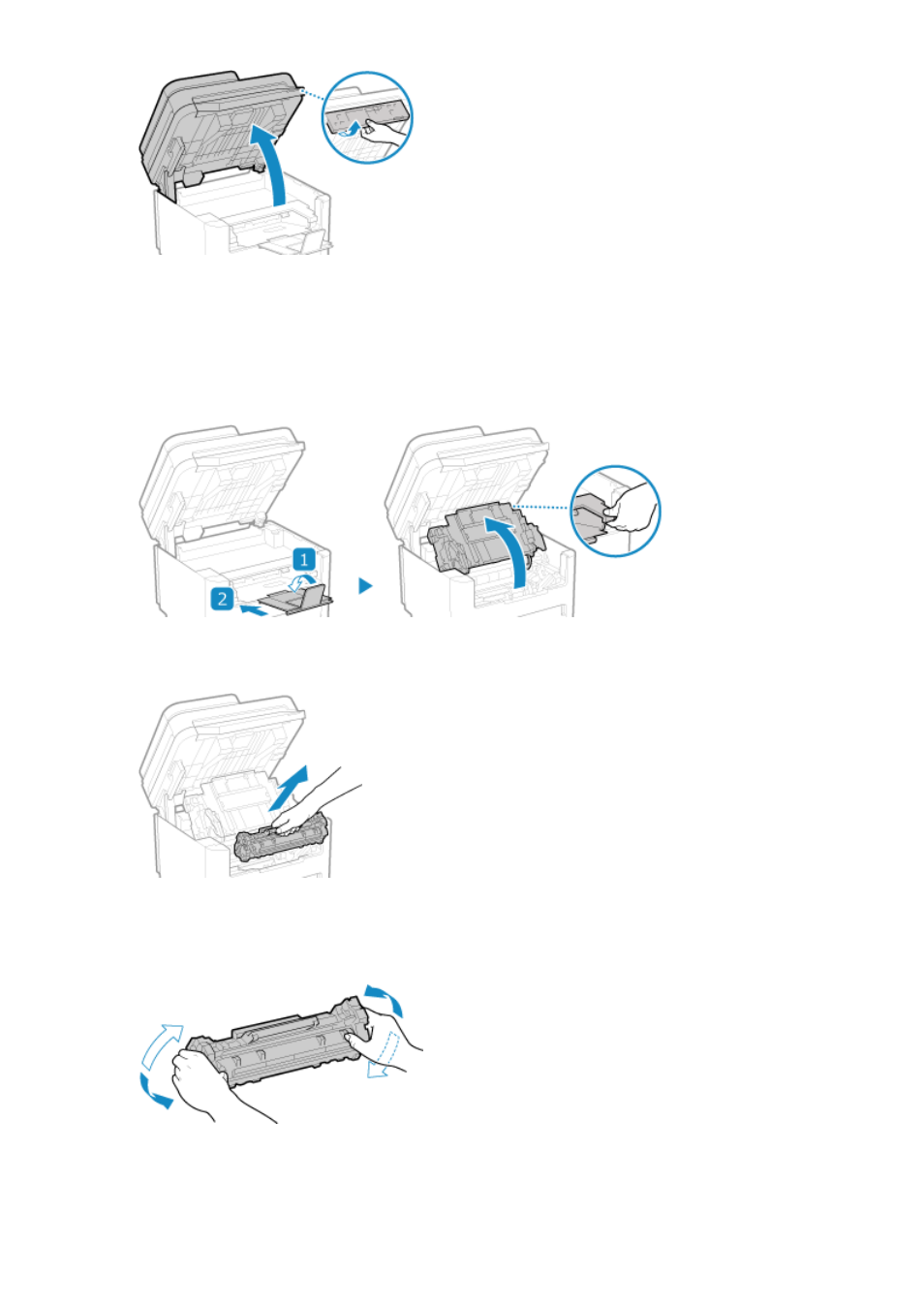
Check the following before lifting up the operation panel:
●
The feeder or platen glass cover is completely closed.
●
There are no thick originals such as books placed on the platen glass.
* Using excessive force to raise the operation panel could cause a fault.
2
Close the paper stopper, and then open the toner cover.
3
Remove the toner cartridge.
Slowly pull it out at the same angle as the slot.
4
Shake the toner cartridge five or six times to evenly distribute the toner inside the
cartridge.
Be careful not to touch the drum surface on the bottom of the toner cartridge.
5
Install the toner cartridge.
Maintenance
473
Advertising