Scrolling the screen – Canon imageCLASS MF275dw Wireless All-In-One Monochrome Laser Printer User Manual
Page 128
Advertising
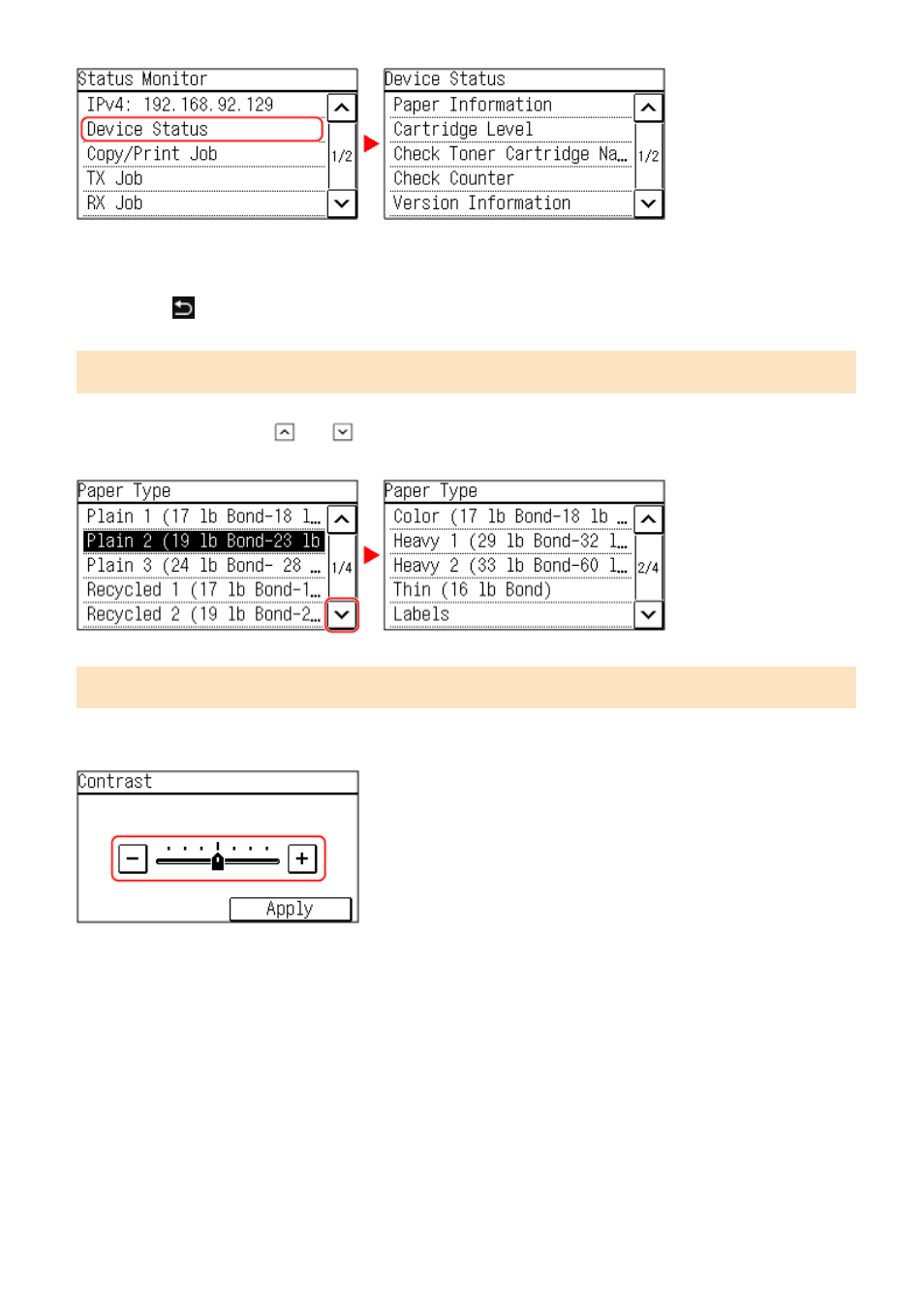
To Cancel a Selection
Drag your fingertip touching the screen away from the selected item or button and release it.
To Return to the Previous Screen
Tap [
].
Scrolling the Screen
When the scroll bar appears on the screen, it indicates that there are items or information that cannot be completely
displayed on the screen. Tap [
] or [
] to scroll the screen. The Screen changes page by page, and the page
number is displayed in the scroll bar.
Set the value using the [+] and [-] buttons or the slider.
Tap the [+] and [-] buttons to adjust the value. When the slider is displayed as shown below, you can drag it to the left
or right to adjust the value.
Basic Operations
119
Advertising