Auto sleep time](p. 386), Auto sleep time – Canon imageCLASS MF275dw Wireless All-In-One Monochrome Laser Printer User Manual
Page 395
Advertising
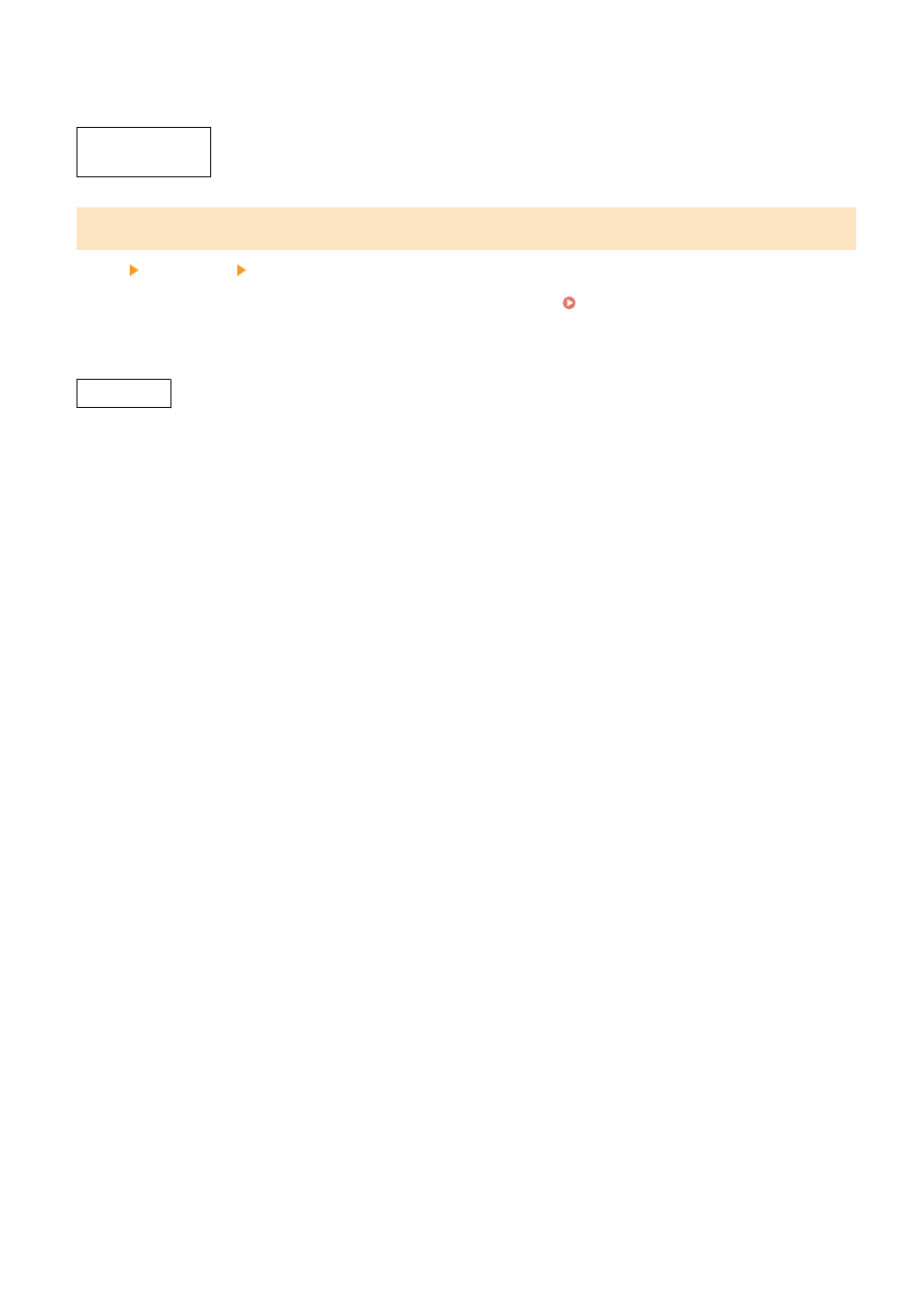
●
To display the screen for the function being used before the Auto Reset, specify the screen in [Selected
Function].
[
Default Function
]
[Selected Function]
[Auto Sleep Time]
[Menu] [Preferences] [Timer/Energy Settings]
* Use of the default settings is recommended to achieve the most effective power savings.
1
to 60 (min.)
Settings Menu Items
386
Advertising