Canon imageCLASS MF275dw Wireless All-In-One Monochrome Laser Printer User Manual
Page 62
Advertising
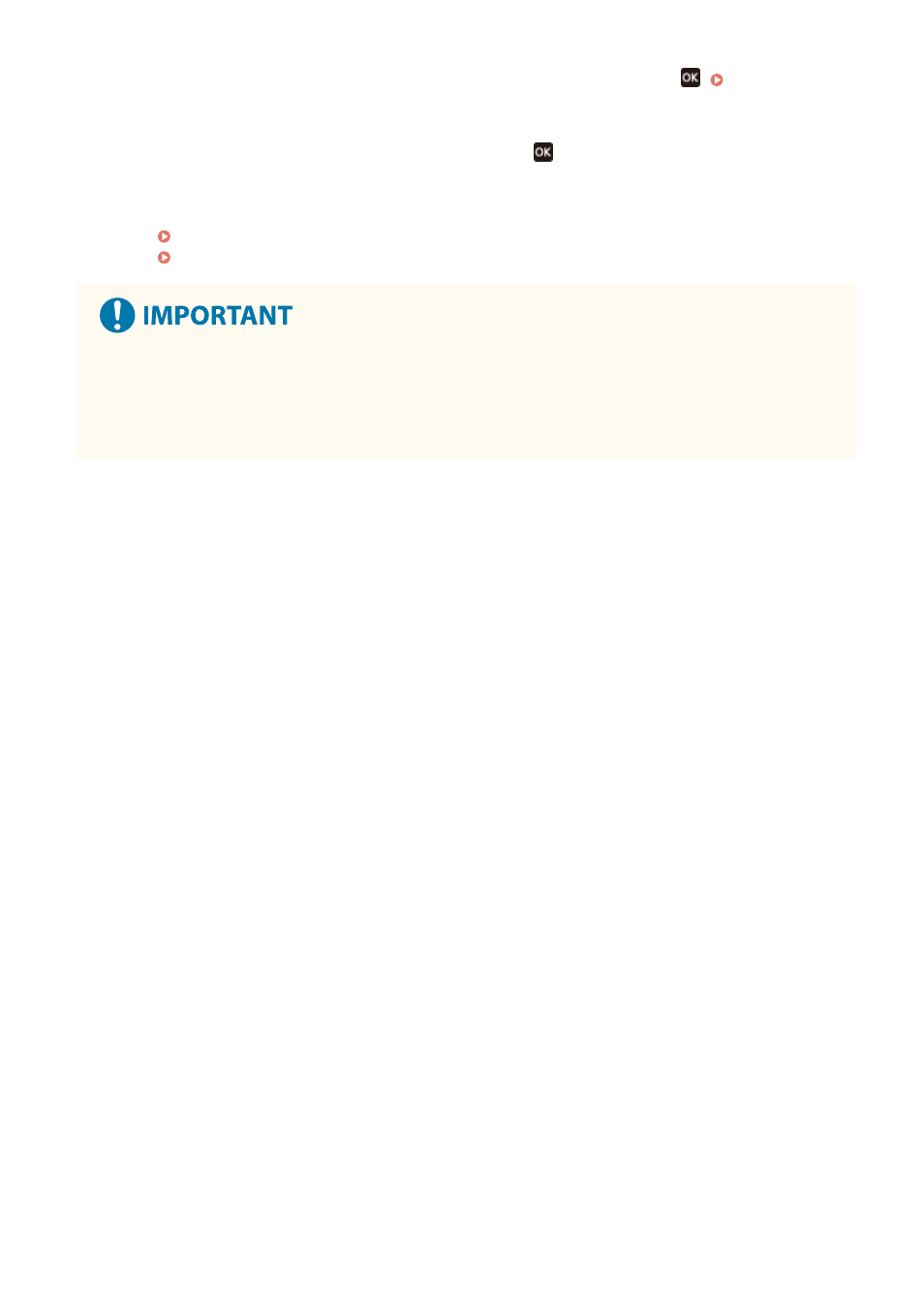
If the login screen appears, enter the System Manager ID and PIN, and then press
3
Select [Wired LAN] or [Wireless LAN] and press
.
➠
The message [Settings applied.] appears.
Next, connect to the wired or wireless LAN.
Connecting to a Wired LAN(P. 54)
Connecting to a Wireless LAN(P. 55)
When Switching between Wired and Wireless LAN
●
Any installed drivers must be uninstalled and then reinstalled.
For details about uninstalling and installing drivers, see the driver manual at the online manual site.
https://oip.manual.canon/
Setting Up
53
Advertising