Canon imageCLASS MF275dw Wireless All-In-One Monochrome Laser Printer User Manual
Page 23
Advertising
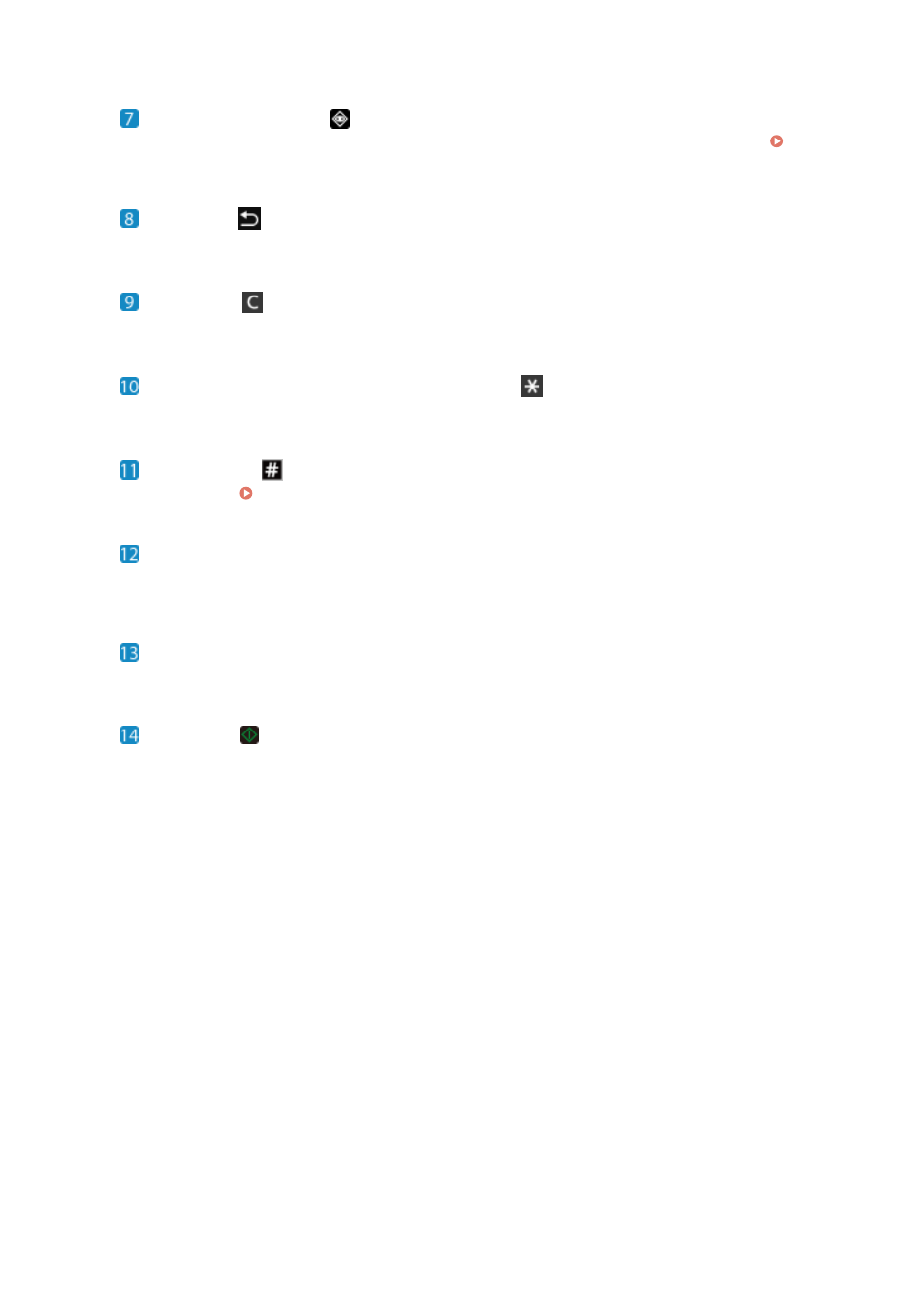
Status Monitor key (
)
Check the information of the machine, usage and logs, network settings, and error information. [Status
Back key (
)
Returns you to the previous screen.
Clear key (
)
Deletes the entered numbers and text.
Uppercase/lowercase/numeric/tone key (
)
Changes the character type or sends a tone signal via the pulse dialing line.
Symbol key (
)
Enter symbols. Entering Characters Using the Operation Panel (Touch Panel Model)(P. 122)
Data indicator
Blinks when an operation is being performed, such as during printing, and lights up when data is waiting to
be processed.
Error indicator
Blinks or lights up when a paper jam or other error occurs.
Start key (
)
Press this to start scanning or copying.
About the Machine
14
Advertising