Making operations more efficient, Making operations more, Efficient(p. 40) – Canon imageCLASS MF275dw Wireless All-In-One Monochrome Laser Printer User Manual
Page 49
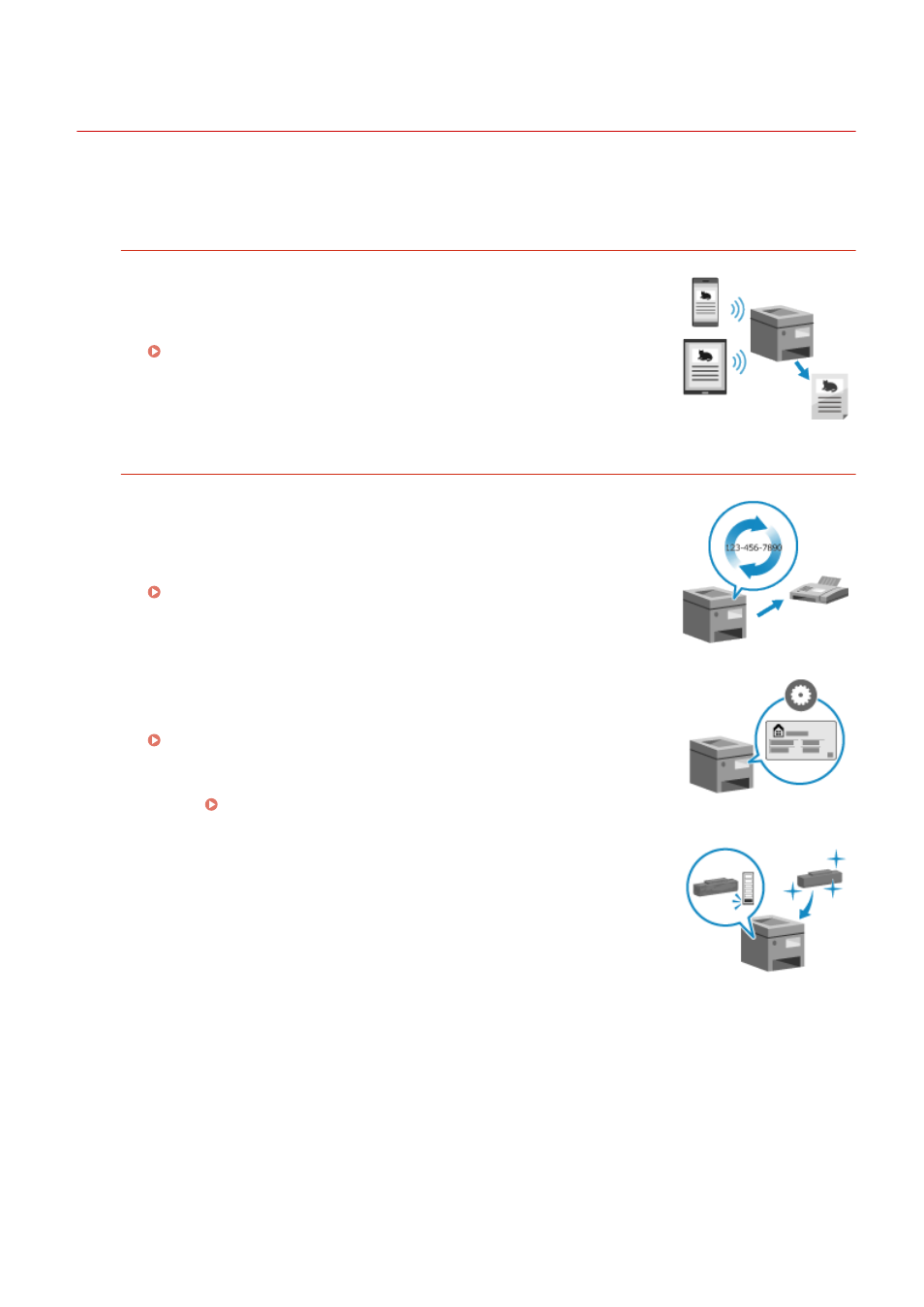
Making Operations More Efficient
94LS-013
You can print data even in an environment where a computer cannot be used. In addition, you can customize the
operation panel to make operations more efficient and reduce the amount of time using the machine.
Printing Data Without Using a Computer
Printing Data from a Smartphone or Tablet
You can print data from a mobile device connected to the machine while using
an application. The machine supports direct connection for easy connection
setup without having to use a wireless LAN router.
Linking with Mobile Devices(P. 280)
Customizing operation panel for ease of use
Using the Job Log to Send Faxes
You can send faxes to destinations specified in the past by calling up the TX
Job Log for fax jobs. In addition to calling up the destination, you can also call
up the past settings to save the trouble of having to configure the settings
again.
Specifying Destinations (TX Job Log) (Touch Panel Model)(P. 165)
Customizing the Operation Panel for Greater Usability
In the scan function, you can register frequently used settings for faster and
simpler scanning.
[Shortcut Key Settings](P. 434)
In the copy function, you can change the standard default settings
used when functions are called up.
Changing the Default Settings(P. 167)
Through the toner replenishment service, new toner cartridges are
automatically delivered to you before your existing toner cartridges are used
up.
* Use of the toner replenishment service requires prior registration with
select retailers. This service is only available in certain countries.
About the Machine
40