Canon imageCLASS MF275dw Wireless All-In-One Monochrome Laser Printer User Manual
Page 492
Advertising
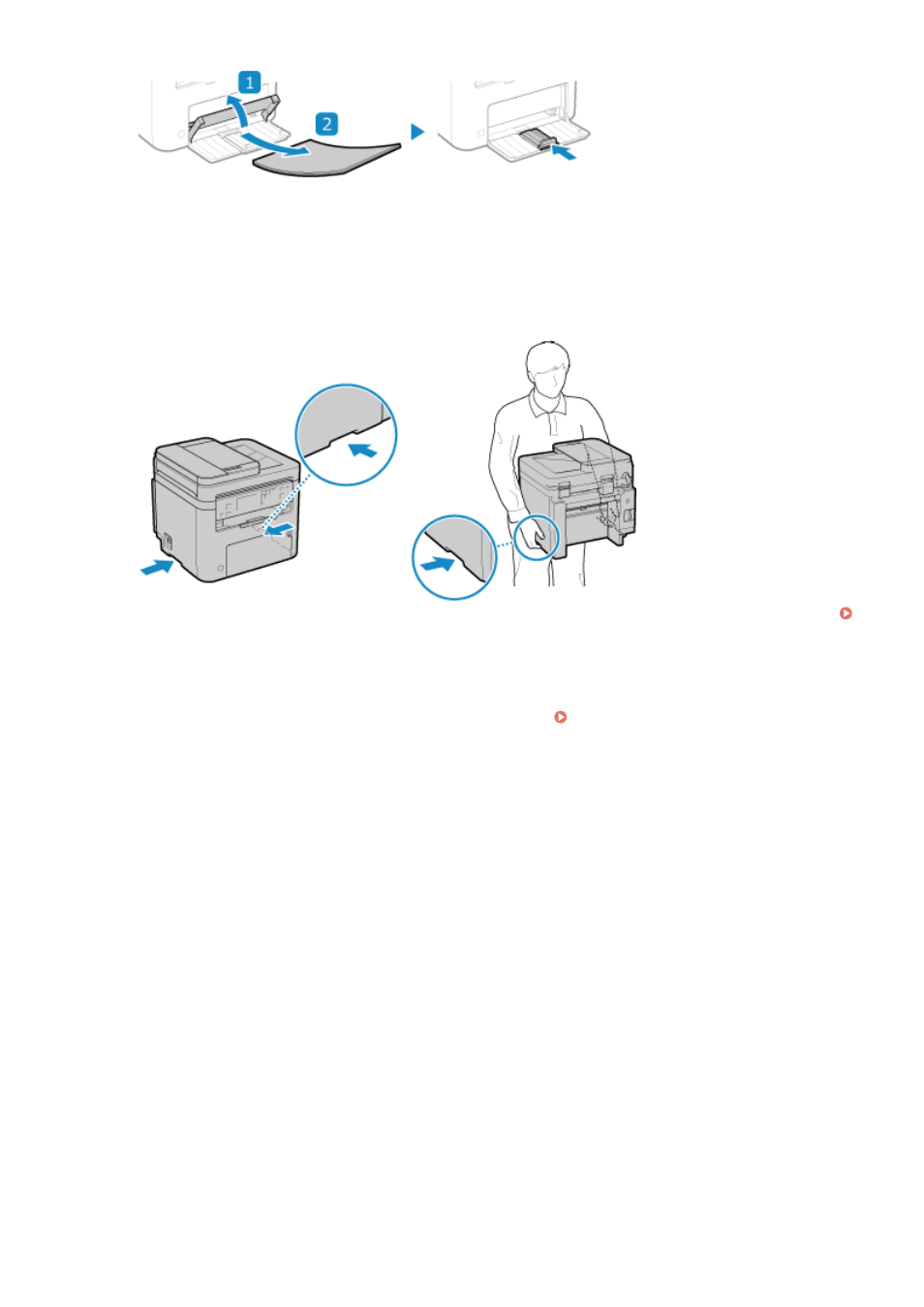
If the paper guides are extended, return them so that they fit in the drawer.
6
Close the front cover and all other open components.
7
Grab the lift handles, and lift up the machine to move it.
The machine is a heavy object. For the dimensions and weight of the machine, see the basic specifications.
8
Gently lower the machine.
For the installation procedure after moving, see "Setup Guide." Manuals of the Machine(P. 585)
Maintenance
483
Advertising