Comtech EF Data SDM-300A User Manual
Page 129
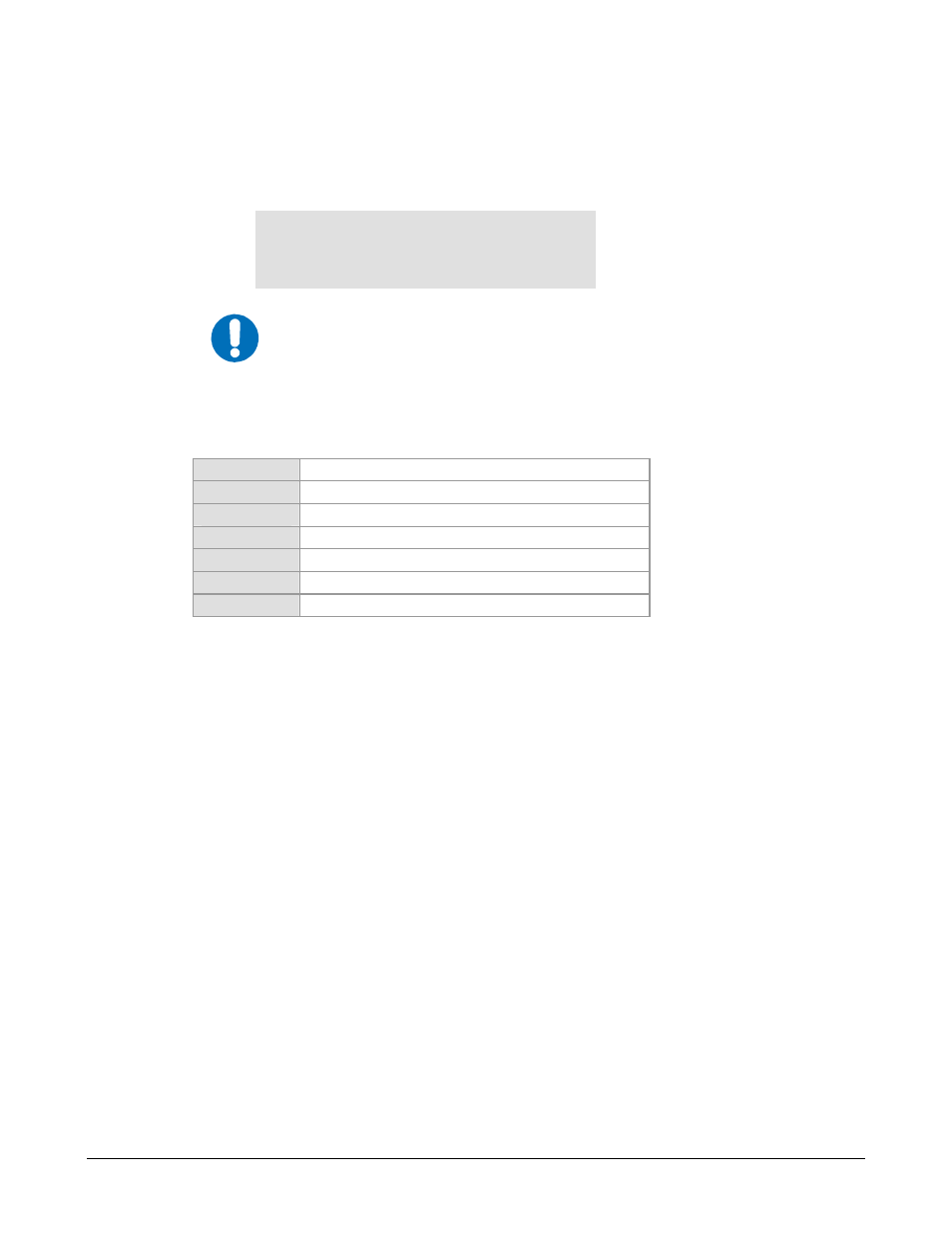
SDM-300A Satellite Modem
Revision 6
Front Panel Operation
MN/SDM300A.IOM
5–35
FUNCTION SELECT: CONFIGURATION: INTERFACE:INSERT
FORMAT
(CONDITIONAL)
INSERT FORMAT
T1
IMPORTANT
Conditional: The menu is only available when the optional D&I have
been selected for Modem Type in the Utility menu and the Overhead
card is installed.
Select the desired insert data channel signaling. The choices are:
E1-CCS
E1 Common Channel Signaling
E1-CAS
E1 Channel Associated Signaling
E1-31-TS
E1 No Multiframe Sync Alignment
T1
T1 Data (D4)
T1-ESF
T1 Extended Super Frame
T1-S
T1 Special Signaling
T1-ESF-S
T1 Extended Super Frame Special Signaling
Upon entry, the current insert data channel signal is displayed. Press [
↑] or [↓] to make the
selection. Press [ENTER] to execute the change.