Firmware installation, U74 u86 turbo codec installed – Comtech EF Data SDM-300A User Manual
Page 67
Advertising
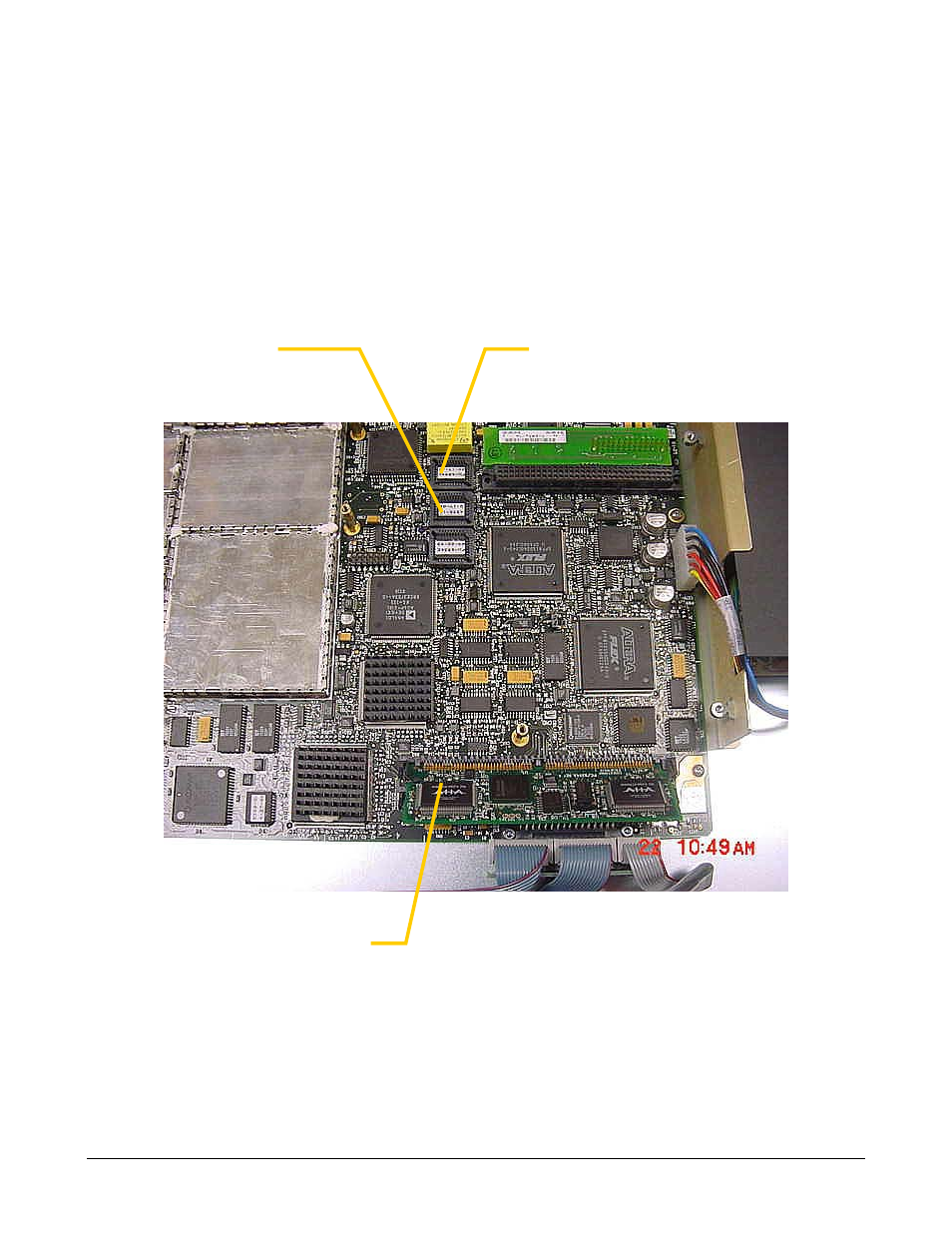
SDM-300A Satellite Modem
Revision 6
Installation/Upgrades
MN/SDM300A.IOM
3–11
Note: If replacement Firmware IC’s were sent with the Turbo Codec, perform the IC
replacement procedures.
Firmware Installation:
1. Remove existing firmware, U86 and U74 (Figure 3-5) with the PLCC type IC puller (if
puller is not available, use an ice-pick type tool to alternately and carefully pry upward at
opposite corners of the IC.
Figure 3-5. Firmware Location
2. Install the replacement firmware, noting that the DOT mark should be oriented toward the
beveled corner of the socket before pushing the IC into the socket. U86 is located next to
U74
U86
TURBO CODEC
INSTALLED
Advertising