Sdm-6000 emulation operation – Comtech EF Data SDM-300A User Manual
Page 217
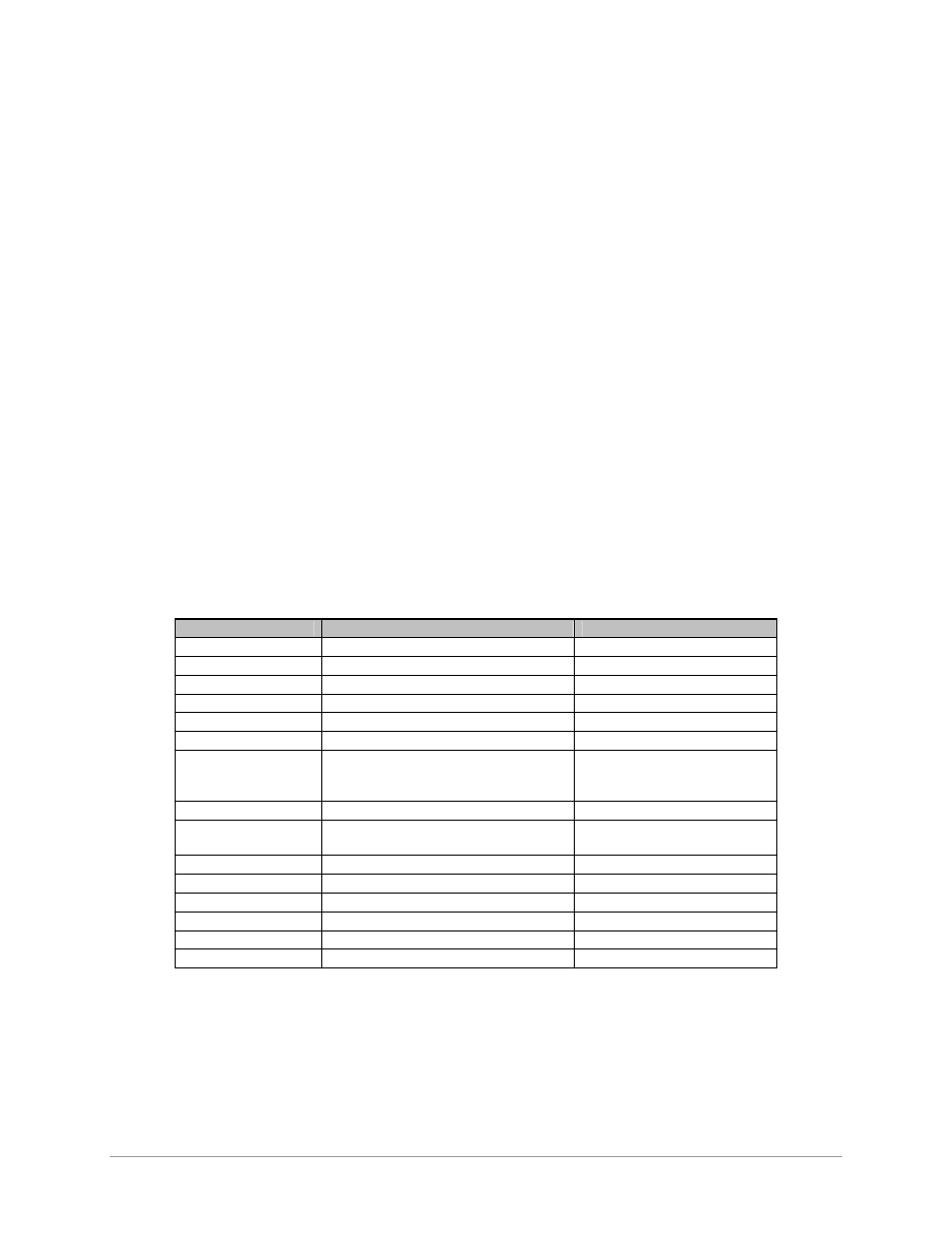
SDM-300A Satellite Modem
Revision 6
Modem Types
MN/SDM300A.IOM
6-9
6.1.8
SDM-6000 Emulation Operation
The SDM-6000 Emulation allows the SDM-300A to be compatible with the SDM-6000
remote protocol. This modem type is used for mixing SDM-300A modems with SDM-
6000 modems that are in service, allowing the user to:
• Add an SDM-300A to a rack of SDM-6000s with a protection switch.
• Replace an SDM-6000 requiring service with SDM-300A.
• Use SDM-300A as the backup modem for a rack containing a mix of SDM-300A
and SDM-6000 modems.
The SDM-6000 Emulation can be an open or closed network application. If SDM-6000
application requires the use if IDR, IBS, D&I, or ASYNC overhead, then the Overhead
PCB must be installed in the SDM-300A, and the applicable FAST option shall be
enabled using the front panel.
Refer to Table 6-9 for SDM-6000 emulation parameter setting.
Table 6-9. SDM-6000 Emulation Parameter Settings
Parameter
Front Panel Setting
Reference Menu
Modem Emulation
SDM-6000
Utility: Modem Type
TX Data/Code Rate
TX-V, QPSK 1/2 Configuration:
Modulator
TX-IF Output
ON
Configuration: Modulator
RX Data/Code Rate
RX-V, QPSK 1/2
Configuration: Demodulator
TX Clock Source
TX Terrestrial
Configuration: Interface
Buffer Clock Source
Satellite Clock
Configuration: Interface
Modulator Type
INTELSAT Open, CSC Closed, FDC
Closed, EFD Closed, SDM-51
Compatible
Utility: Modulator
Encoder Type
Viterbi or Sequential
Utility: Modulator
Demodulator Type
INTELSAT Open, CSC Closed, FDC
Closed, EFD Closed
Utility: Demodulator
Decoder Type
Viterbi or Sequential
Utility: Demodulator
TX Overhead Type
None
Utility: Interface
RX Overhead Type
None
Utility: Interface
Interface Type
EIA-422, EIA-232, V.35, G.703
Utility: Interface
Buffer Program
Bits or Milli-Seconds
Utility: Interface
RST TX-IF Cntrl
OFF or ON
Utility: Interface
Note: The SDM-6000 software version compatibility is displayed on the second line of the Utility:
Modem Type: Modem Emulation menu.