Function select: utility: interface:buffer program – Comtech EF Data SDM-300A User Manual
Page 180
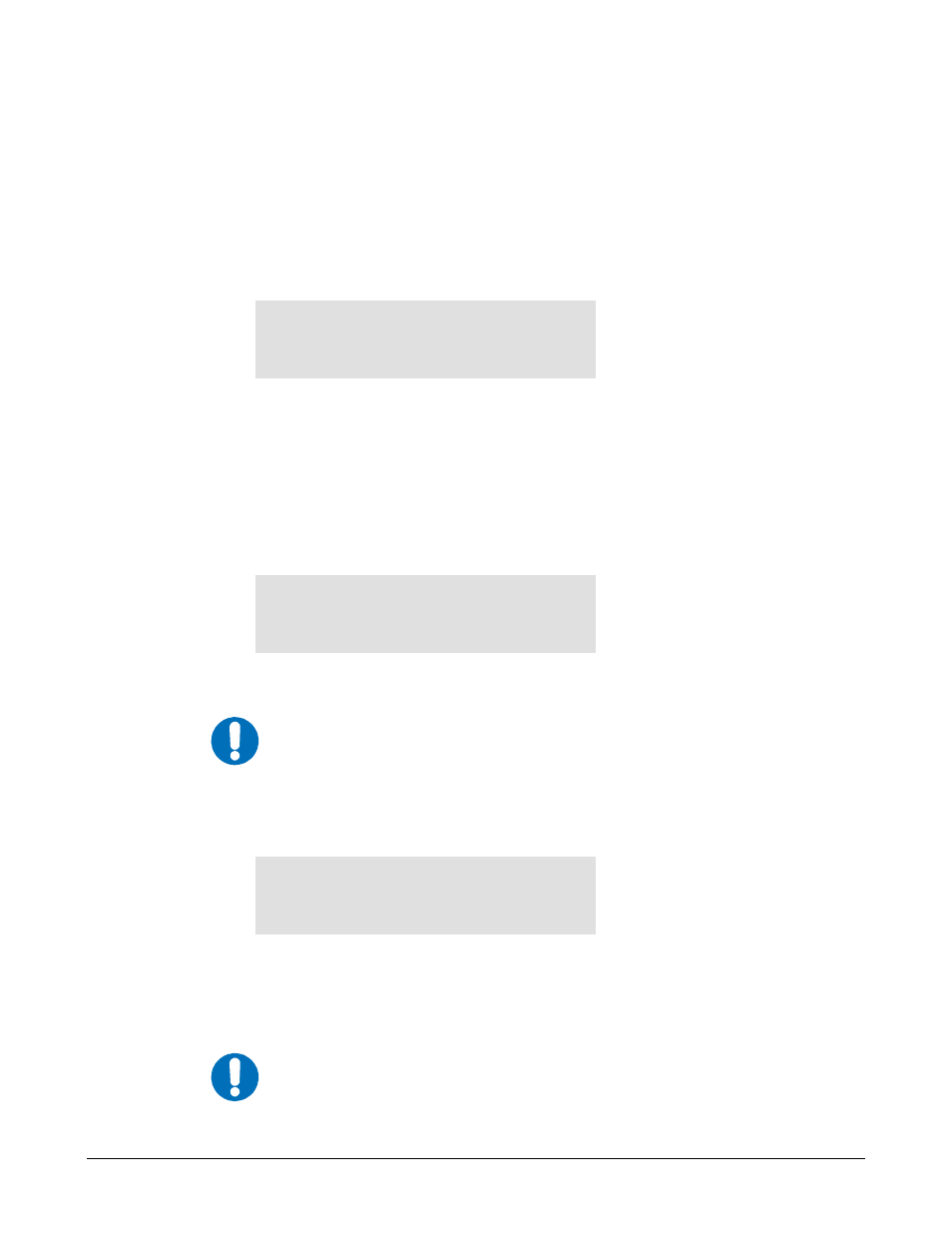
SDM-300A Satellite Modem
Revision 6
Front Panel Operation
MN/SDM300A.IOM
5–86
FUNCTION SELECT: UTILITY: INTERFACE: RX OVERHEAD TYPE
RX OVERHEAD TYPE
NONE
None, IDR, IBS, DROP & INSERT, ASYNC, AUPC, IBS-309
Note: Overhead types are selectable only when Custom is selected for modem type in the
Utility: Modem Type menu.
FUNCTION SELECT: UTILITY: INTERFACE:TX-RX TERR INTERFACE
(CONDITIONAL)
TX-RX TERR INTERFACE
RS422
EIA-232, EIA-422, V.35 or G.703
IMPORTANT
Conditional: G.703 is available only when the Overhead interface
PCB is installed.
FUNCTION SELECT: UTILITY: INTERFACE:BUFFER PROGRAM
BUFFER PROGRAM
BITS
Allows selection of either BITS or MILLISECONDS for the receive buffer.
For the modem to calulate buffer size, select Milliseconds.
For a specific buffer depth, select Bits.
IMPORTANT
This menu indicates the Bits or Milliseonds menu is displayed under
Configuration: Interface Buffer Size.