Verify upgrade, Variable data rates, 5 verify upgrade – Comtech EF Data SDM-300A User Manual
Page 334: 5 variable data rates
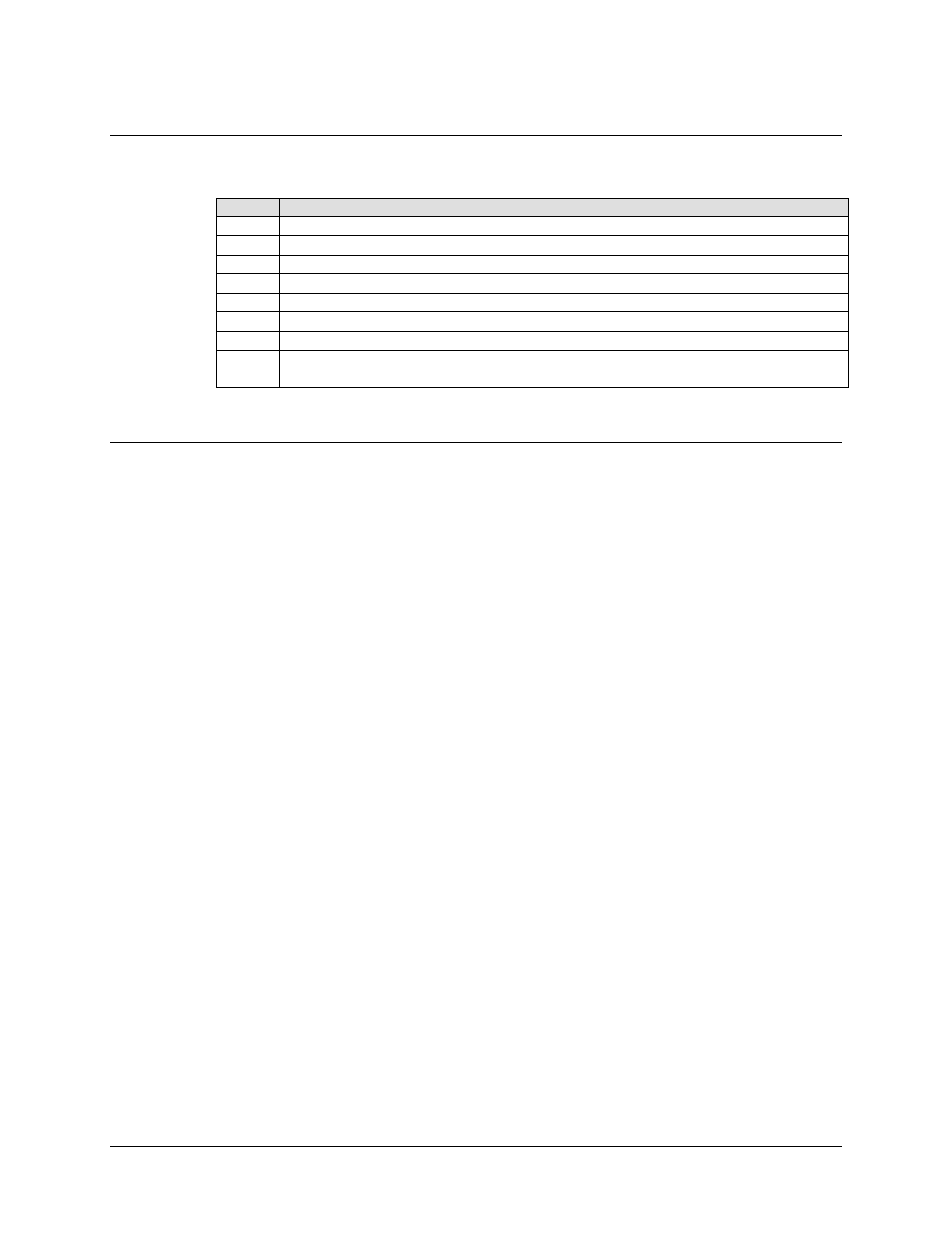
SDM-300A Satellite Modem
Revision 6
FAST Accessible Options
MN/SDM300.IOM
16–6
16.4.1.5 Verify
Upgrade
Step
Procedure
1
Press [CLEAR] to return to the Main menu.
2
Use [
←] and [→] to select Function Select: Utility menu.
3 Press
[ENTER].
4
Use [
←] and [→] to select Utility: Modem Type menu.
5 Press
[ENTER].
6
Use [
←] and [→] to select Modem: Options menu.
7 Press
[ENTER].
8
Use [
←] and [→] to scroll through features. Visually check selected features for a “+” sign. If a
“+” sign is evident, the upgrade is completed and the option is enabled.
16.5
Variable Data Rates
The basic platform modem comes with single data rate capabilities. At the time of
purchase, the customer can add optional variable data rate capabilities.
If variable rate requirements arise after the purchase of a basic platform modem, these
capabilities can be added in the field using FAST technology. The variable rate options
include one of the following:
• Rates up to 512 kbps
• Rates up to 4.375 Mbps