Function select:monitor, Function select: monitor: raw ber, 2 function select:monitor – Comtech EF Data SDM-300A User Manual
Page 150
Advertising
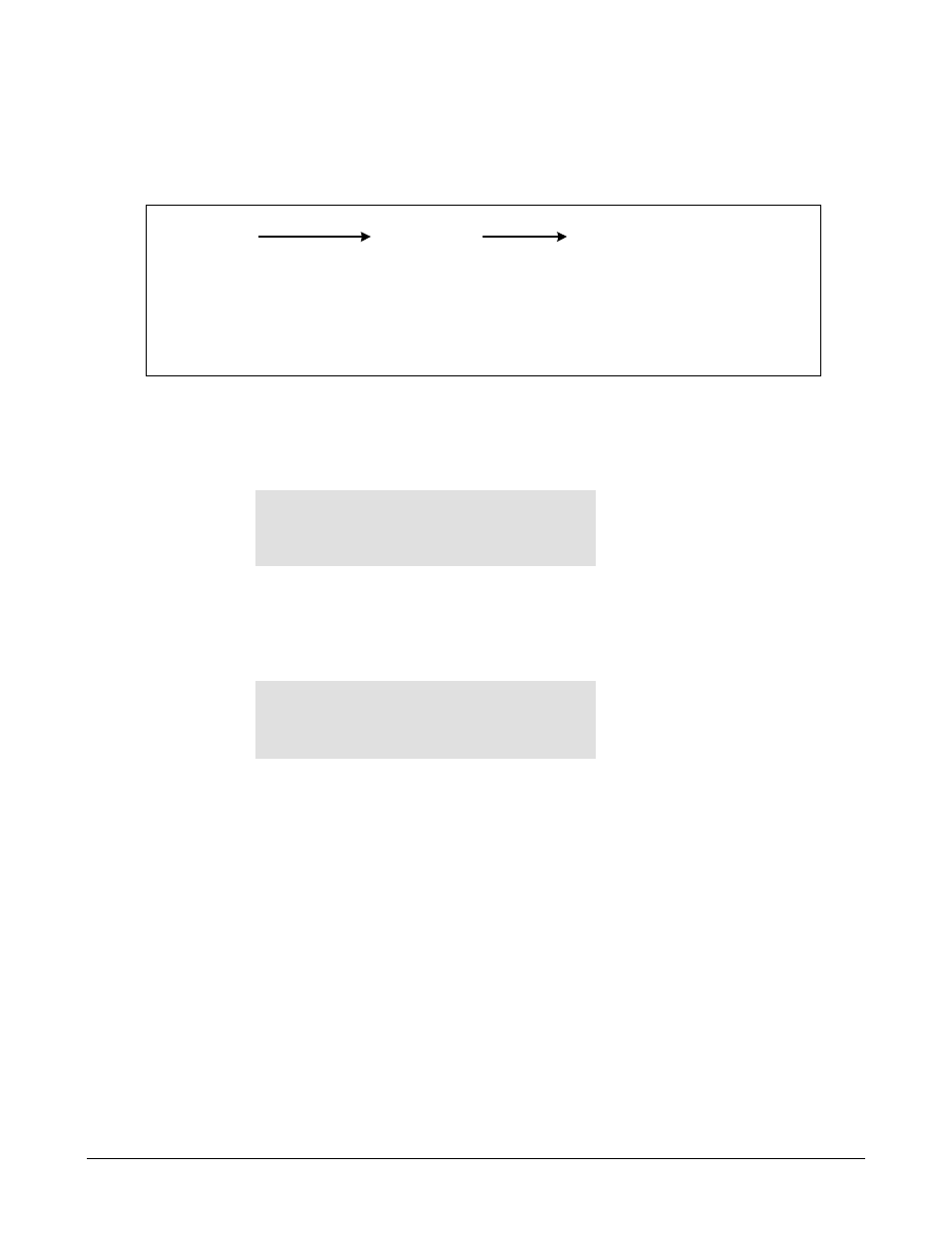
SDM-300A Satellite Modem
Revision 6
Front Panel Operation
MN/SDM300A.IOM
5–56
SELECT:
MONITOR
MONITOR
MONITOR
RAW BER
CORRECTED BER
Eb/No
RECEIVED SIGNAL
SWEEP FREQUENCY
BUFFER FILL
FRAME ERRORS
Figure 5-8. Function Select: Monitor Menu Tree
5.4.2 FUNCTION
SELECT:MONITOR
FUNCTION SELECT
MONITOR
Press <ENTER > to review or edit the following commands.
FUNCTION SELECT: MONITOR: RAW BER
RAW BER
2.4 E-3
Raw BER Range: < m.m E-e to > m.m E-e, or No Data
Displays the current BER or “No Data” (if carrier is not locked).
Notes:
1. Low limit is based on performance.
2. High limit is based on data/code rate.
Press[
←] or [→] to move the flashing cursor, and [↑] or [↓] to increase or decrease the selected
kbps. Press [ENTER] to execute the change.
Advertising