Demodulator faults, 2 demodulator faults – Comtech EF Data SDM-300A User Manual
Page 350
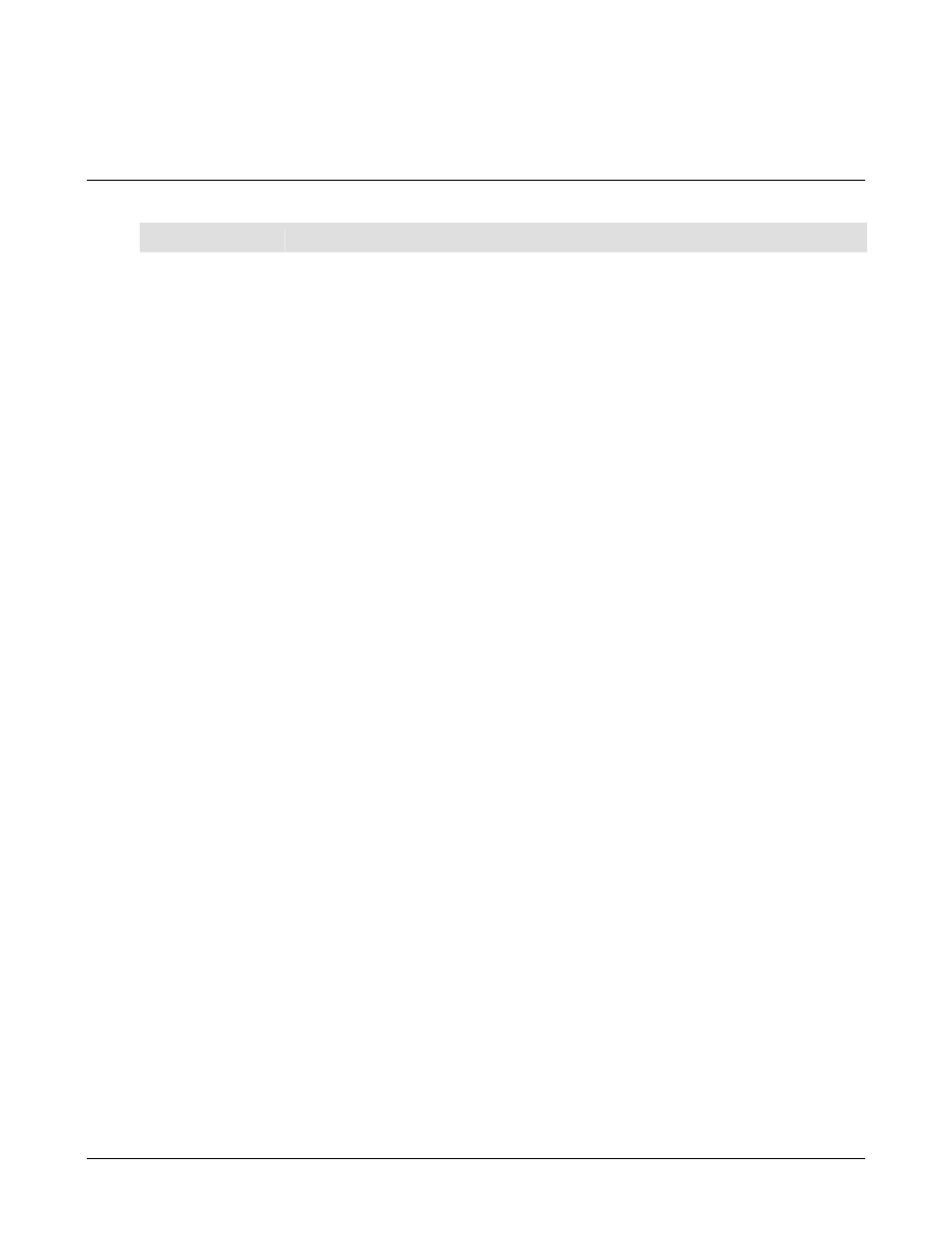
SDM-300A Satellite Modem
Revision 6
Troubleshooting
MN/SDM300A.IOM
18–14
18.3.3.2 Demodulator
Faults
Fault/Alarm Possible Problem and Action
CARRIER DETECT Carrier detect fault.
Indicates the decoder is not locked. This is the most common fault displayed in the modem. Any
problem from the input data on the modulator end of the circuit to the output of the decoder can cause
this alarm.
First, ensure the demodulator has an RF input at the proper frequency and power level. Ensure the
demodulator data rate is properly programmed. Refer to the fault isolation procedure for Data Clock
Syn in the modulator section. Verify the frequency of the data transmitted from the modulator is within
100 PPM.
IF SYNTHESIZER Demodulator IF synthesizer fault.
Indicates the demodulator IF synthesizer is faulted.
This fault is a hardware failure. Contact the Comtech EF Data Customer Support Department.
I CHANNEL Indicates a loss of activity in the I channel of the quadrature demodulator.
Typically indicates a problem in the modulator side of the circuit. Check for proper RF input to the
demodulator. If the input to the demodulator is correct, then the problem is in the baseband
processing.
Q CHANNEL Indicates a loss of activity in the Q channel of the quadrature demodulator.
Follow the same procedure for the I channel fault.
BER THRESHOLD Indicates the preset BER threshold has been exceeded.
Setting of this alarm is done in the Utility menu. This is an alarm based on the corrected BER reading
on the front panel.
MODULE Demodulator module fault.
Typically indicates that the demodulator module is missing or will not program. Contact the Comtech
EF Data Customer Support Department.