Fast system theory, Implementation, Activation procedure – Comtech EF Data SDM-300A User Manual
Page 331: Obtain modem serial number, 3 fast system theory, 4 implementation, 1 activation procedure, 1 obtain modem serial number
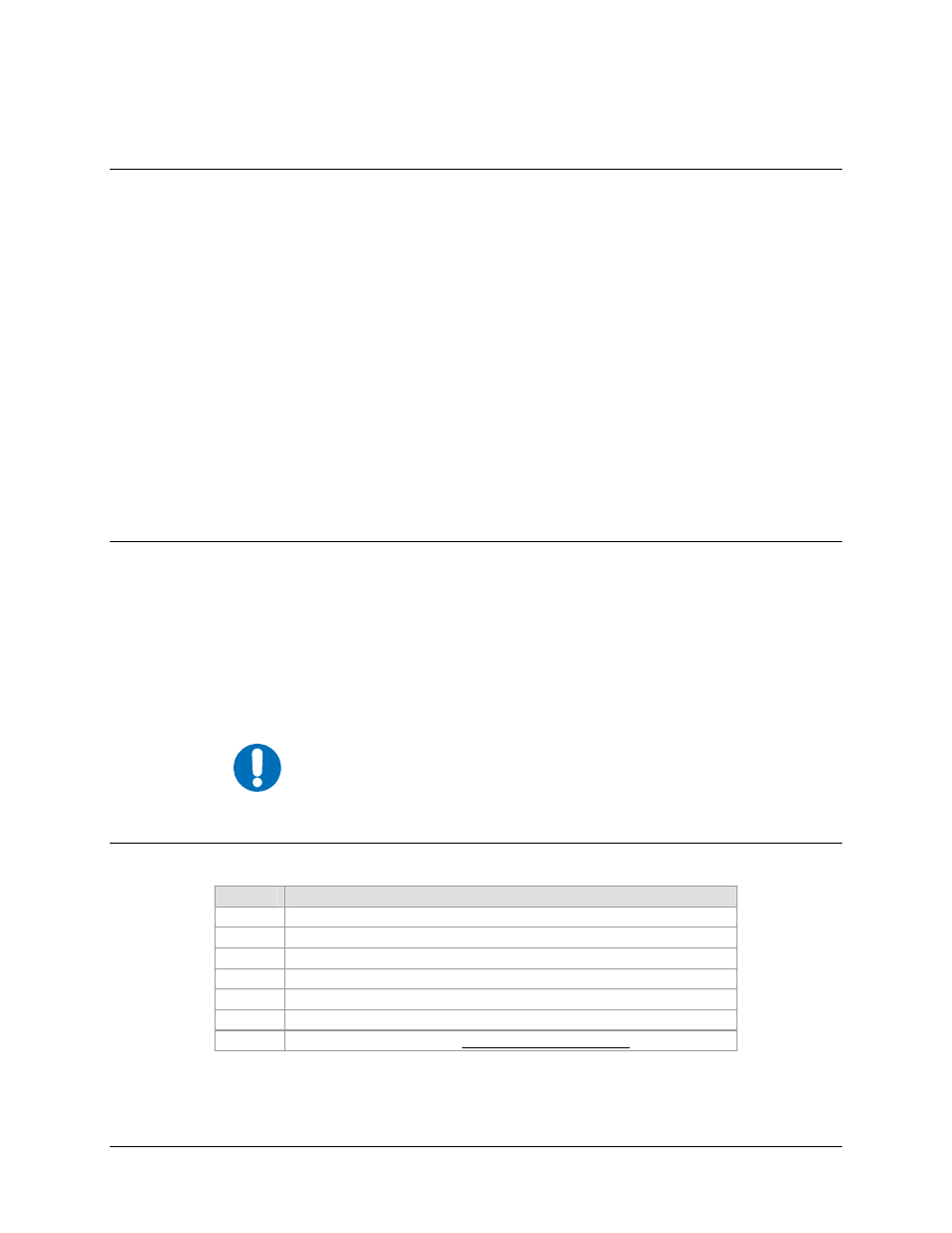
SDM-300A Satellite Modem
Revision 6
FAST Accessible Options
MN/SDM300A.IOM
16–3
16.3 FAST
System
Theory
FAST is an enhancement feature available only in Comtech EF Data products, enabling
on-location upgrade of the operating feature set—in the rack—without removing a
modem from the setup. When service requirements change, the operator can upgrade the
topology of the modem to meet those requirements within minutes after confirmation by
Comtech EF Data. This accelerated upgrade can be accomplished only because of
FAST’s extensive use of programmable devices incorporating Comtech EF Data-
proprietary signal processing techniques. These techniques allow the use of a unique
access code to enable configuration of the available hardware. The access code can be
purchased at any time from Comtech EF Data. Once obtained, the access code is loaded
into the unit through the front panel keyboard or the rear remote port.
With the exclusive FAST technology, operators have maximum flexibility for enabling
functions as they are required. FAST allows an operator to order a modem precisely
tailored for the initial application, reducing risk and cost overruns during the application
integration process.
16.4 Implementation
FAST is factory-implemented in the modem at the time of order. Hardware options for
basic modems can be ordered and installed either at the factory or in the field. The
operator can select options that can be activated easily in the field, depending on the
current hardware configuration of the modem.
16.4.1 Activation
Procedure
IMPORTANT
Unit will revert to factory default settings upon implementating any
FAST options.
16.4.1.1
Obtain Modem Serial Number
Step
Procedure
1
Press [CLEAR] to return to the Main menu.
2
Use [
←] and [→] to select Function Select menu.
3
Press [ENTER].
4
Use [
←] and [→] to select Utility Modem Type menu.
5
Press [ENTER].
6
Use [
←] and [→] to select Modem Serial # menu.
7
Record serial number: