A.16stored faults, A.16 stored faults – Comtech EF Data SDM-300A User Manual
Page 437
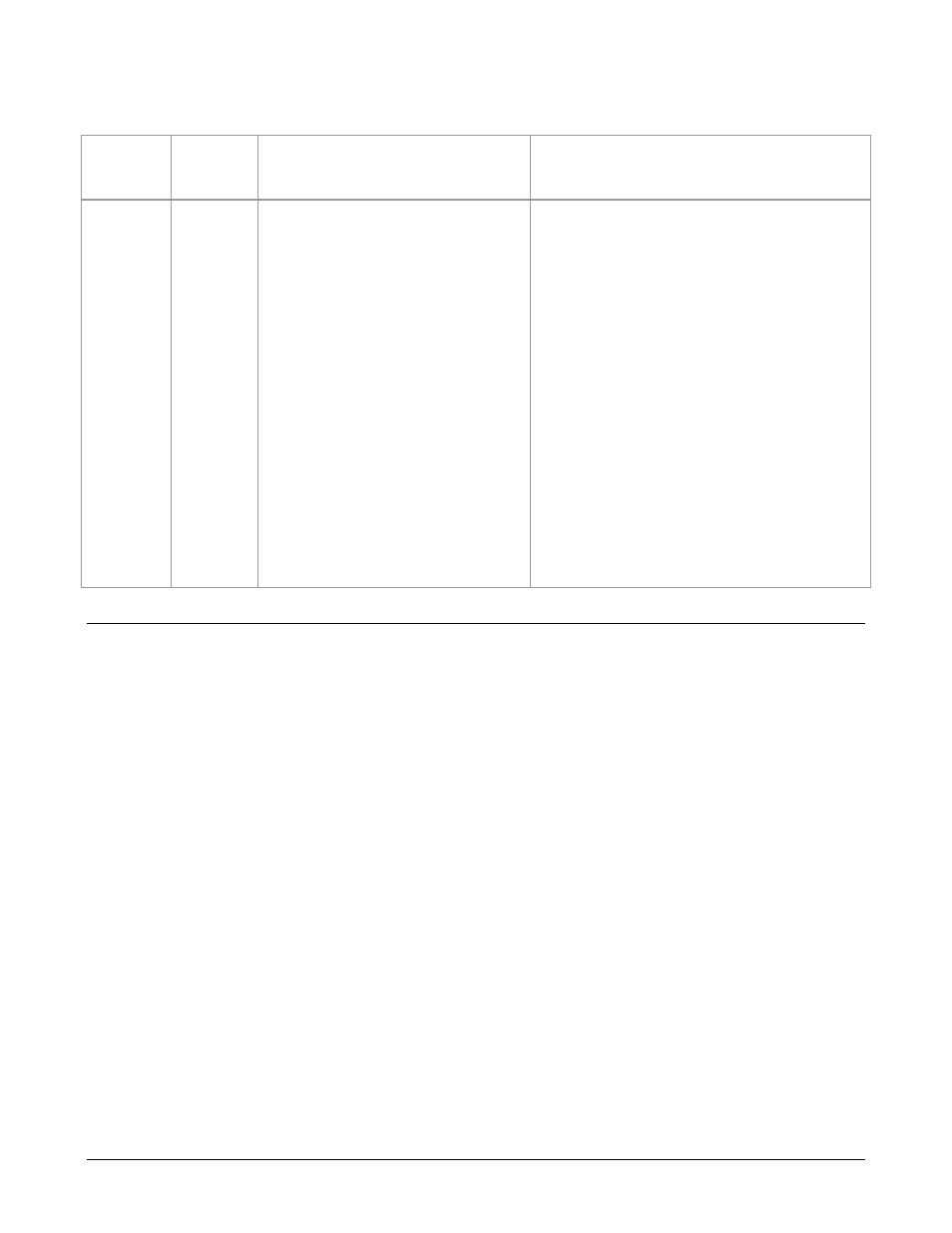
SDM-300A Satellite Modem
Revision 6
Remote Control Operation
MN/SLM3650.IOM
A–45
Interface
Buffer Fill
Status
Command:
Response:
<add/IBFS_'cr'
>add/IBFS_nn%'cr''lf']
Where: nn = 1 to 99 (relative to buffer depth).
Current
Sweep
Value
Command:
Response:
<add/CSV_'cr'
>add/CSV_xsnnnnn'cr''lf]
Where:
x = < or > (data modifier to indicate that the sweep offset
value is less than or greater than the returned value).
s = + or - (sweep offset from center).
nnnnn = 0 to 35000.
yyy = OK or FLT (decoder lock status OK or FAULT).
Notes:
1. The 'x' (< or >) parameter is only returned if the level
has exceeded the computational resolution of the
system.
2. No Data' is returned if the level cannot be calculated.
3. 'Sampling' is returned if not enough data is currently
available to calculate the level.
A.16
Stored Faults
Information on stored faults is returned when requested. If no stored fault exists for a given fault
number, the words “NO Fault” will be returned instead of the normal time/date status
information.
The following symbols are commonly used to define the stored faults status commands:
• #
Fault number (0 to 9). “0” is the first fault stored.
• hh
Hours in 24-hr. format.
• mm Minutes.
• ss
Seconds.
• MM Month.
• DD Day.
• YYYY Year.