Select features, 2 select features – Comtech EF Data SDM-300A User Manual
Page 332
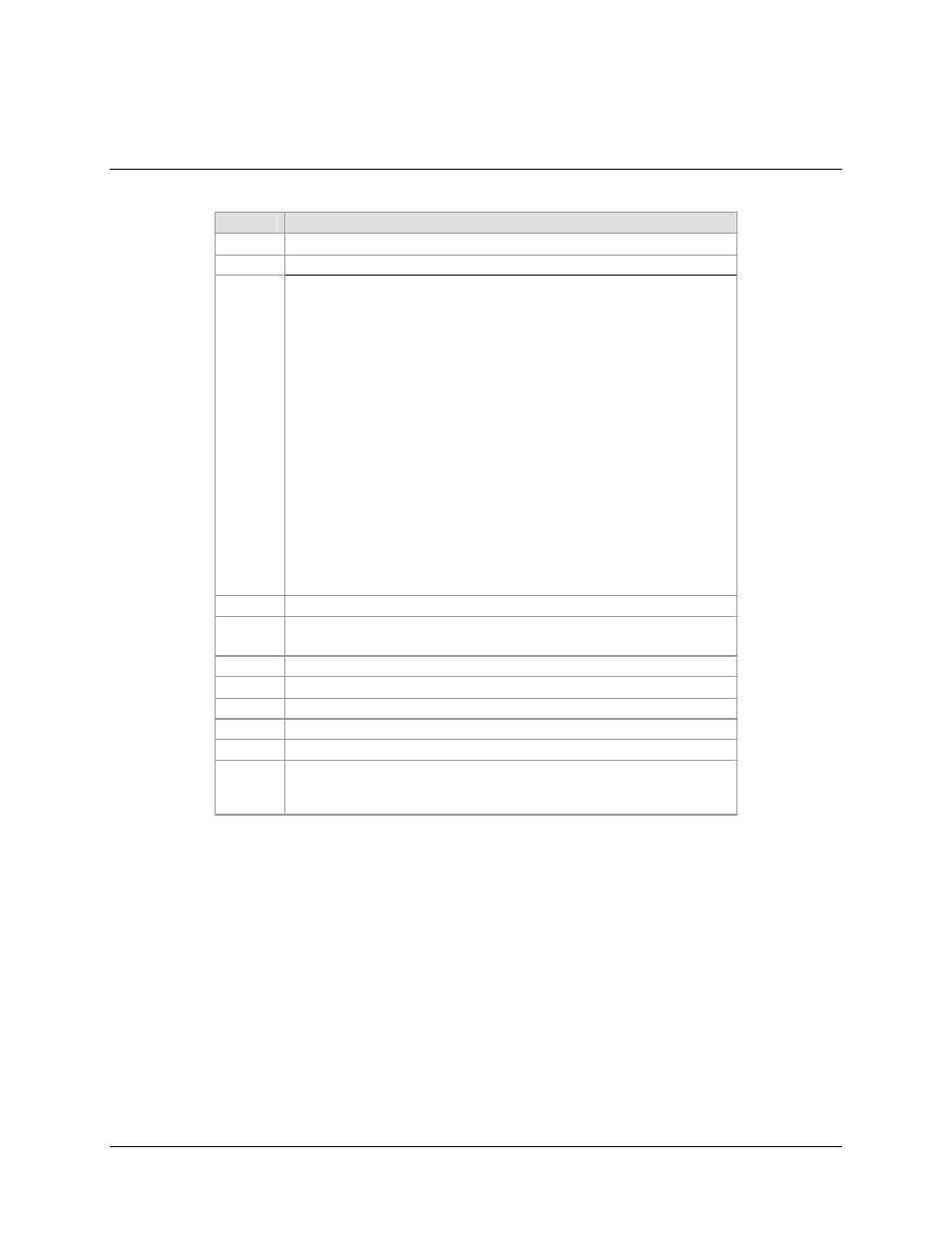
SDM-300A Satellite Modem
Revision 6
FAST Accessible Options
MN/SDM300.IOM
16–4
16.4.1.2 Select
Features:
Step
Procedure
1
Use [
←] and [→] to select Modem Options menu.
2 Press
[ENTER].
3
Scroll through the Modem Options and check off all features that display a
“+” sign as follows:
HIGH POWER
[ ]
SINGLE RATE
[ ]
HIGH STABILITY [ ]
LOW RATE VOLTAGE
[ ]
ASLT
[ ]
FULL RATE VARIABLE
[ ]
VITERBI
[ ]
CARD #1 PCB
[ ]
SEQUENTIAL [ ]
CARD #2 PCB
[ ]
Notes:
1.
If the menu displays a “0”, the unit will need to be returned to the
manufacturer for the desired hardware upgrade.
2.
If the unit displays an “X,” the unit can be upgraded in the field.
3.
If the unit displays a “+”, the feature is installed.
4.
4.If the unit displays a “-,” the feature is FAST accessible
4 Press
[CLEAR].
5
Use [
←] and [→] to select CARD #1 (Overhead Card) menu.
6
Record Card #1 serial number, if displayed:
7
Use [
←] and [→] select CARD #2 (Reed-Solomon Card) menu.
8
Record Card #2 serial number, if displayed:
9
Press [CLEAR].
10
Contact a Comtech EF Data sales representative to order features.
11
Comtech EF Data Customer Support personnel will verify the order and
provide an invoice and instructions.