Function select: utility: modem type:configuratio, Function select: utility: modem type: configurat – Comtech EF Data SDM-300A User Manual
Page 202
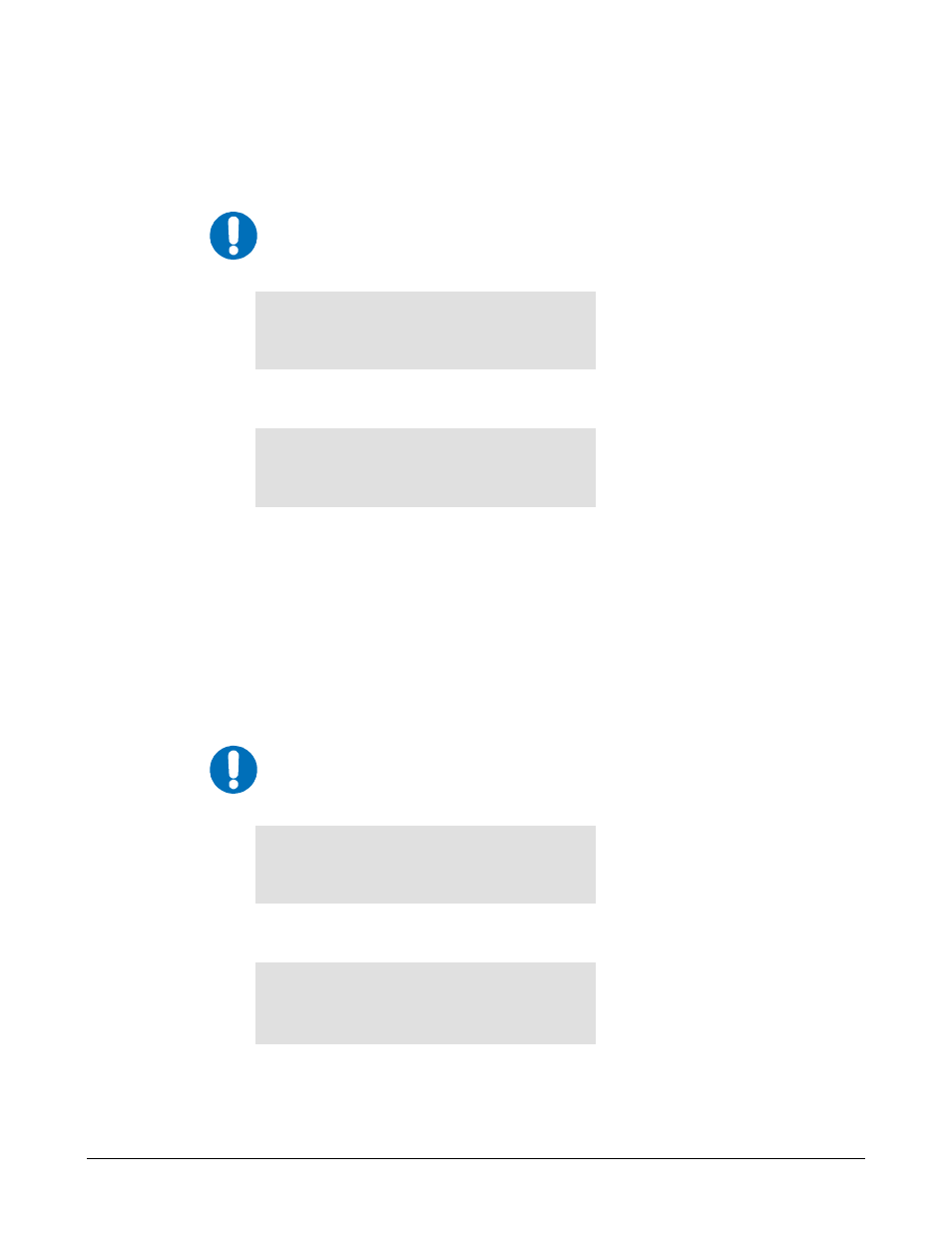
SDM-300A Satellite Modem
Revision 6
Front Panel Operation
MN/SDM300A.IOM
5–108
FUNCTION SELECT: UTILITY: MODEM TYPE:CONFIGURATION
CODE – CARD #2 (CONDITIONAL)
IMPORTANT
Applies only if Card #2 is installed.
CONFIGURATION
CODE – CARD #2
Comtech EF Data-supplied code. Press <ENTER>
1)AAAAAAAAAA
2)AAAAAAAAAA
On entry, the current configuration code is displayed with the flashing cursor on the first
character. Press [
←
] or [
→
] to move the flashing cursor. Press [
↑
] or [
↓
] to increase or decrease
the digit at the flashing cursor. Press [ENTER]
to execute the change.
Entering this code enables the corresponding modem option. To purchase an option, contact an
Comtech EF Data marketing representative for more information
FUNCTION SELECT: UTILITY: MODEM TYPE:
CONFIGURATION CODE – CARD #3 (CONDITIONAL)
IMPORTANT
Applies only if Card #3 is installed.
CONFIGURATION
CODE – CARD #3
Comtech EF Data-supplied code. Press <ENTER>
1)AAAAAAAAAA
2)AAAAAAAAAA
On entry, the current configuration code is displayed with the flashing cursor on the first
character. Press [
←
] or [
→
] to move the flashing cursor. Press [
↑
] or [
↓
] to increase or decrease
the digit at the flashing cursor. Press [ENTER]
to execute the change.