Aortic valve simulation – Fluke Biomedical medSim 300B User Manual
Page 103
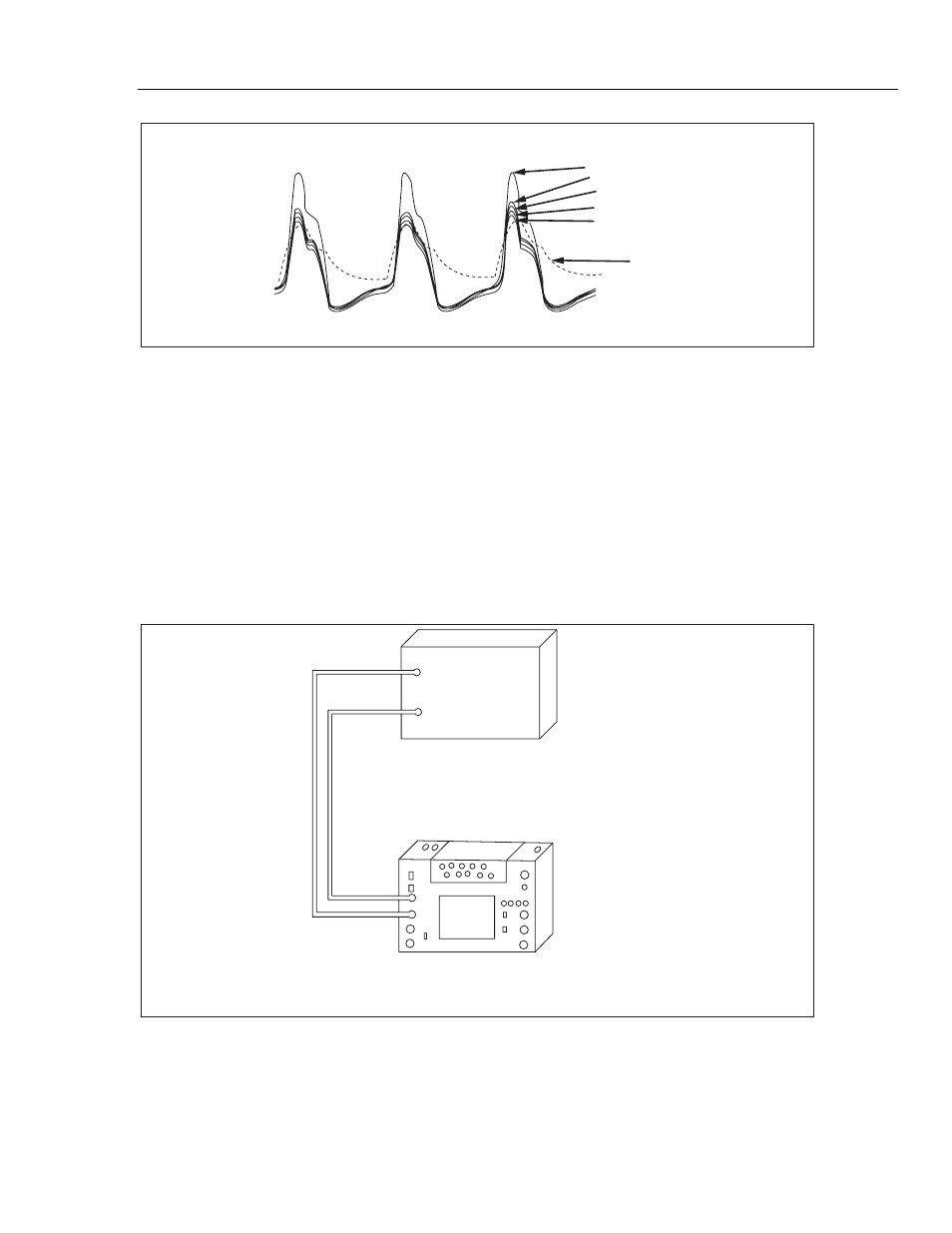
Option 1
Cardiac Catheterization
4
4-5
RV = 37.5/0 (+50%)
RV = 30/0 (+20%)
RV = 29/0 (+15%)
RV = 27.5/0 (+10%)
RV = 26/0 (+5%)
PA = 25/10
eic156.eps
Figure 4-4. medSim 300B Simulated Systolic Pressure Gradients Indicating a Defective Pulmonary
Valve
Note
Increases in right ventricular (RV) pressure over pulmonary arterial (PA)
pressure simulate a defective pulmonary valve.
Aortic Valve Simulation
For aortic valve simulation, using medSim 300B channels BP1 and BP2, connect the
medSim 300B to the cardiac catheterization system under test.
Follow the illustration below:
Blood Pressure
Input
Blood Pressure
Input
BP Cables
Cardiac
Catheterization
System
medSim 300B
LV or ART
ART
BP1
BP2
Use BP1 and BP2 Blood Pressure
Channels for Aortic Valve Simulation
eic157.eps
Figure 4-5. Cardiac Catheterization Connections for Aortic Valve Simulation
1. Turn both units on.
2. After a connection has been made, the medSim 300B and the monitor need to be
zeroed.