Cardiac output, Temperaturešvariable and fixed, Blood pressure – Fluke Biomedical medSim 300B User Manual
Page 34: Respiration, Rear panel, Battery eliminator, Operating the medsim 300b
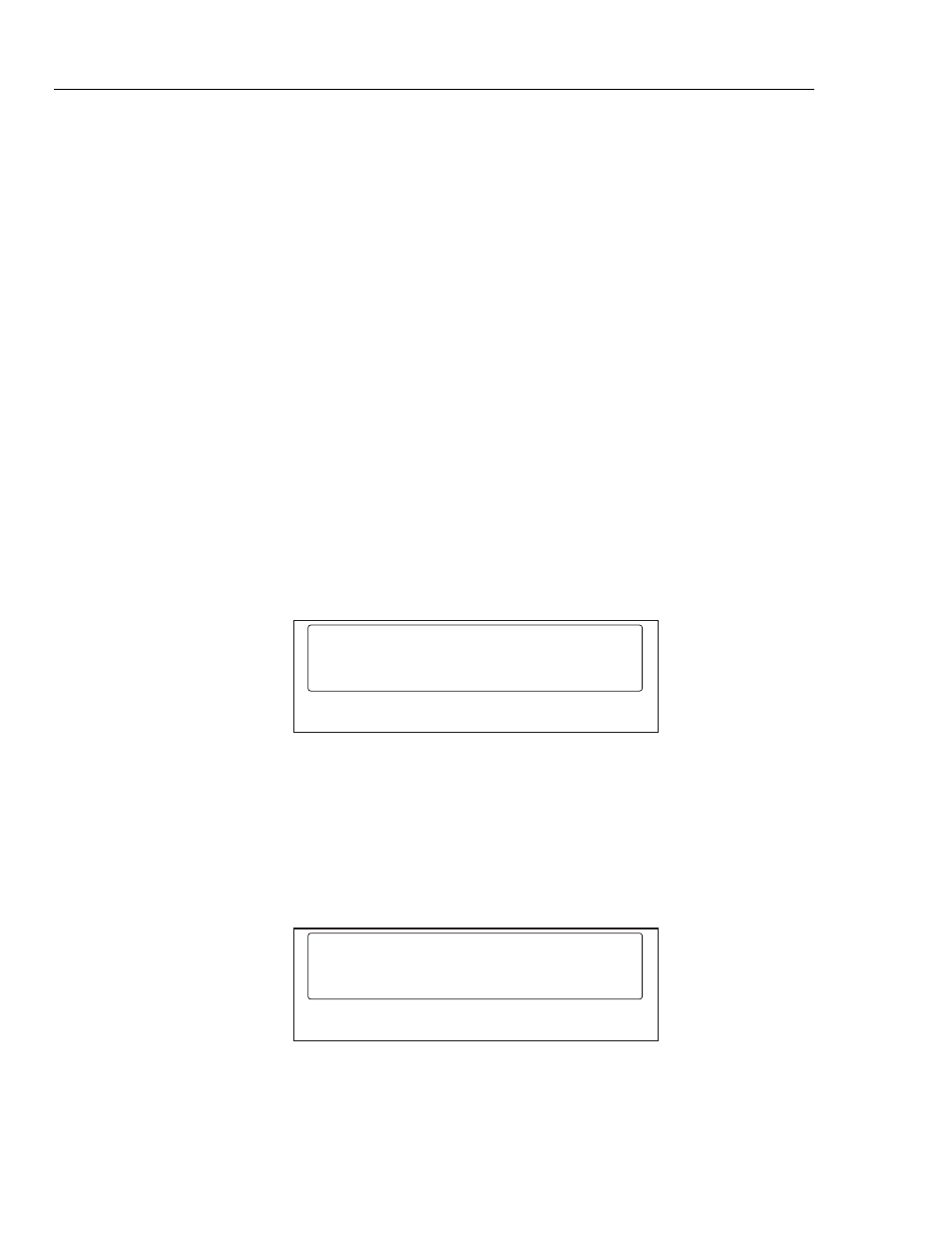
medSim 300B
Operators Manual
3-6
V PACE
This jack is not active.
SYNC/A PACE
The jack for input of a pulse from a defibrillator for the interactive defibrillator training
mode, and for use as the Intra-Aortic Balloon Pump (IABP) signal input for arterial
waveform augmentation.
Bottom Panel
Battery Compartment
Houses two 9-volt alkaline batteries. For replacement information, refer to instructions
contained in the POWER section at the beginning of this chapter.
ROMS and CAL Switch Access
The calibration-enable switch and the software ROMs are housed behind this panel.
Operating the medSim 300B
Initialization
Turn on the instrument by pressing the "ON/OFF" key, and a momentary display of the
firmware version appears, as shown below:
MEDSIM 300 B 3.00
FLUKE BIOMEDICAL INC
<F1>
<F2>
<F3>
<F4>
eic002.eps
Note
If options are installed, they are indicated on the top line of the display. The
Cardiac Output Option is indicated by "CO" and Option 1 is indicated by
"OP1".
If "power off time" has been manually set from the UTILITY MENU, a momentary
display appears indicating time in hours as shown below:
POWER OFF TIME IS ## HR
<F1>
<F2>
<F3>
<F4>
eic003.eps
Note
To set "power off time" refer to the Function Select - Utility Menu section
later in this chapter.